Features
Approvals for monday.com comes packed with powerful features that enable an efficient and centralized review process for items, tasks, documents, and forms sent for approval, all in one place. This streamlined process enhances team collaboration and saves time, making it easier for teams to work together on tasks.
We have compiled a comparison table below to help you choose your subscription plan and outline the key features available to help you select the one that best suits your needs.

In this guide, you’ll learn all the core features within the Approvals app, including;
Single-stage approvals
With Approvals, you can easily set up a single-step or multi-step approval process to ensure the right people in your organization approve an item.
In the example below, you can see a single-step approval round has been added to this item, and there is one approver. Once your approvers have been added to an item, they will be notified via email and within the monday.com app that the item is awaiting their review.
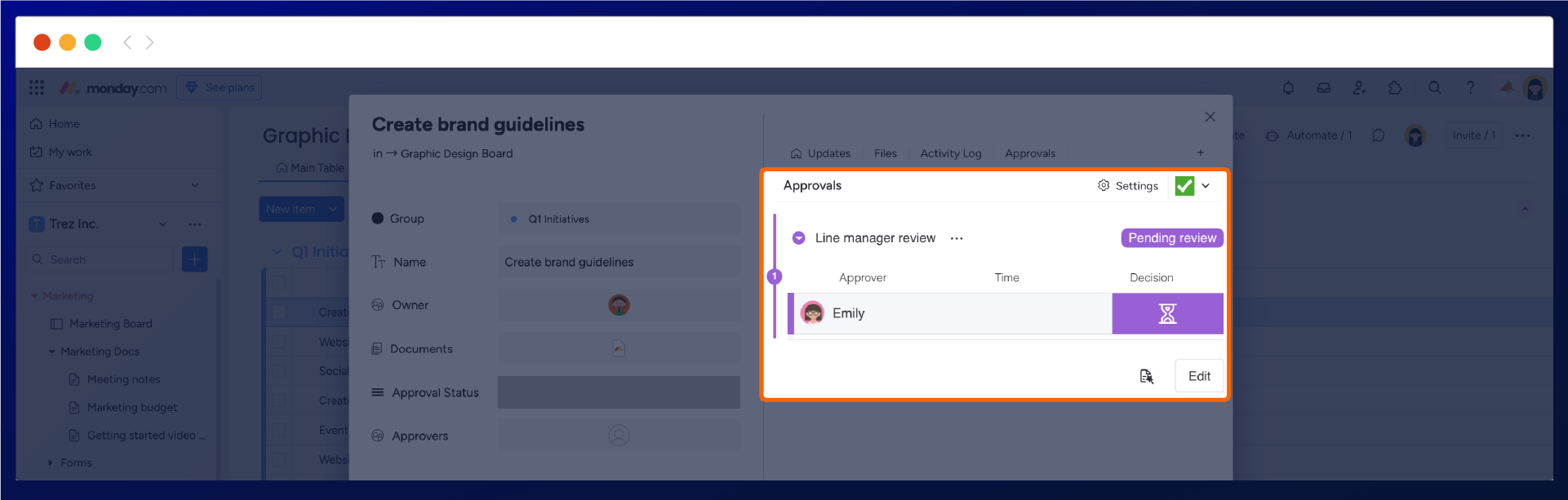
The single-step approval process is likely to be the most common approval type you will use with Approvals for monday.com. However, if you require multiple steps of approval, please continue reading 😉
Multi-stage approval processes
There may be occasions where you need multiple rounds of review and approval on an item within monday.com. You may also have specific policies or procedures in place that require you to go through rounds of approvals with different team members or subject matter experiences in your organization.
Whatever the reason, Approvals for monday.com make this process super easy for you!
When setting up your approval process within an item, you can easily add extra rounds of approval and add the approvers in a similar way as before. Once completed, your approval may look something like the image below.
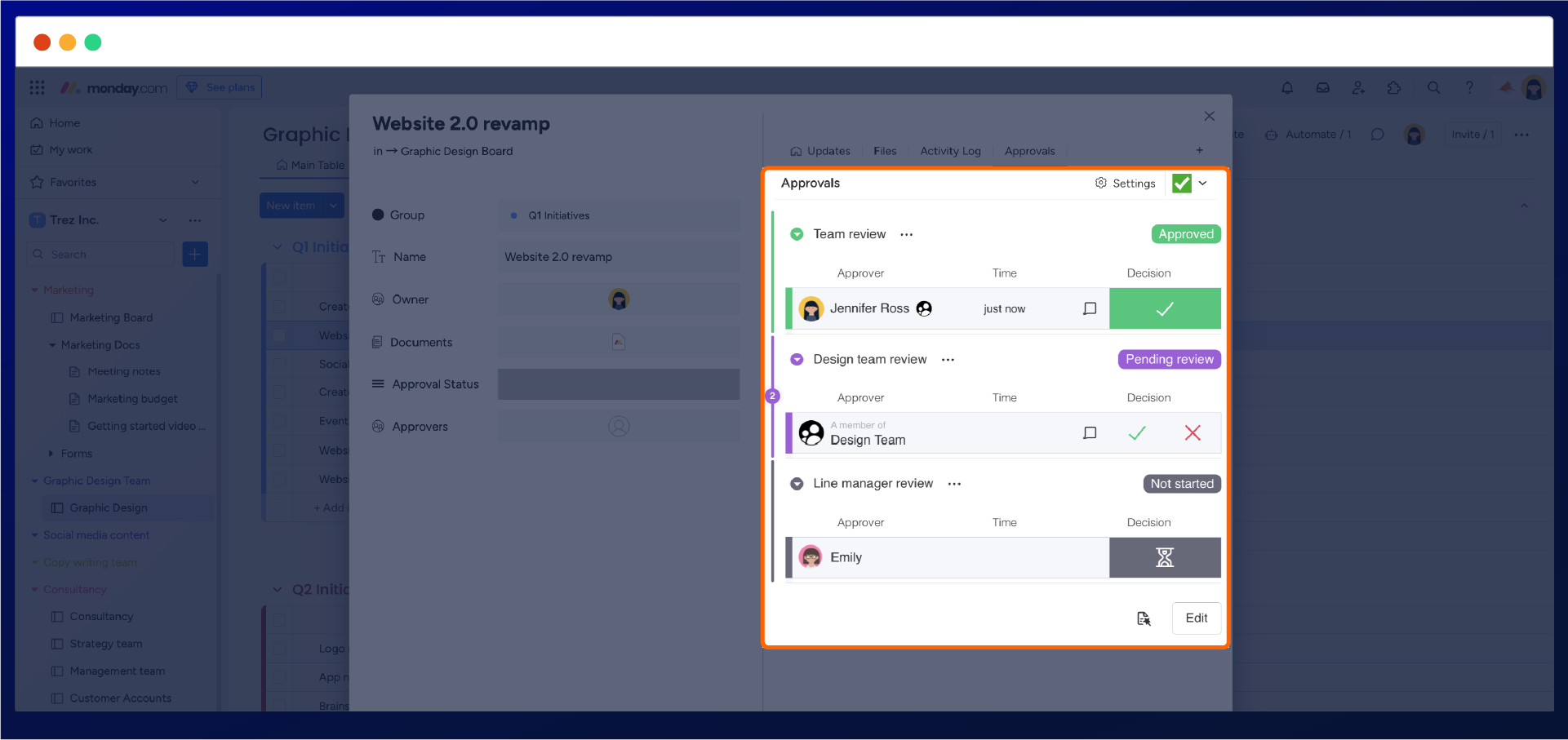
Approval teams
There may be situations where you require the same group of people to review items, and selecting them individually can be time-consuming when setting up a new approval round. Additionally, you might have established workflows where it is crucial for specific groups to review items before the final sign-off.
With the integration of Monday's team's native feature, you can easily select the exact teams needed to review items using Approvals for modnay.com, which will enhance your approval setup.
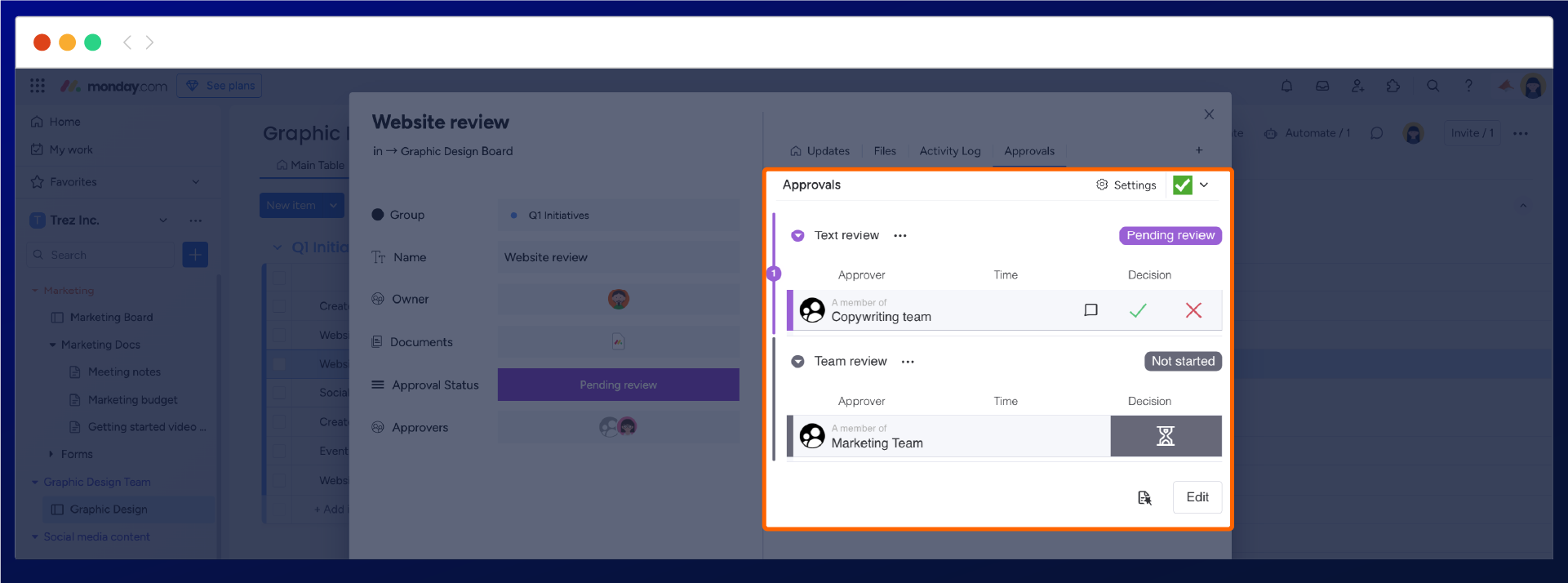
To get started with approval teams, be sure to check our user guide and start adding approval teams to your approval setup.
Sequential multi-stage approval process
Certain tasks may involve a multi-stage approval process that requires sending the task through a series of completion rounds before the final sign-off.
With Approvals', you can send an item on your monday board through a structured workflow using our sequential process.
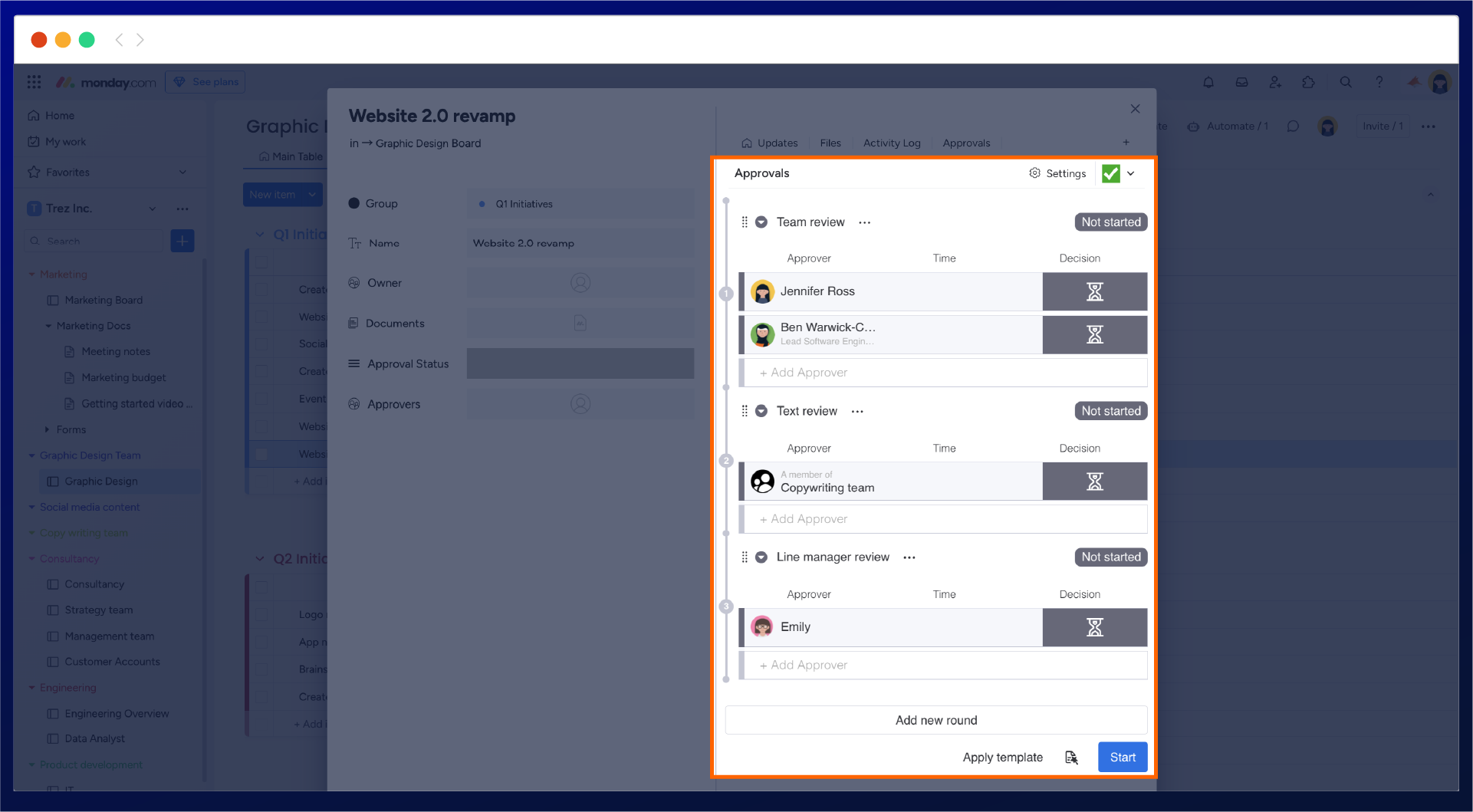
To get started with our sequential approval process, be sure to check our multi-step approval round user guide.
Customizable board view for Approvals
Approvals for monday.com display the current approval status with a bright, beautiful label within the individual items and your monday.com Board.
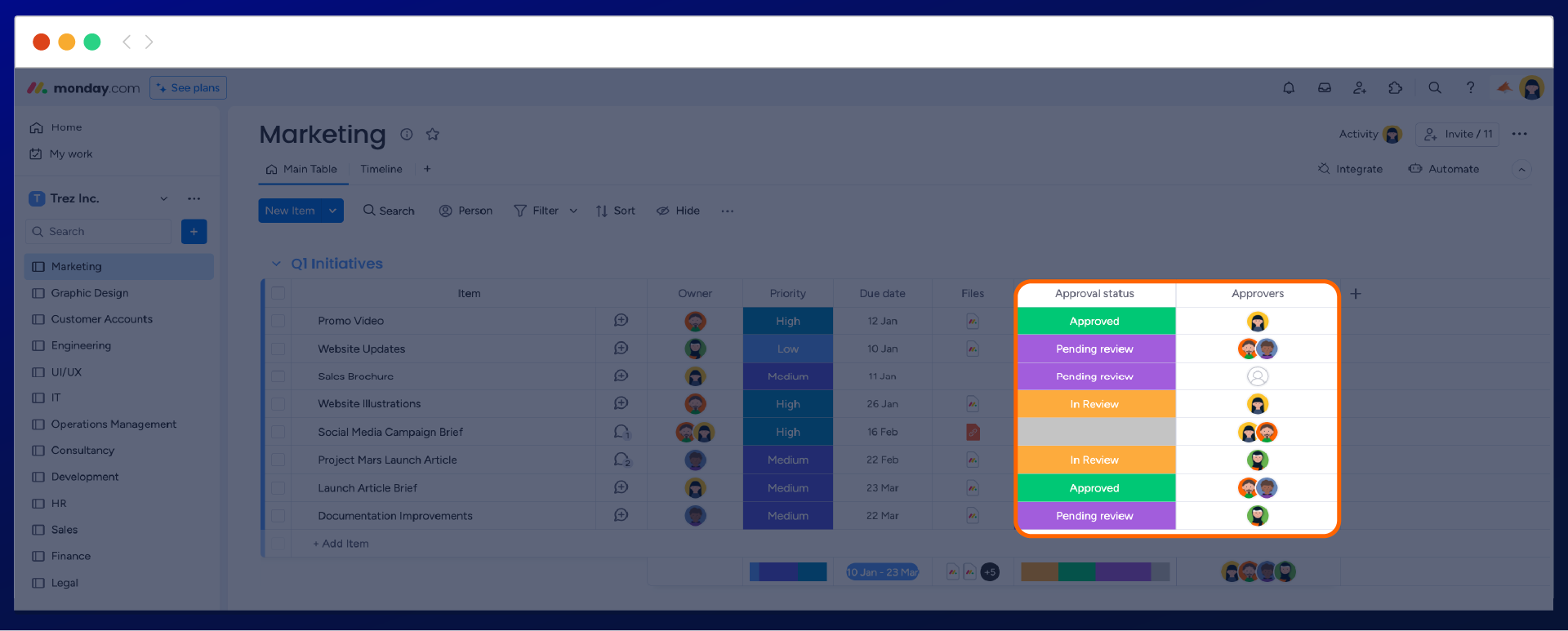
If you have customized your approval columns, you can get an at-a-glance view of the approval statuses for every item in monday.com . This makes it much easier to track the progress of all your ongoing approvals and could save you a ton of time by not having to trawl through emails or instant messenger for updates.
Approval templates
In some organizations, it’s common for teams to follow specific approval procedures involving certain individuals or teams for review and approval. However, manually setting up the approval process can become time-consuming, especially when creating separate approval rounds containing the same group of individuals.
Save valuable time by using approval templates when sending items for review, and ensure consistency with existing workflows.
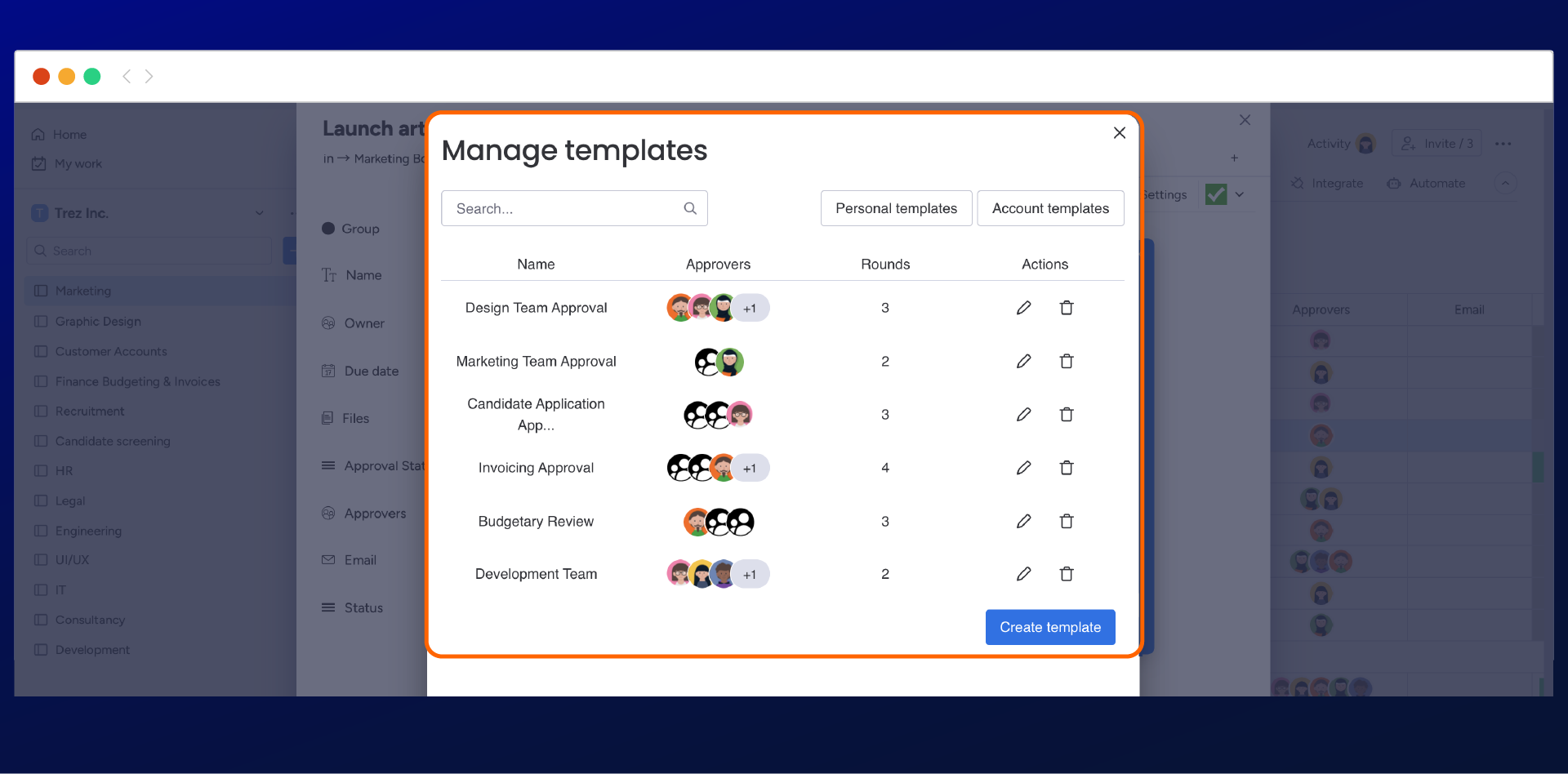
Get started with approval templates and check out how to create and apply pre-configured approval templates.
Default approvals
Speed up the approval process directly from your monday.com board with Default Approvals. This feature automates your workflow by applying your configured approval template whenever a new item is added to your board or an item moves to a specific space.
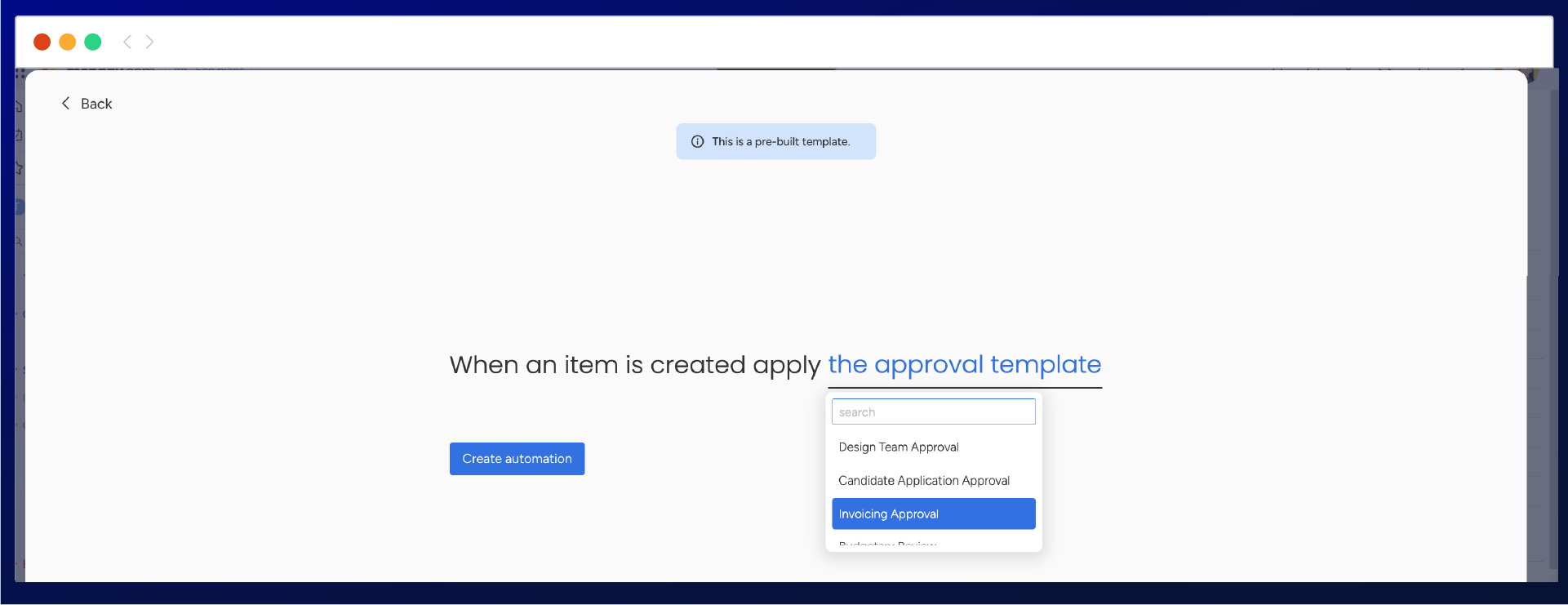
Automate your approval process and save time by adding your configured approval templates that automatically add to new items on your board. Check out how to configure default approvals.
Approval automation templates
You may already be aware of the powerful automation feature in monday.com and how it can save you a ton of time and boost productivity.
The great news is Approvals for monday.com also integrates with monday.com’s automation feature, and the app comes with a bunch of pre-configured automation templates.
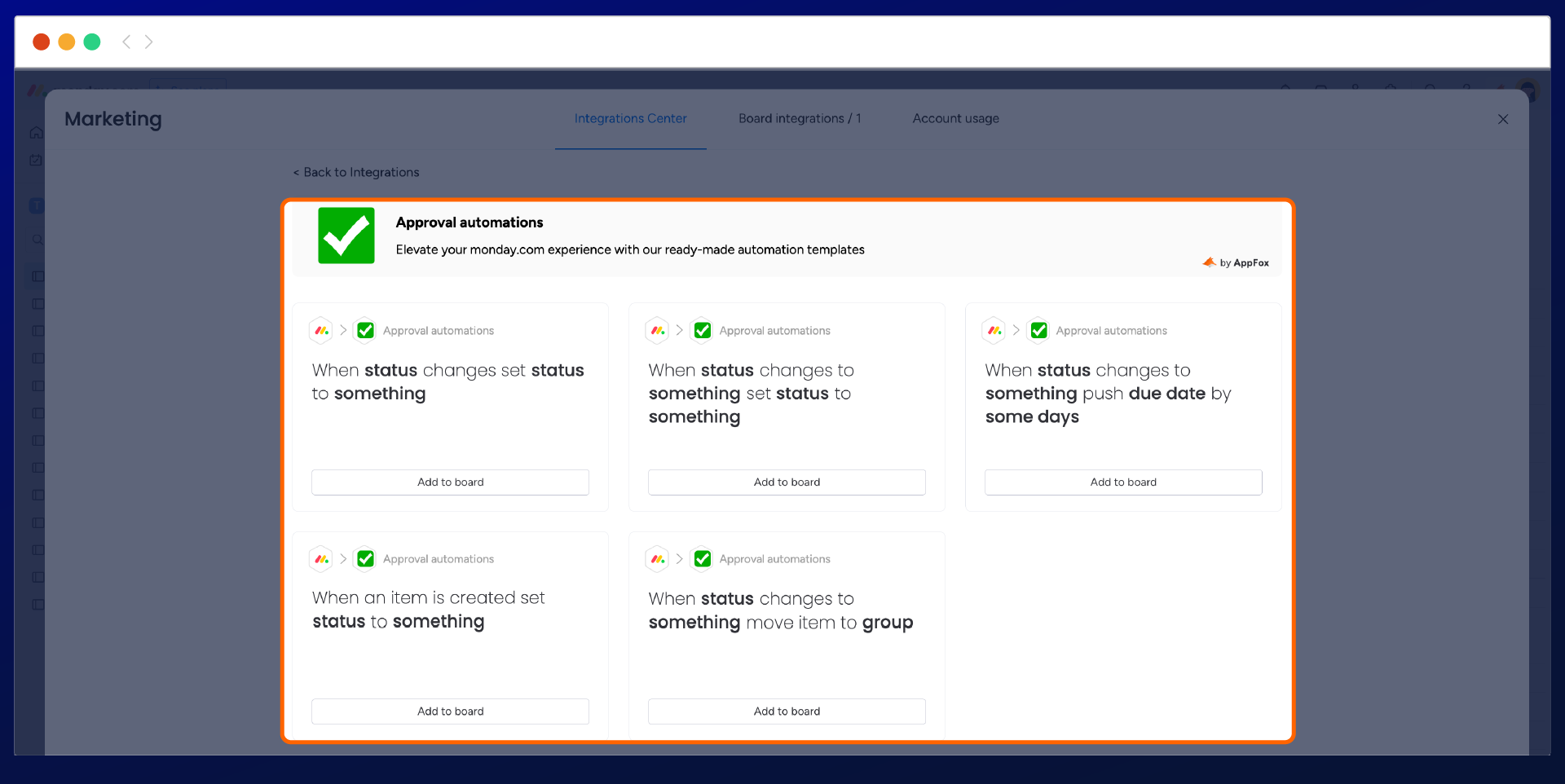
To get started with these templates, be sure to check out our Automation Templates user guide. Just remember, these templates are just a starting point, and we’d always recommend you customize these to better meet your needs.
Have feedback or suggestions? Let us know! We’d love to hear your feedback and make sure we are building the all-in-one review and approval tool for monday.com that you and your team truly needs.
Need support? We’re here to help 🧡
If you have any questions or would like to speak with us about Approvals for monday.com, please contact our Customer Support team.
.svg)