Space Settings
Navigate to the Space Settings by clicking on Space Settings in the left-hand navigation, and then clicking App links followed by Workflows as shown below.
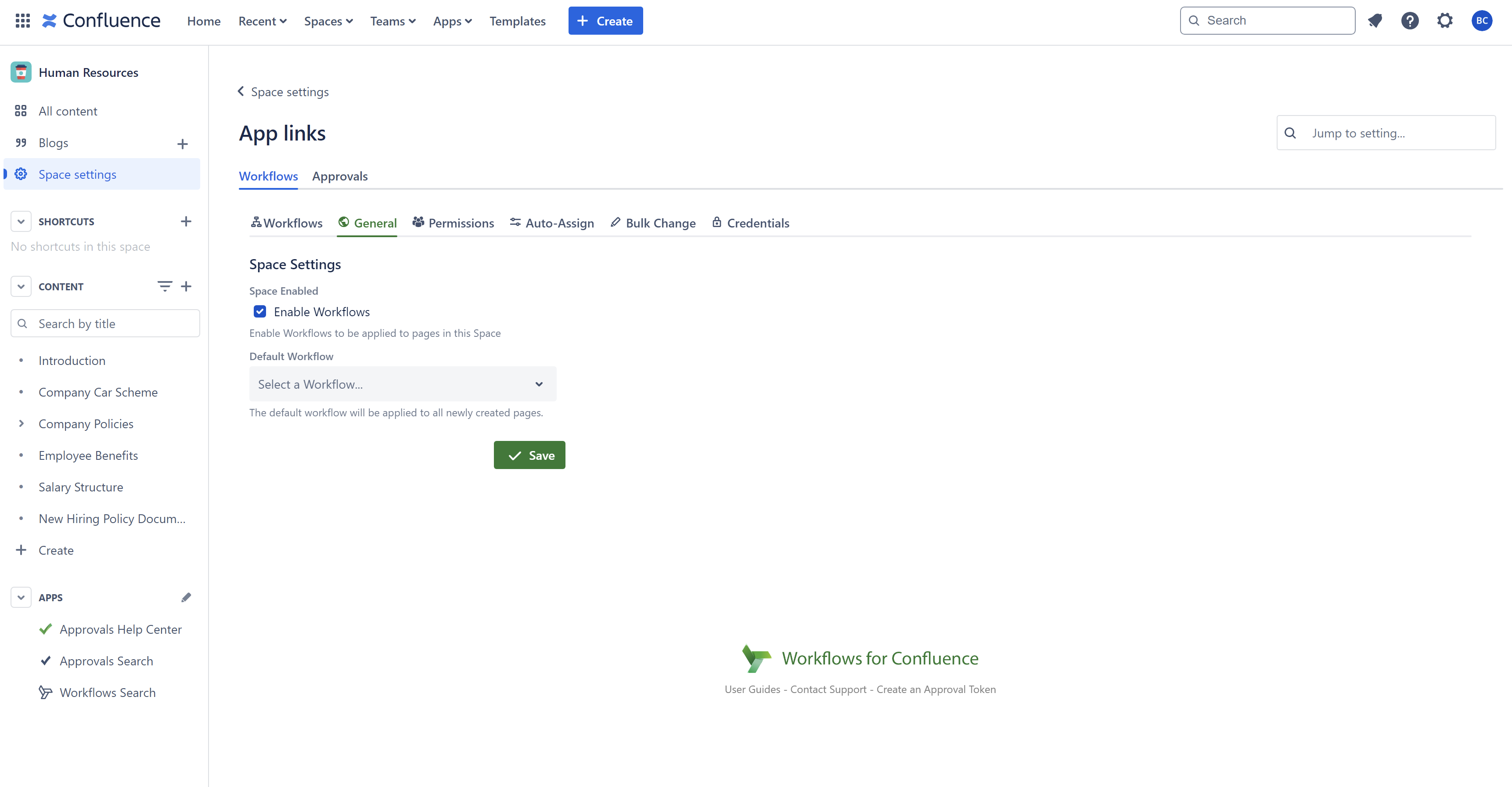
The configuration options that are included in the Space Settings are:
Enable Workflows: This enables/disables the use of Workflows in this space. Note: If this is enabled it overrides the global usage settings.
Default Workflow: This allows a workflow designed in a space to be applied to all pages in that space upon creation.
Please Note: The default workflow that is set in the Space will override the Global Default Workflow
The additional settings available (Permissions, Auto-Assign, Bulk Change and Credentials) behave the same way as the Global Settings.
If your administrator has enabled the setting Manage Globally then your Space Settings will be disabled and you will see a screen like below:
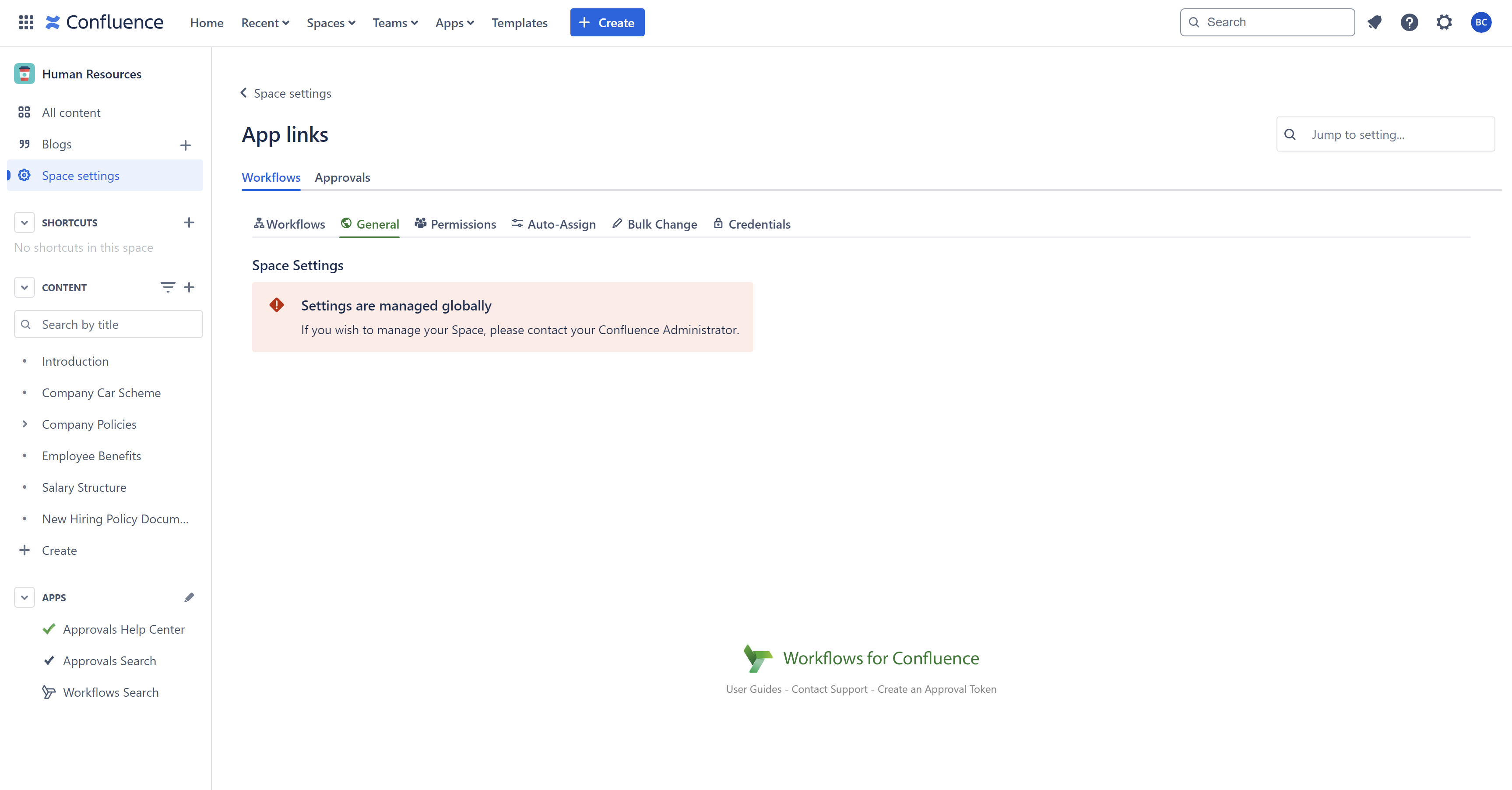
Need support? We’re here to help 🧡
If you have any questions or would like to speak with us about Workflows, please don’t hesitate to reach out to our Customer Support team.
.svg)