Approve Official Version
When an official version is created, it is by default in a draft state. Using the Finalise Official Version action will allow you to change the state of your current official version from draft to approved.
When using official versions, it is important to have both the Create Official Version and Finalise Official Version steps in your workflow. By flexibly defining when an official version is created and when it is finalised, you can configure your workflow to capture your processes.
An official version has to be in the approved state for it to display within the Document Control Table macro.
In the example workflow below, we create the official version at the start of the workflow, and we finalise it once it passes the Review step.
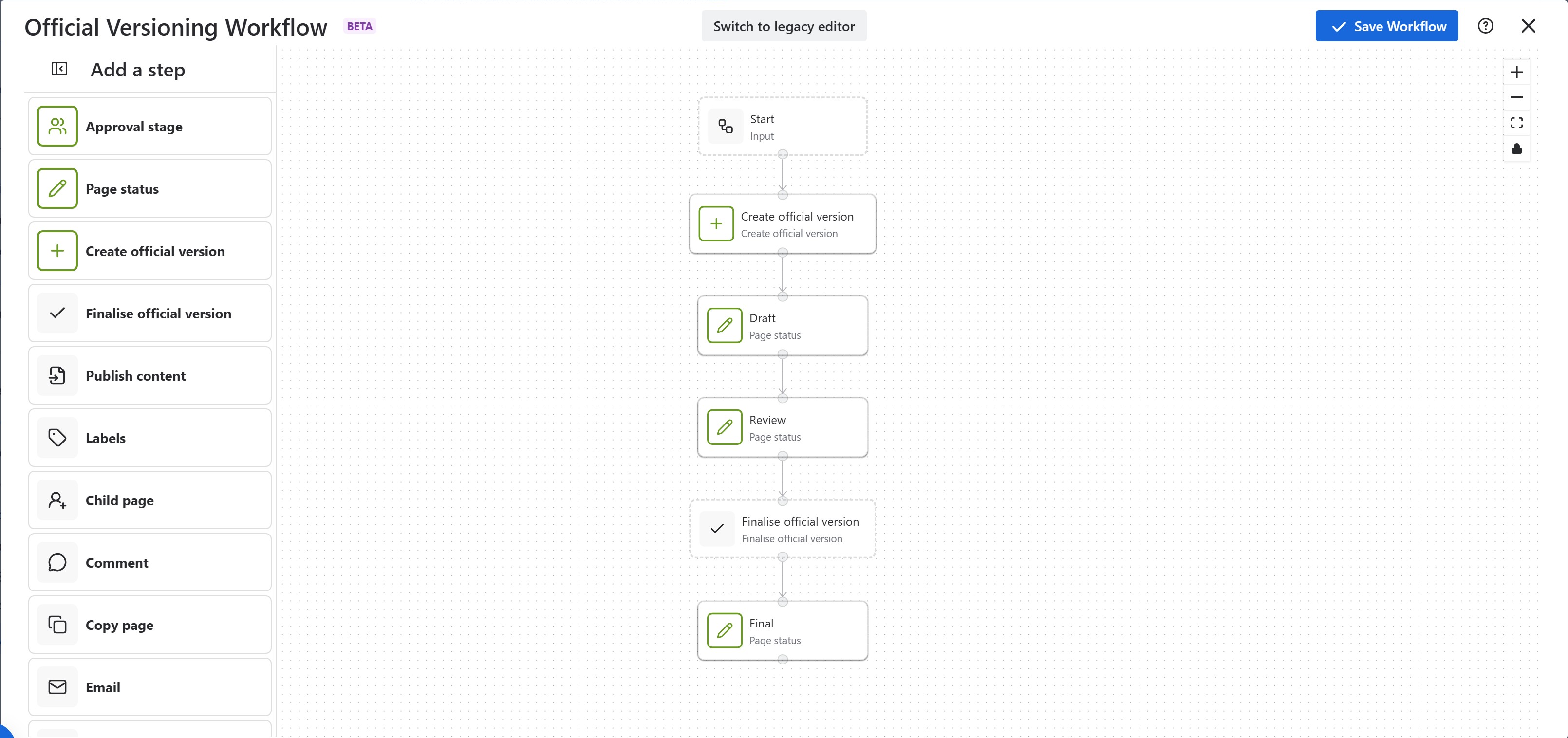
Need support? We’re here to help 🧡
If you have any questions or would like to speak with us about Workflows, please don’t hesitate to reach out to our Customer Support team.
.svg)