Workflows Document Control Table Macro
The Workflows Document Control Table will display information regarding the approved official versions of a Confluence page.
It provides information including the official version, the approvers who approved that official version, and the page to which the official version was applied. This information can be really helpful when used for auditing purposes.
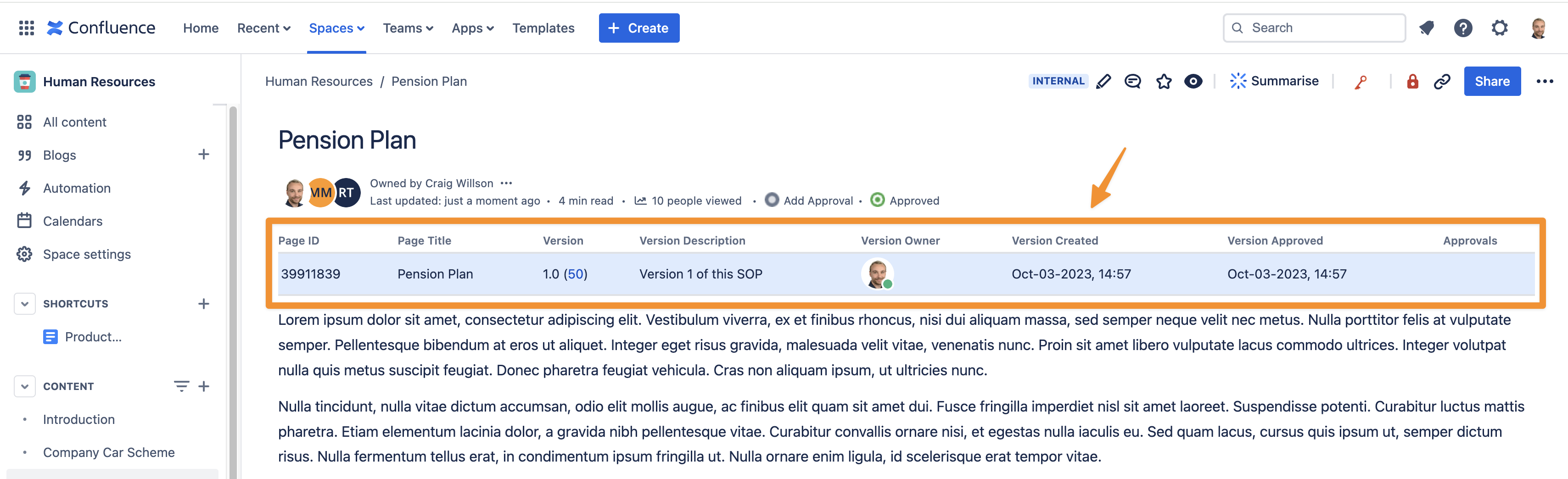
The Document Control Table macro provides details about all the approved official versions that have been applied to a page, up to and including the current status in the workflow. It is important to note that since official versions are tied to a page and not to a workflow, the Document Control Table macro will be retained even after the removal of the workflow from the page as shown below.
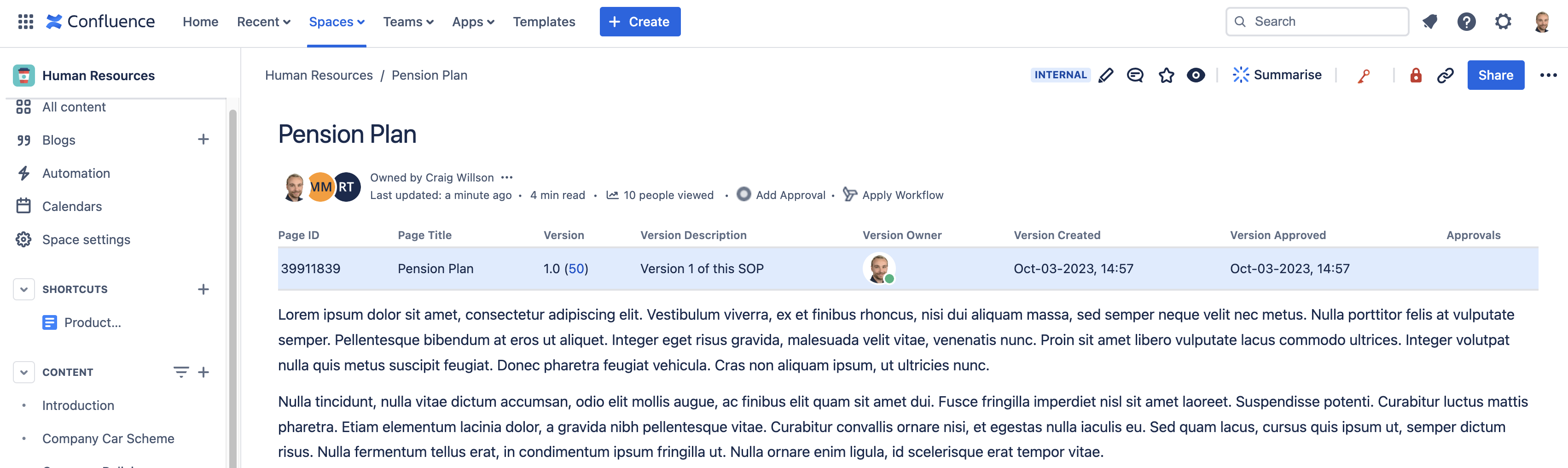
As new official versions are approved, the information will be automatically added to the Document Control Table macro.
Need support? We’re here to help 🧡
If you have any questions about Workflows or would like to speak with us, please don’t hesitate to contact our Customer Support team.
.svg)