Create Restriction Scheme
Restriction Schemes enable you to restrict page access to specific users or groups based on the classification level of the page. This powerful feature can help reduce the exposure of sensitive information stored in Confluence.
Tip: we recommend you create the Level Schemes before creating a Restriction Scheme as this will make the setup and configuration easier.
Creating a Restriction Scheme
To start creating a Restriction Scheme, access the Restriction Schemes (A) within Compliance. Here you will see the Default Restriction Scheme, which can be used to apply consistent restrictions across your entire Confluence instance. However, if you prefer to create custom Restriction Schemes, start by clicking + Create Restriction Scheme (B).

Next, once the ‘Create Restriction Scheme’ (C) window opens, you can start customizing our Restriction Scheme to differentiate from others. This is useful if you have many Confluence admins who use Compliance. Once happy, click Create (D).
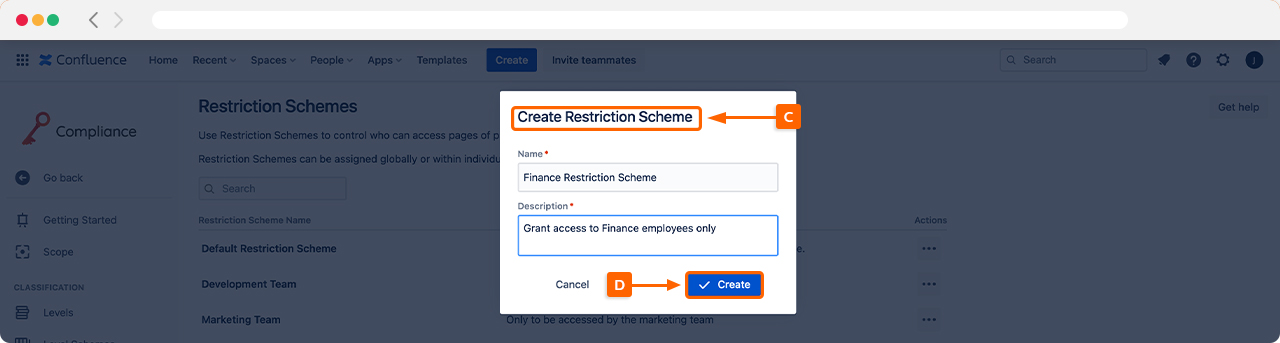
Next, you will be guided to a table where you can customize restrictions on which users/groups can edit or view any pages.
There are two sets of restrictions/permissions you can choose; Edit and View Permissions and View Only Permissions, and these will work as follows:
Edit and View Permissions (E) - users and groups added here will have the ability to view and edit any pages classified at this level
View Only Permissions (F) - users and groups added here will only be able to view pages classified at this level. These users or groups will not have permission to edit pages.
Compliance for Confluence uses the native permissions and restrictions feature in Confluence and applies functionality to your classification levels.
Once you have selected the users and groups that need view and/or view and edit permissions, click Save (G), and this Restriction Scheme is ready to be applied to Confluence. You can manage how a Restriction Scheme is applied using the Scope settings.
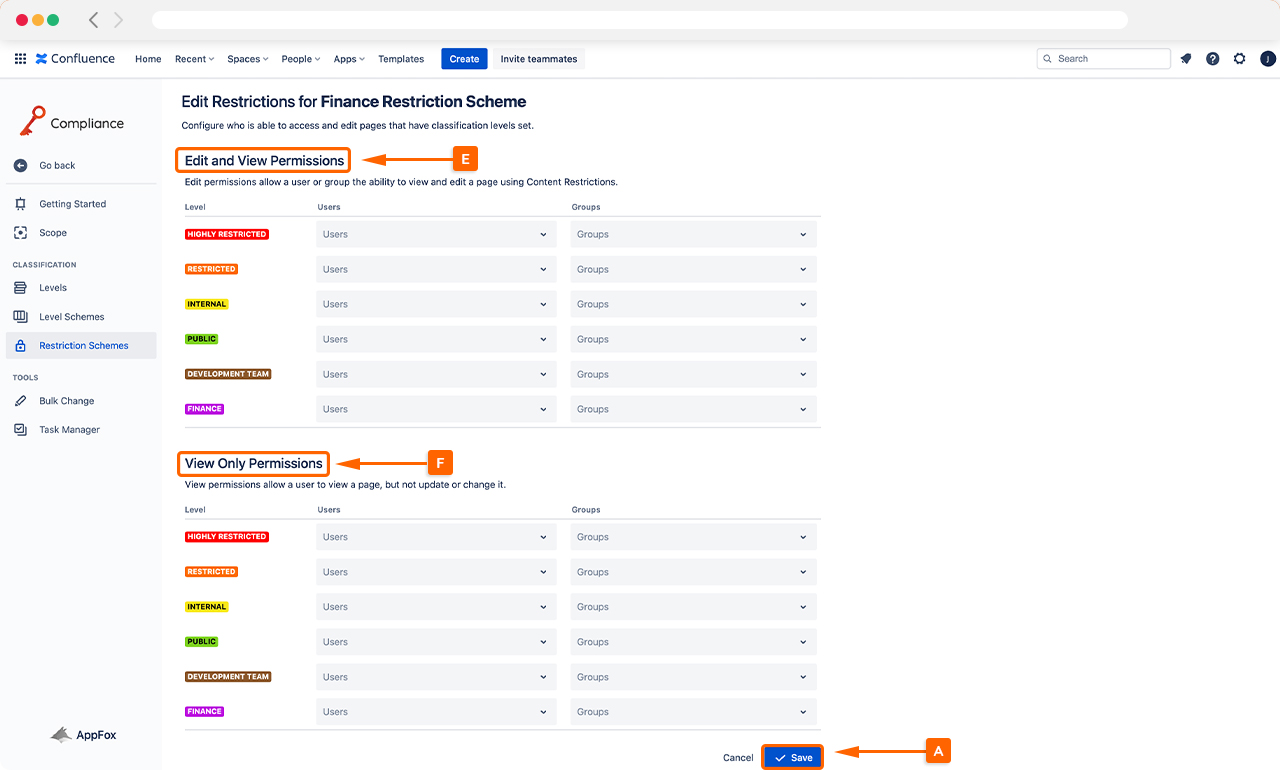
Need support? We’re here to help 🧡
If you have any questions or would like to speak with us, please don’t hesitate to reach out to our Customer Support team.
%20v2.png)