Apply Level Scheme
After creating the Level Schemes that are needed, these can be applied to Confluence in two ways; globally or to specific spaces.
All of this is managed in Scope (A) within Compliance settings. Navigate to these settings to begin configuring how Level Schemes are applied.
Applying a Level Scheme Globally
Apply a single Level Scheme to your entire confluence by ensuring the Manage Globally (B) toggle is activated. This will allow you to select a Level Scheme you have created.
For more information about using the Scope settings check out our admin guides.
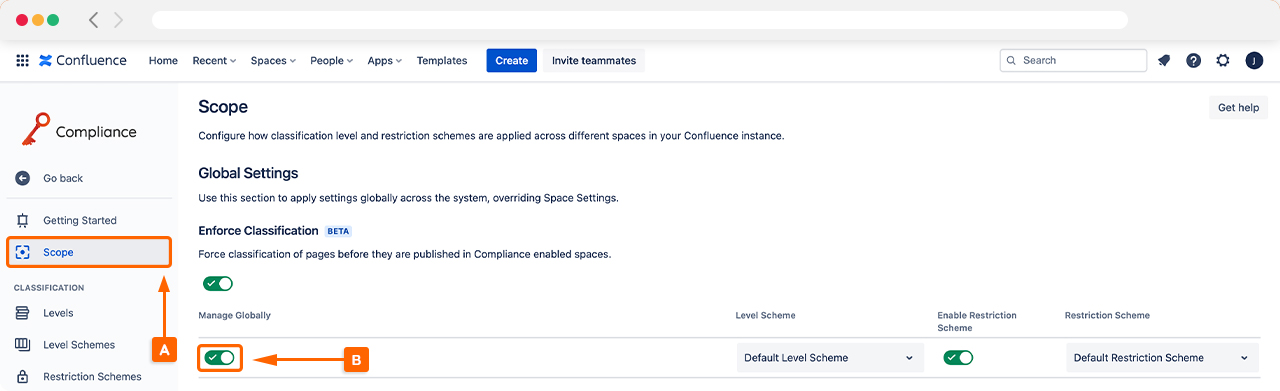
Applying Level Schemes to Individual Spaces
For a more personalized and tailored approach to how classification levels are used in Confluence, you can apply Level Schemes to specific Spaces. This is particularly useful if there are teams or departments using Confluence who have specific requirements for their spaces.
To apply Level Schemes to individual spaces, start by ensuring the Manage Globally option is deactivated. This will enable you to select individual spaces under the Space Settings (C) heading on the Scope page.
Next, find the space(s) you want to apply Level Schemes to and ensure the Enable (D) option is activated. Now you can select the Level Schemes (E) you have created from the drop-down menu. Once a Level Scheme has been selected, it will be automatically applied to this space in Confluence.
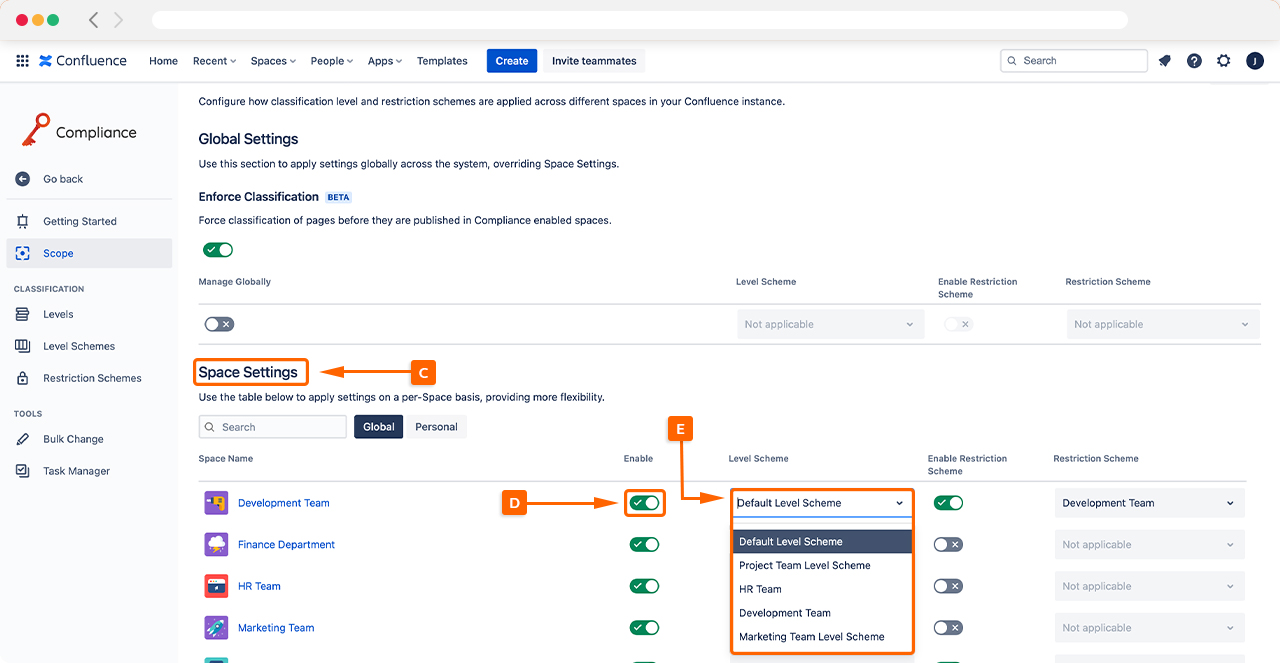
Please note, if you apply a new Level Scheme to a space that already had one applied, there may be a difference in classification levels between the two Level Schemes. Therefore, you will be required to migrate pages with the previous classification levels to new classification levels based on the new Level Scheme.
Need support? We’re here to help 🧡
If you have any questions or would like to speak with us, please don’t hesitate to reach out to our Customer Support team.
%20v2.png)