Apply Bulk Classification
Once you have configured the Bulk Classification and are happy with the options selected during the setup process, click Confirm to begin the classification process.
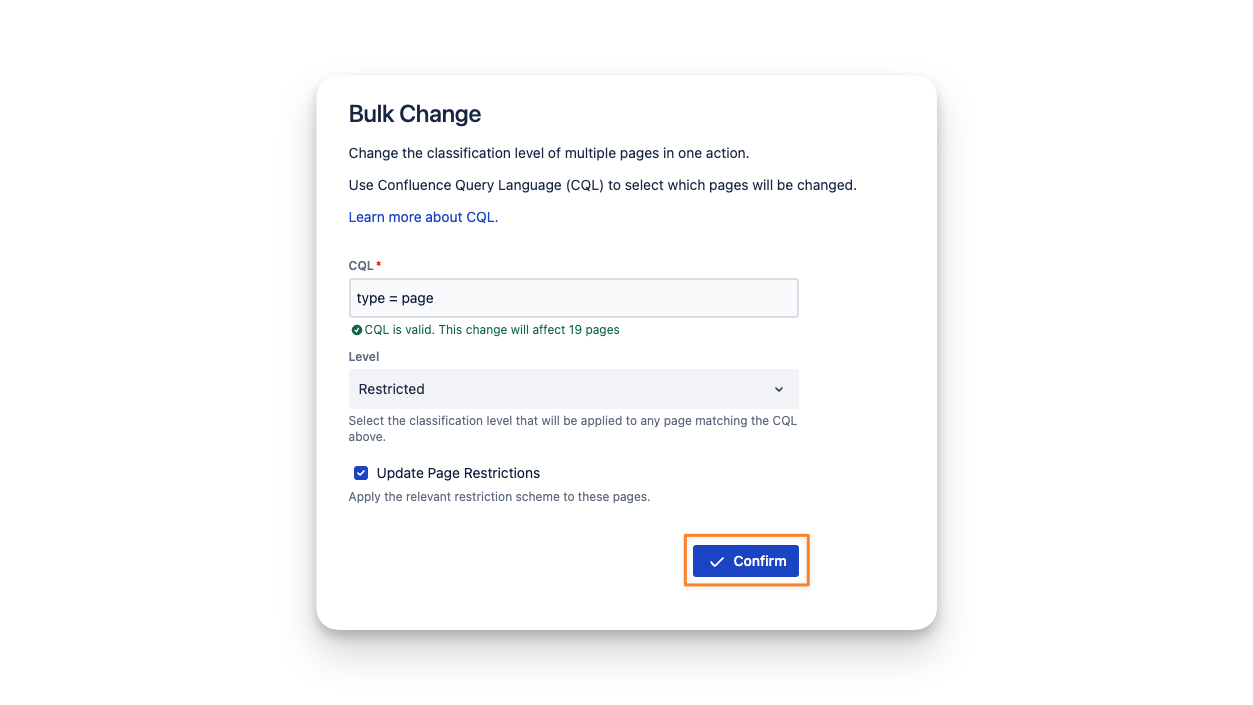
This will automatically add the bulk change action to the Task Manager, and it will begin completing. Please note if you are bulk-classifying a large number of pages, this will take some time to complete. Refer to the Task Manager for an update on progress.
Need support? We’re here to help 🧡
If you have any questions or would like to speak with us about Compliance, please don’t hesitate to reach out to our Customer Support team.
%20v2.png)