Bulk Classification
If you need to change the classification level of multiple pages at one time, then we recommend using the Bulk Classify feature. This will save you a lot of time by changing the classification level of multiple pages in one action rather than having to do this individually.
Accessing Bulk Classify
To access Bulk Classify, start by navigating to Apps in the top navigation bar and then clicking Compliance (A).
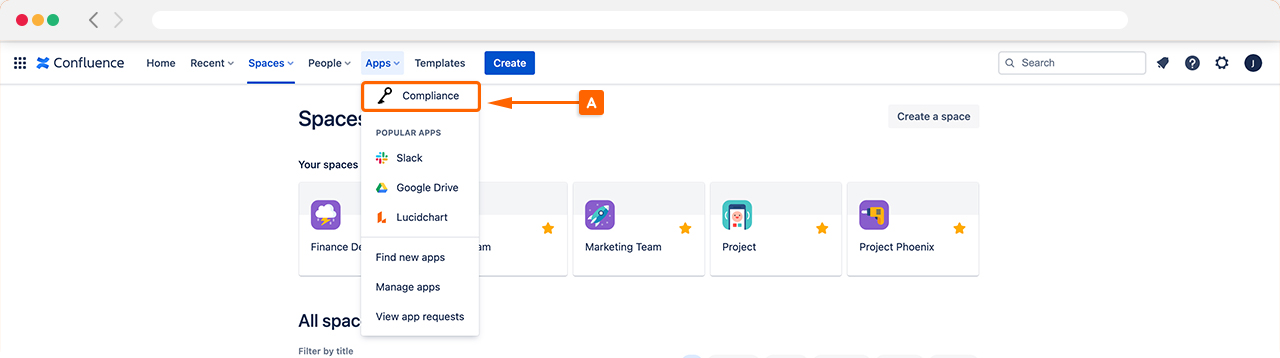
Once Compliance for Confluence has loaded, click Settings in the left navigation bar and then Bulk Change (B).
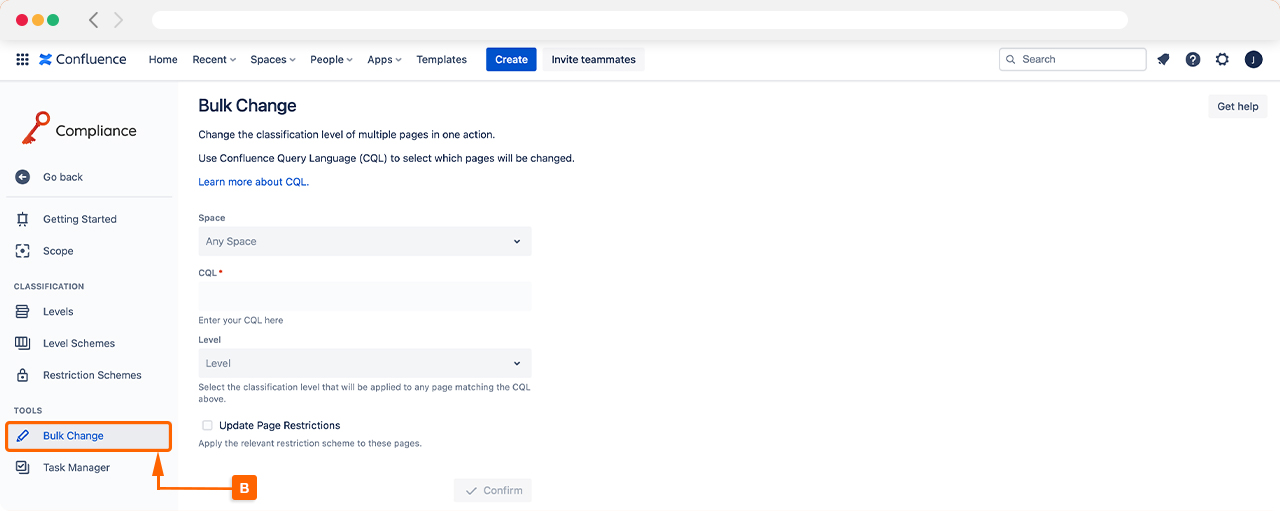
You are now ready to select pages for a bulk classification. Choose from one of the topics below to read the next steps:
Need support? We’re here to help 🧡
If you have any questions or would like to speak with us about Compliance, please don’t hesitate to reach out to our Customer Support team.
.svg)