Manage Levels and Restrictions Globally
If your organization wants to keep classification levels and restrictions consistent across your entire Confluence instance, then this is the best option for you.
Access Scope
To access Scope, click Apps in the top navigation bar, select Compliance (A) from the drop-down menu, then click Settings (B).
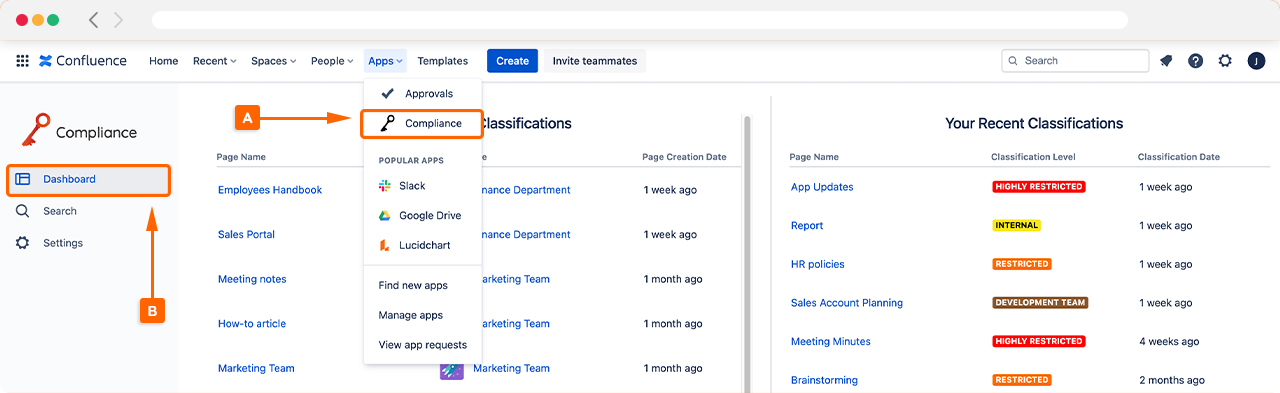
Access Scope (C) to open the page you can see below.
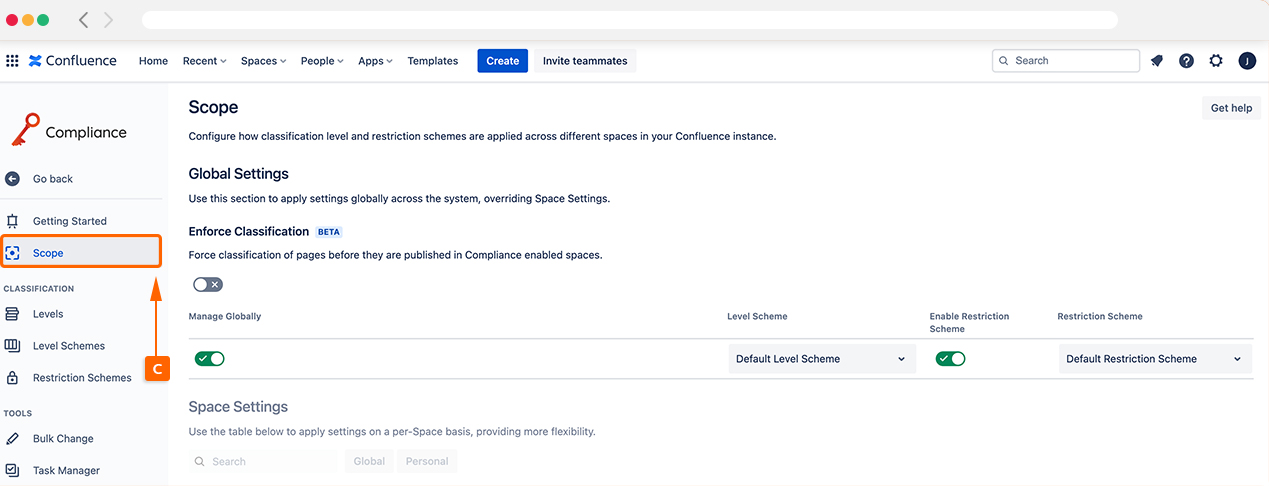
This is where you start customizing the Level Schemes and Restriction Schemes.
Tip: Level Schemes should be configured before Restriction Schemes so we will cover that first.
Before you can apply for a Level Scheme Globally, there are two pre-requisites:
Create Classification Levels - create the classification levels your organization needs in the Levels settings
Create Level Scheme - create a single Level Scheme that can be used across your entire Confluence instance.
Once both have been completed, you can start applying Levels Schemes Globally.
Applying Level Schemes Globally
Start by activating the to enable Manage Globally (D). Next, select the Level Scheme (E) you created from the drop-down menu. Once the Level Scheme has been selected, this will adjust the classification levels available across your entire Confluence instance.
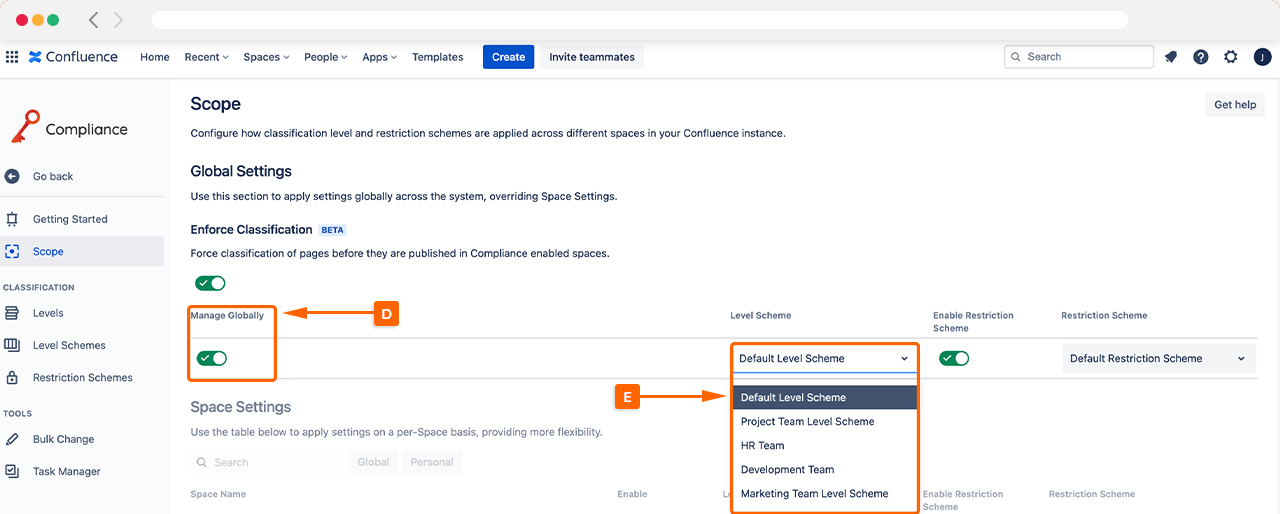
Applying Restriction Schemes Globally
Restriction Schemes enable your organization to restrict user access based on the classification level of a page. Before we can configure it in the Scope settings, you will need to create a Restriction Scheme in the Restriction Schemes (F) settings.
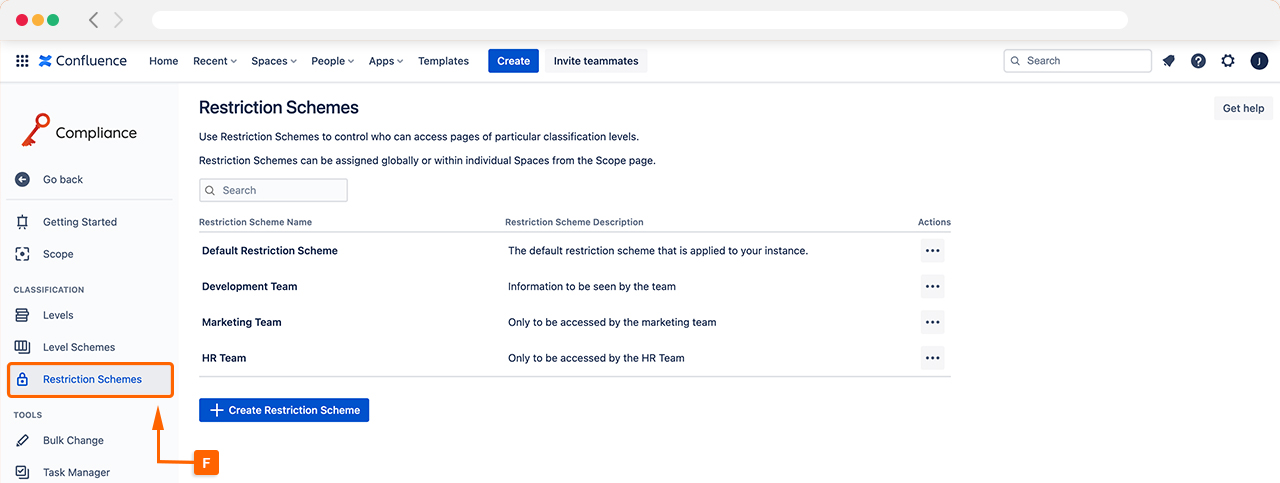
Once you have created the Restriction Scheme, it’s time to apply it to your organization’s Confluence instance.
Start by enabling Restriction Schemes (G) using the toggle shown below. After enabling Restriction Schemes, select the Restriction Scheme (H) you created from the dropdown menu.
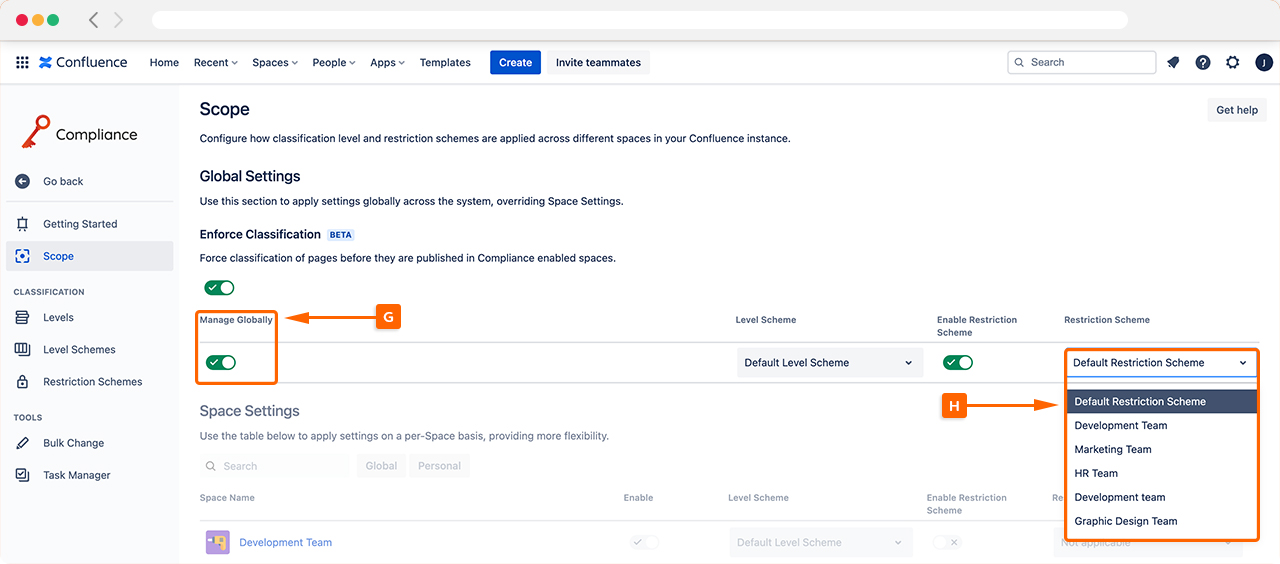
Once the Restriction Scheme has been selected, this will automatically be applied across your entire Confluence instance.
Need support? We’re here to help 🧡
If you have any questions or would like to speak with us, please don’t hesitate to reach out to our Customer Support team.
%20v2.png)