Add Classification Level to Pages
Classification levels are an easy way to label pages depending on the types of information or data they contain. This is often linked to the sensitivity of the page or the risk if it was lost or disclosed.
The page classification indicator (A) is displayed clearly at the top of the page above the breadcrumb navigation. Unclassified pages will display the ‘Pending Classification’ level by default.
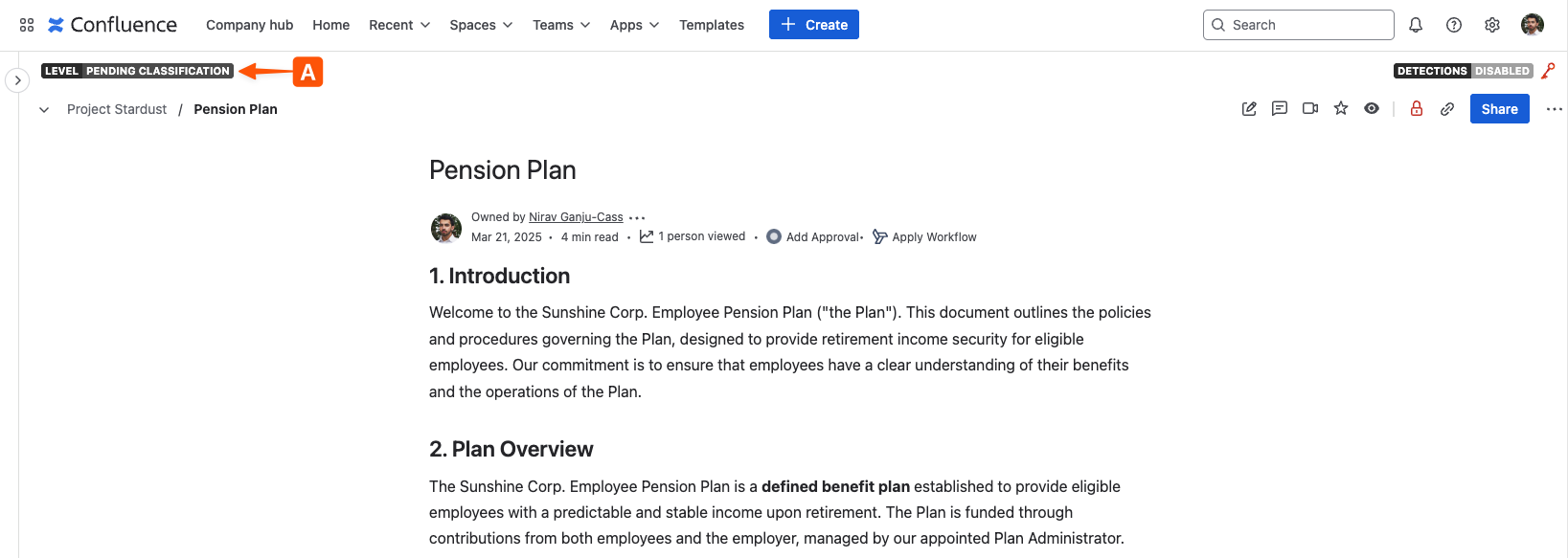
To add a classification level, click on the classification indicator (A). This will open a window that displays the different Classification Levels (B) and sub-levels available in the current Confluence space. Clicking on a classification level will apply it to the page.
Note: The name, colour and the description of classification levels can only be changed by Confluence admins.
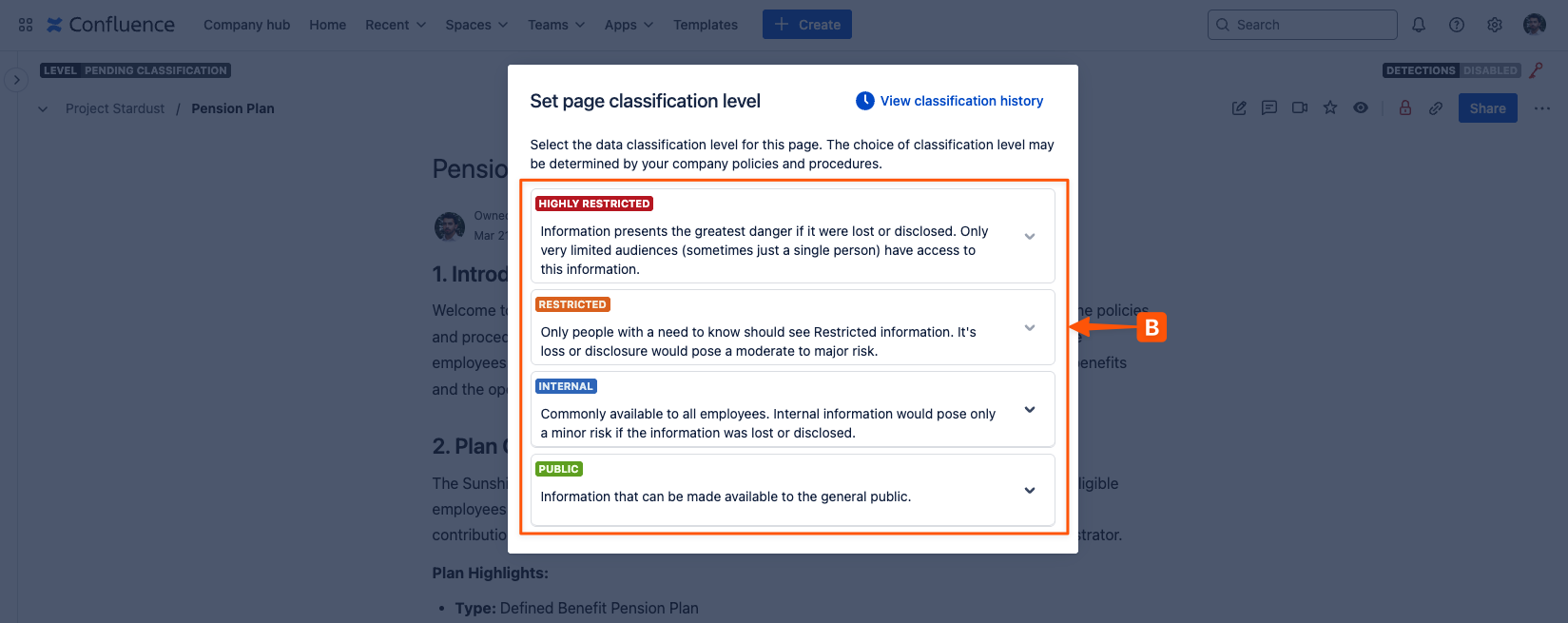
Important: If your organisation is using Restriction Schemes, these will be applied to the page as soon as the classification level changes.
Next steps 💪
Need support? We’re here to help 🧡
If you have any questions about Compliance or would like to speak with us, please don’t hesitate to reach out to our Customer Support team.
%20v2.png)