Change Page Classification Level
As Confluence pages evolve and information is added or removed, the classification level of the page may need to be updated to reflect a change in sensitivity level.
To change a classification level start by opening the Confluence page and then click the current classification indicator (A) located above the breadcrumb navigation.
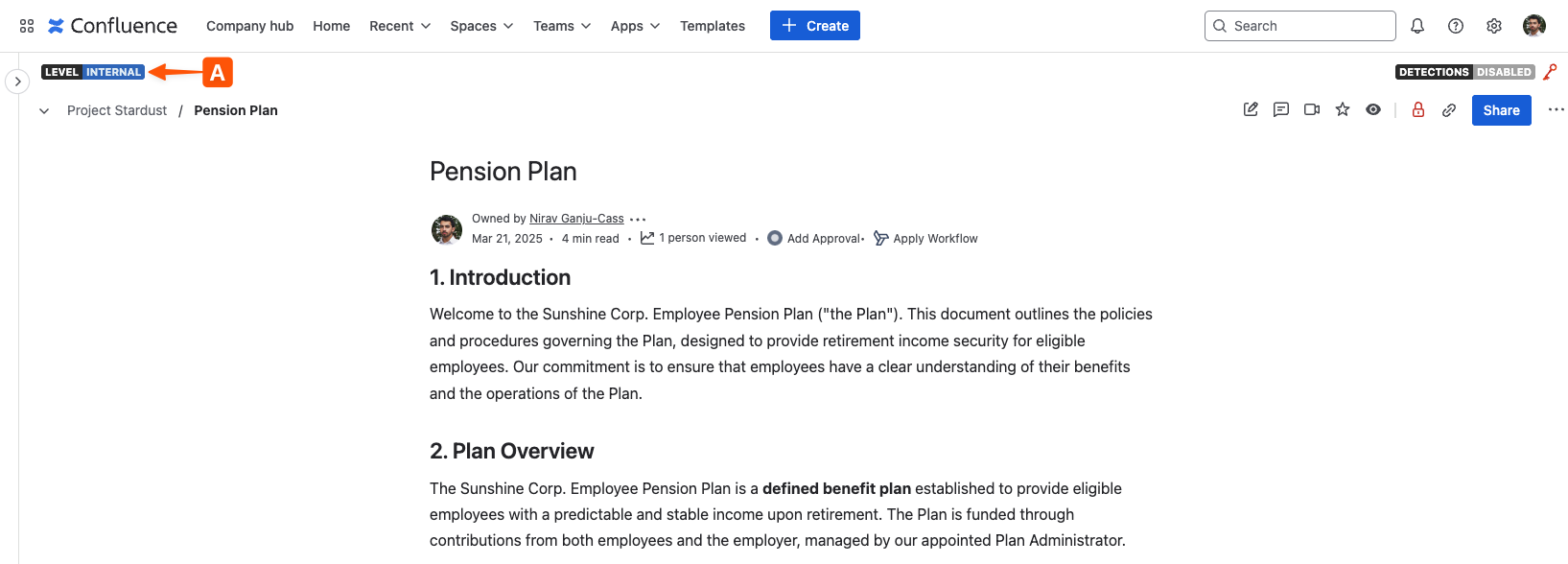
This will open a window that displays all available page classification levels, with the current level (B) highlighted. Clicking on a new classification level will apply it to the page.
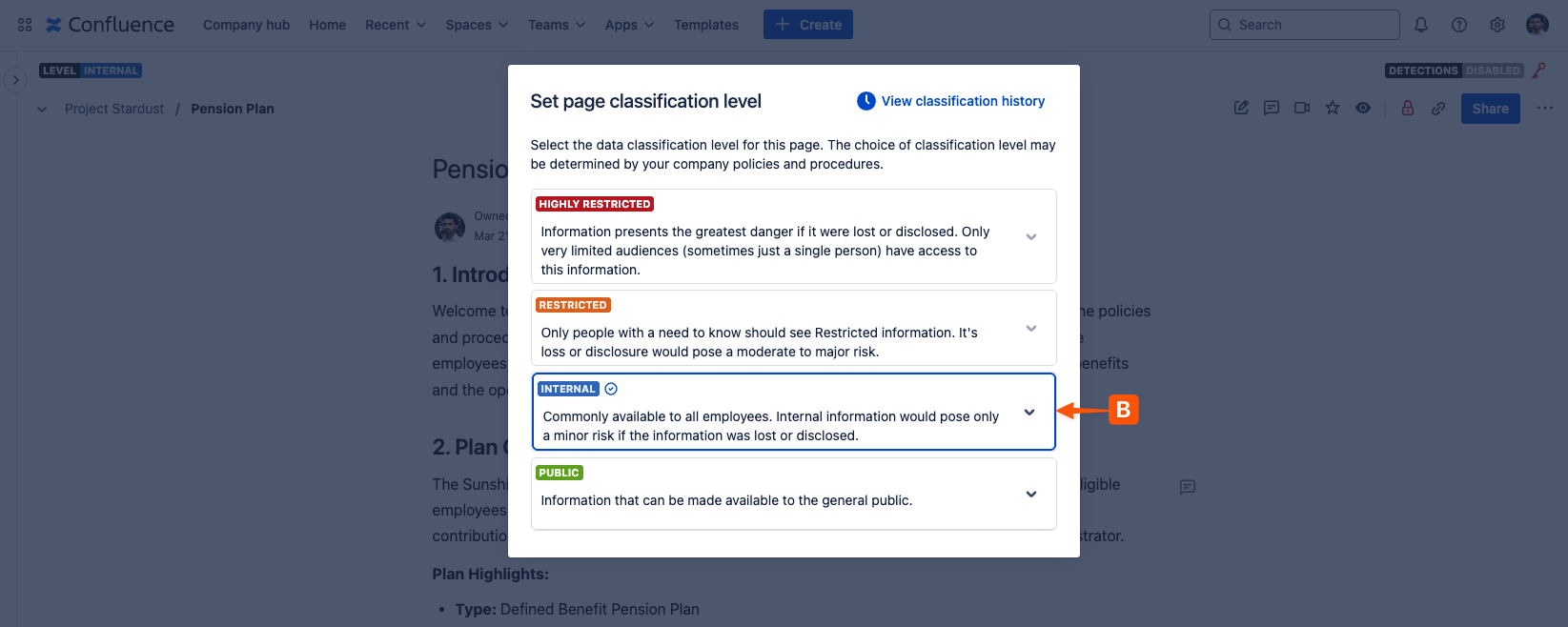
Important: If your organization are using the restrictions feature in Compliance then the restrictions will also automatically update when the level does.
Next steps 💪
Need support? We’re here to help 🧡
If you have any questions about Compliance or would like to speak with us, please don’t hesitate to reach out to our Customer Support team.
%20v2.png)