Getting Multiple Approvals on Content
Infrastrech, a large engineering team, are currently writing a new technical document for their latest project. The document covers a wide variety of technical fields. Brian, the project lead, requires approval from each respected specialist in their associated field before publishing the document.
By using Approvals for Confluence, Brian is able to create Section Approvals throughout his document to get the approval from the required members of staff.
Product Features
Use Case
After creating the technical document, Brian uses Approvals for Confluence to add Section Approvals to each section of the document that requires the respective leads approval. This adds a review and approval process to different sections of the Confluence page.
For this project, there is are set approval teams for each respective area, that will need to review their specific section of the document. To save time, Brian creates multiple approval teams which means he does not need to manually add individuals to each section approval - a huge time saver!
He realizes that notifications can be sent to the review team so he ensures this is activated. His colleagues will be notified when a section is waiting for their review.
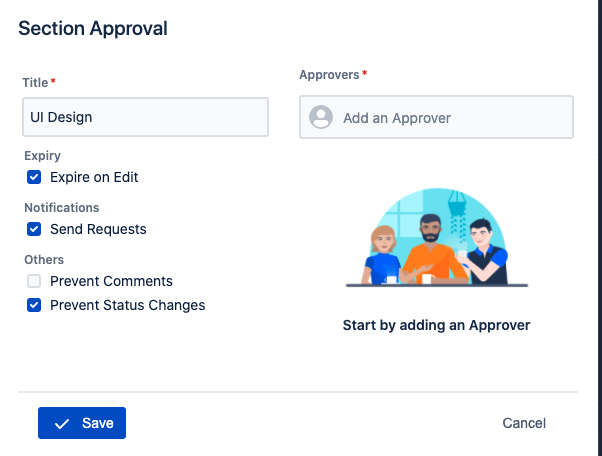
As the project lead, Brian wants his team to be accountable for their work. Using Section Approval Settings, he ensures an approval status cannot be amended so if a review states the document is rejected or approved, it is then sent back to the content owner for amendment.
Now that Brian has setup the approval the way his team needs, he saves it and applies it to his Confluence page. He lets his colleagues know that they can finish adding their content and submit it to the review teams for approval.
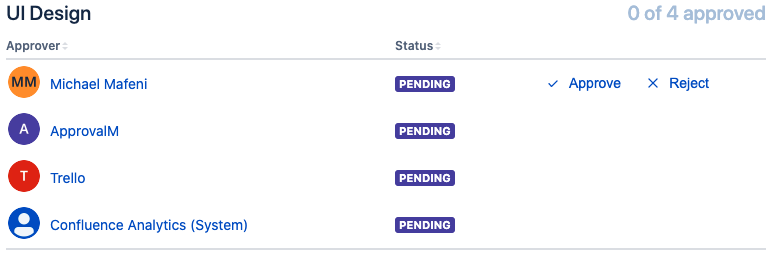
Michael, a member of the review team, receives his approval request in his inbox as soon as the approval has been made. After reading through the section that he has to review, he decides that it’s good enough and decides to approve them. Approving a section can be down with just one click. Rather than having to manually tell all the other team members that he has approved the section, instead an automated comment is added to page which lets them know that he approved the section as well as the time he approved it.
As you can see, Approvals for Confluence provides a really easy way to get approvals on the content you need. It’s easy to setup and makes the review process simple and straightforward.
%20v2.png)