Adding an Approval to a Trello Card
Important: Approvals for Trello will be retired and no longer available from Aug 1st 2025 | Read more here
Once Approvals for Trello is installed, you can add an approval to any card within the Board.
Start by opening the Trello card and selecting “Approvals” on the right hand menu (as shown below).
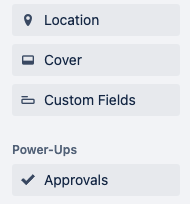
After clicking “Approvals” you will see the menu below appear with a + icon. Click the + icon to add an approval to the Trello card and start selecting the reviewers you need for this particular item.
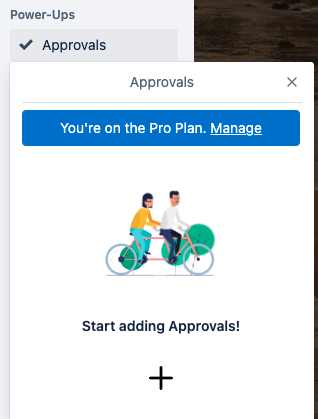
Once you have selected the reviewers, the approval process is immediately active and the reviewers can add their decision (approved/rejected) to the Trello Card.
Want to see new features and improvements added to Approvals for Trello? Let us know! 🙂 We’d love to hear from you.
%20v2.png)