Screen Schemes Health Checks
The Screen Schemes Health Checks category includes the following checks:
Inactive screen schemes
Duplicate screen schemes
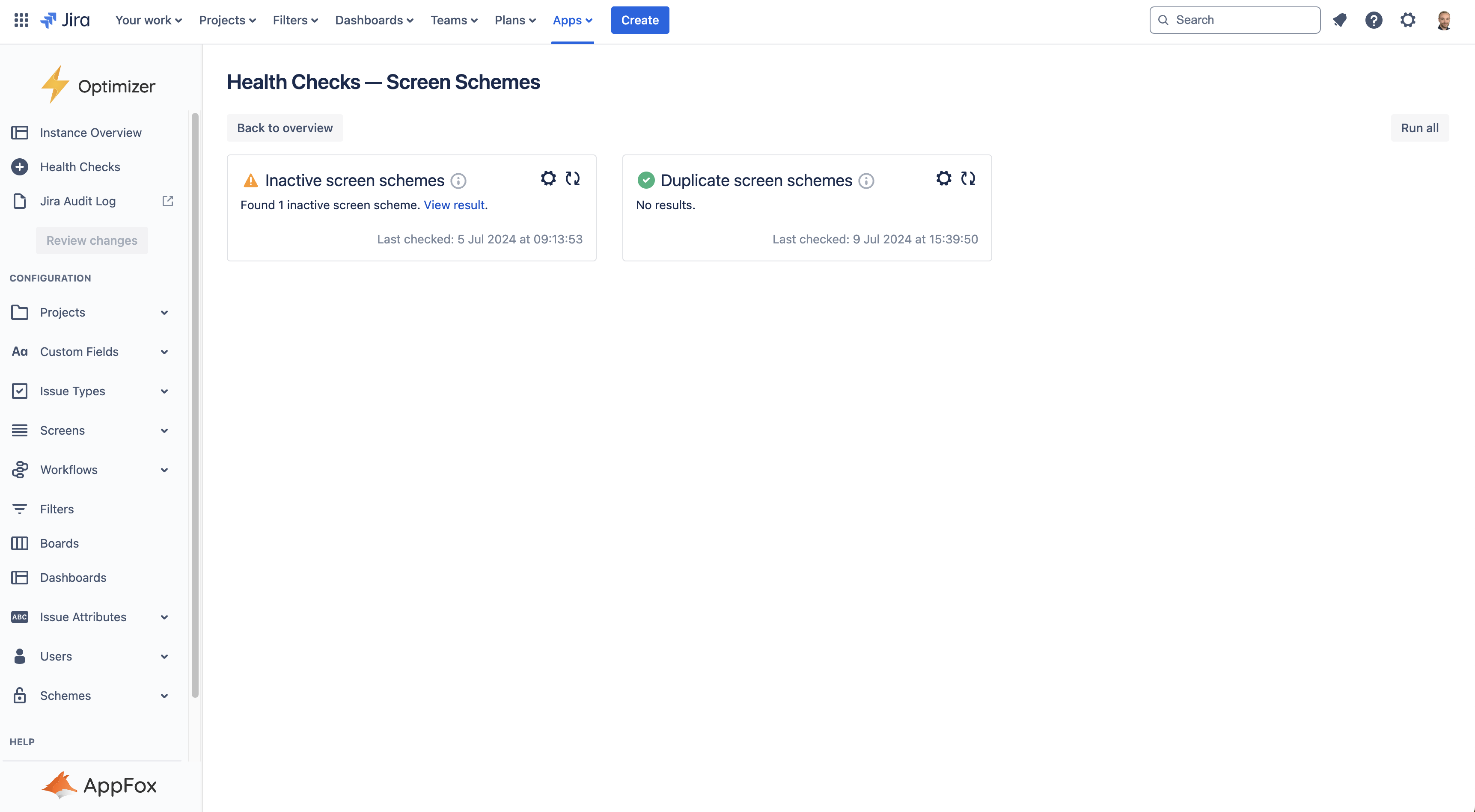
The Screen Schemes Health Checks
Available Health Checks for Screen Schemes
Inactive screen schemes
The ‘Inactive screen schemes’ health check detects screen schemes not used in any issue type screen schemes. Note that the default screen scheme is excluded from results by default, but you can adjust this behaviour by unticking the option in the health check’s settings (see below).
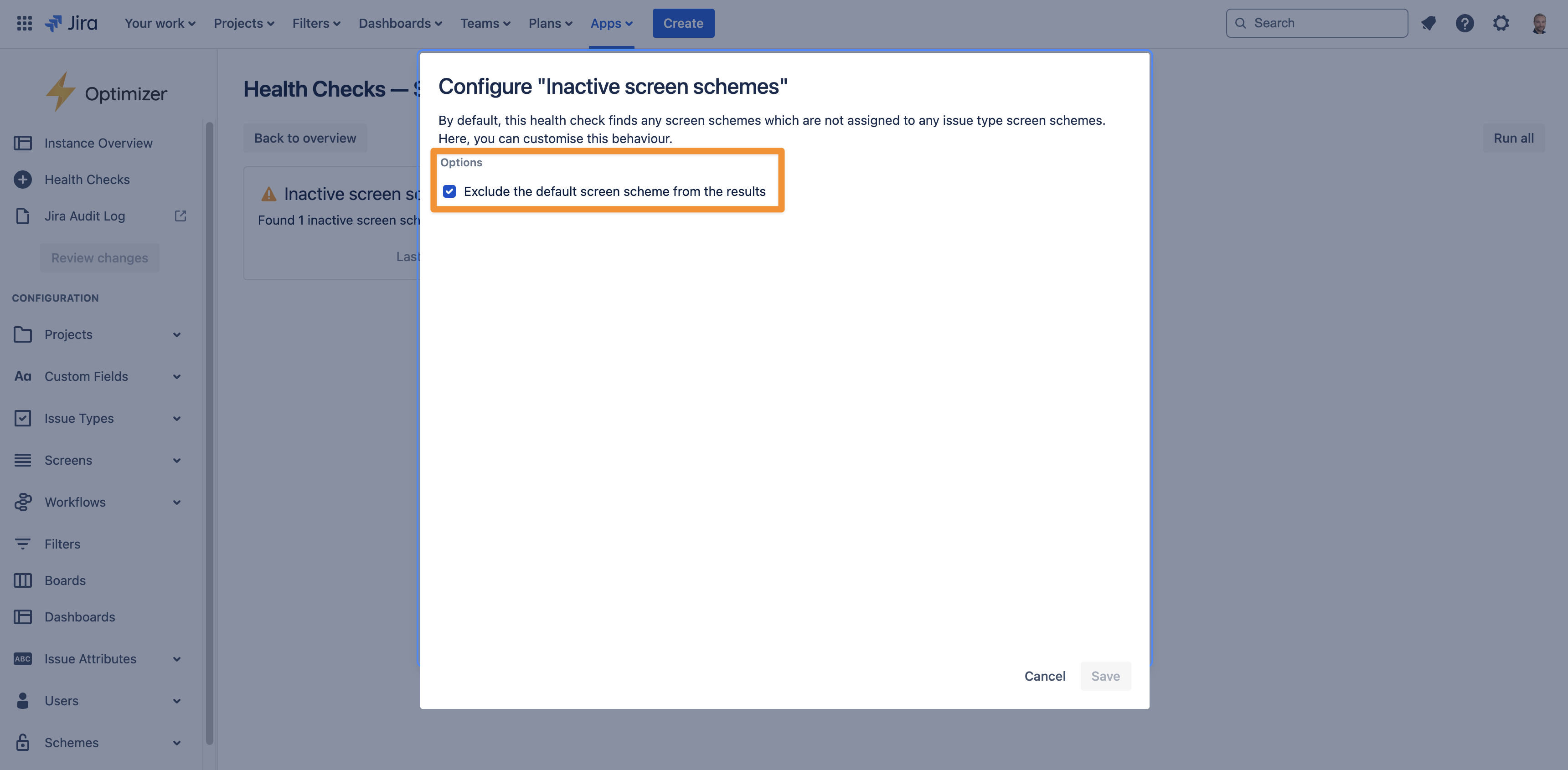
Duplicate screen schemes
The ‘Duplicate screen schemes’ health check detects groups of screen schemes which map the same issue operations to the same screens. Note that the screen of the Default mapping is not used for issue operations (Create, Edit or View) with no mapping by default, but you can adjust this behaviour by ticking the option in the health check’s settings (see below).
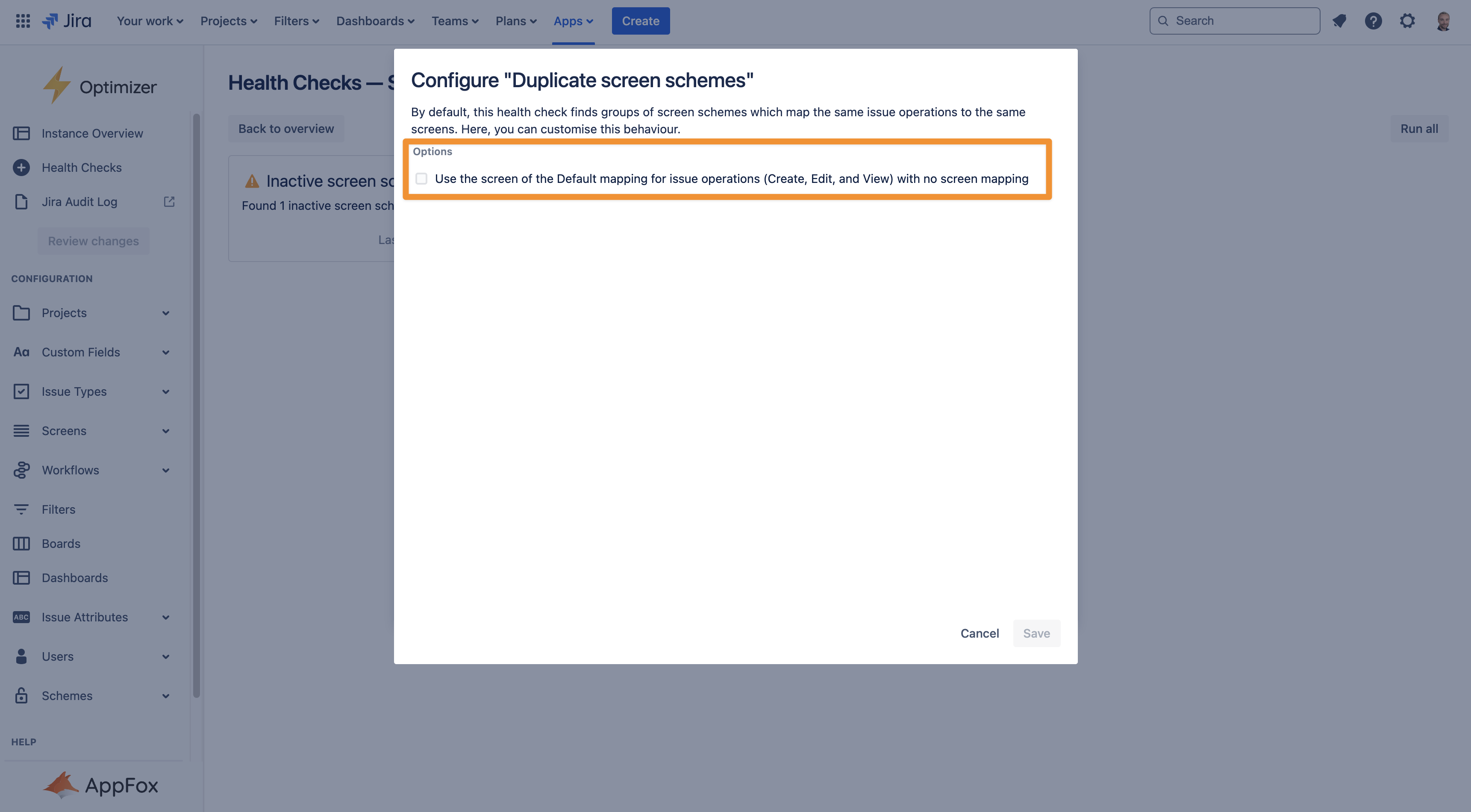
Configure the Duplicate Screen Schemes health check with ease
Viewing and actioning results
Clicking the ‘results' link will take you to a smart table showing the list of screen schemes identified by the check.
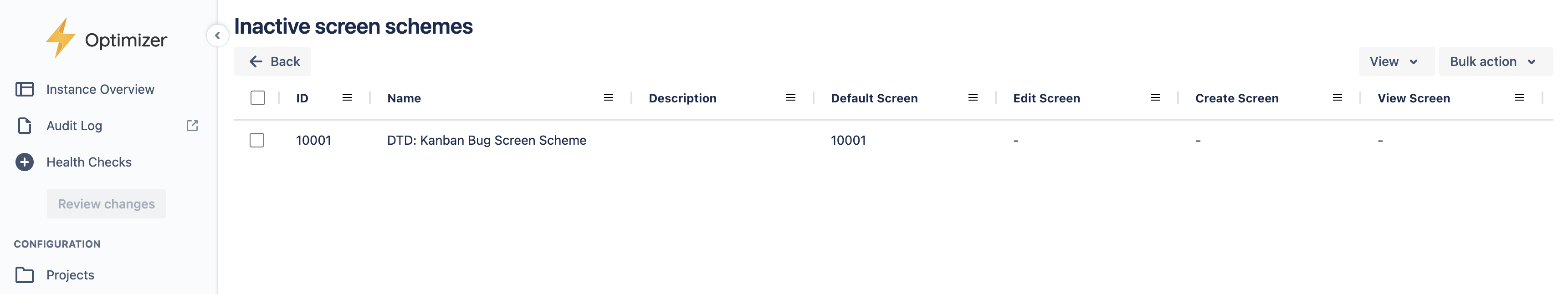
From the smart table, you can perform actions such as deleting screen schemes that are no longer needed.
Need support? We’re here to help 🧡
If you have any questions about Optimizer or would like to speak with us, please don’t hesitate to contact our Customer Support team.
.svg)