Projects Health Checks
Optimizer will perform a number of health checks on the Projects in your Jira site to help you identify:
Small or empty projects
Inactive projects
Projects with inactive leads
Projects nearing field limit
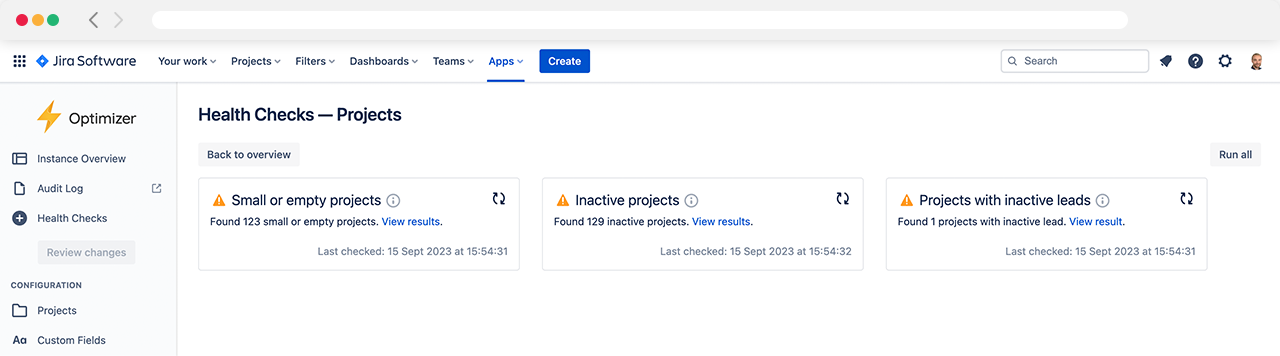
Available Health Checks for Projects
Small or empty projects
The ‘Small or empty projects’ health check finds projects with very few or no issues. By default, this includes projects with up to 10 issues, but you can set this value to any (non-negative) number of issues, as shown in the image below. For example, if you want to find only empty projects then you can set the value to 0.
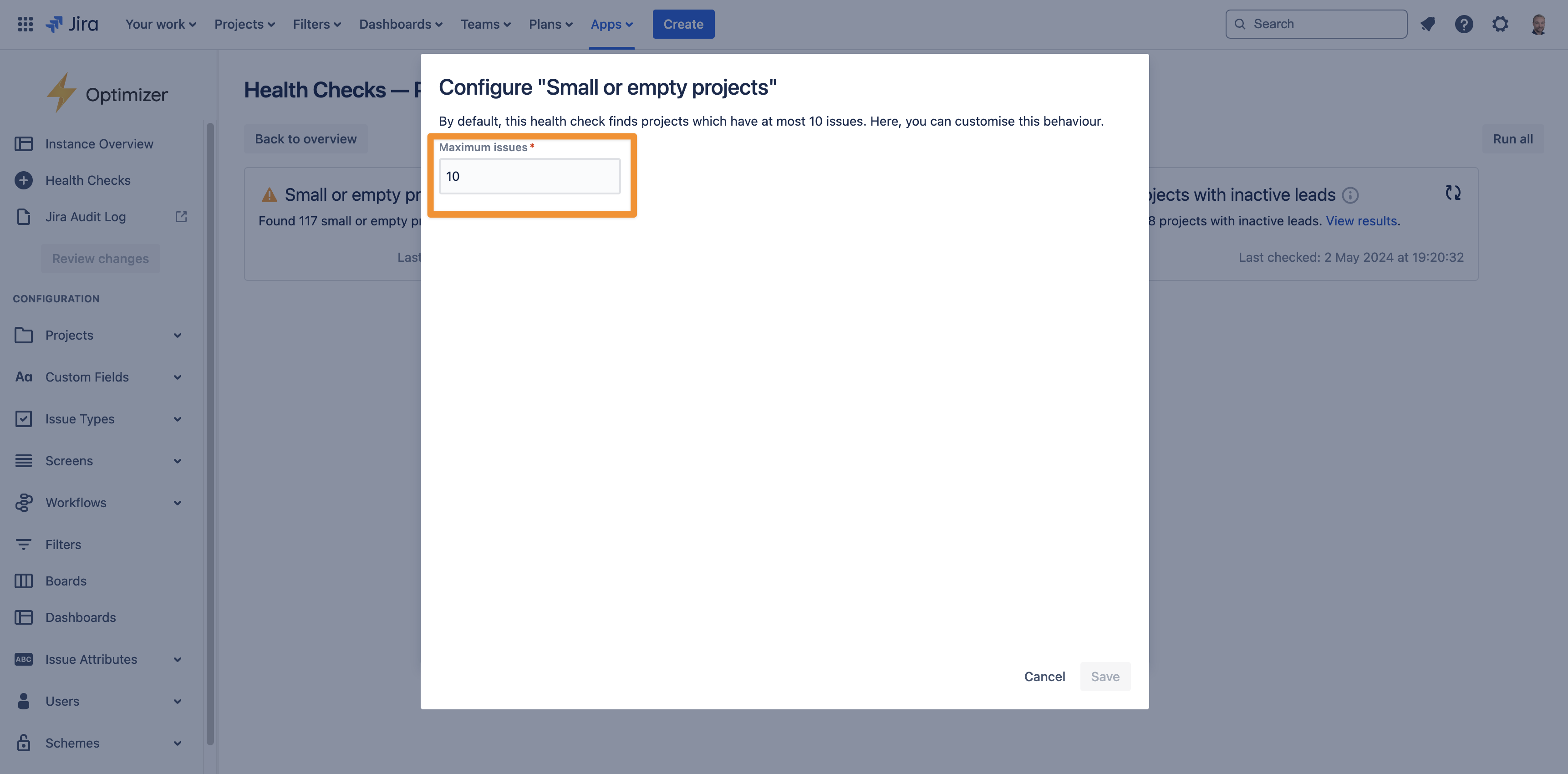
Choose the maximum number of issues in a project to be determined as ‘small’
Inactive projects
The ‘Inactive projects’ health check scans for projects where no issue has been updated recently. By default, this includes projects where no issue has been updated in 180 days or more, but you can set this value to any number of days, months, or years, as shown in the image below.
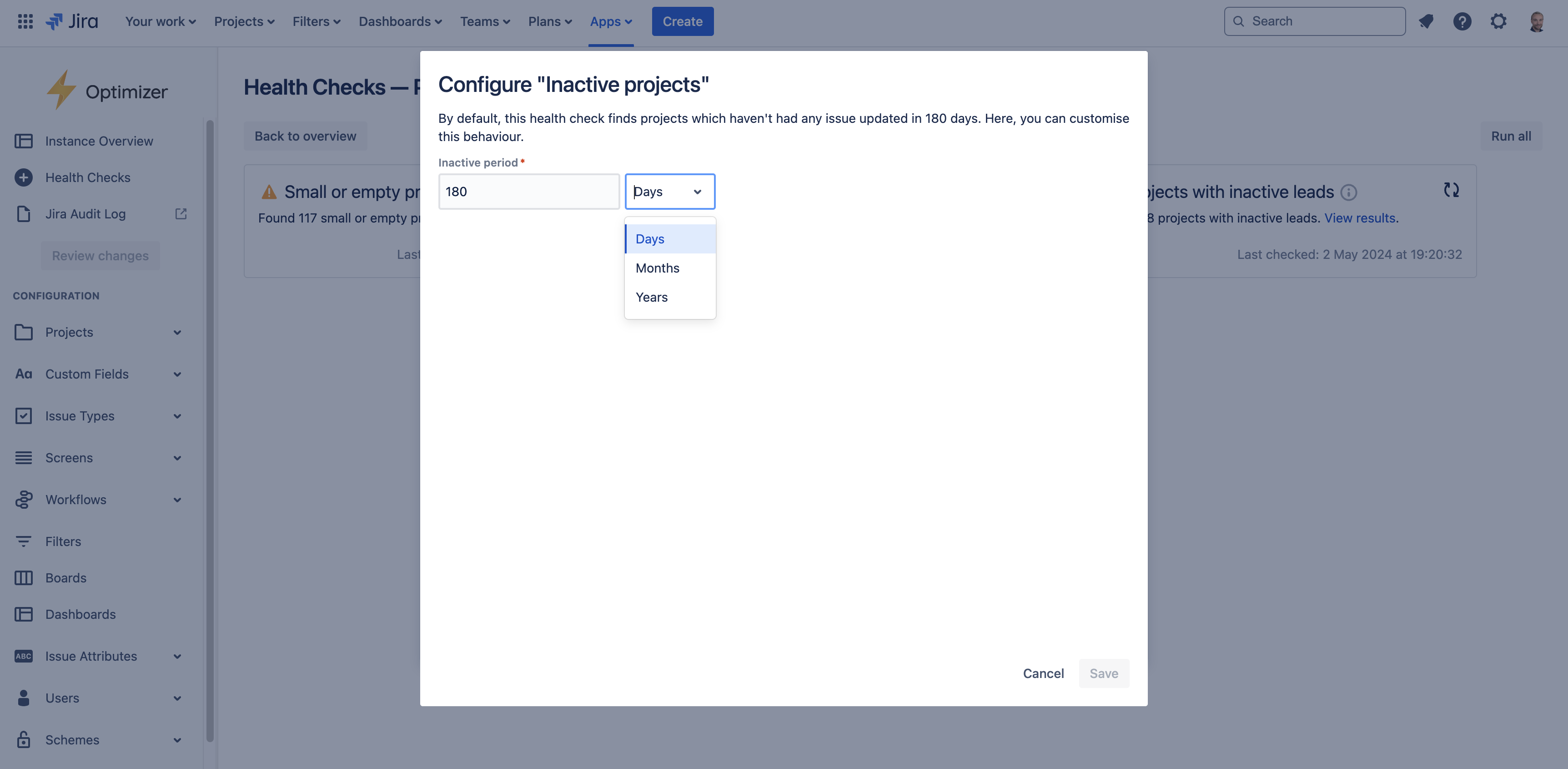
Select the last updated issue timeframe
Projects with inactive leads
The ‘Projects with inactive leads’ health check finds projects where the project lead is no longer active on Jira.
Projects nearing field limit
The ‘Projects nearing field limit’ health check finds projects which are at or nearing the field limit set by Atlassian as part of their data limits and guardrails. By default, projects are considered at the limit when they reach 700 fields (which is currently the limit set by Atlassian) and are considered to be nearing the limit when they reach 600 fields. You can set these values to whatever makes sense for you and adjust the severity of a project which is near or at the field limit.
Viewing and actioning results
The ‘Results’ link for each of the Health Checks in the Projects category takes you to a smart table showing the list of projects in your instance that were identified by the check.
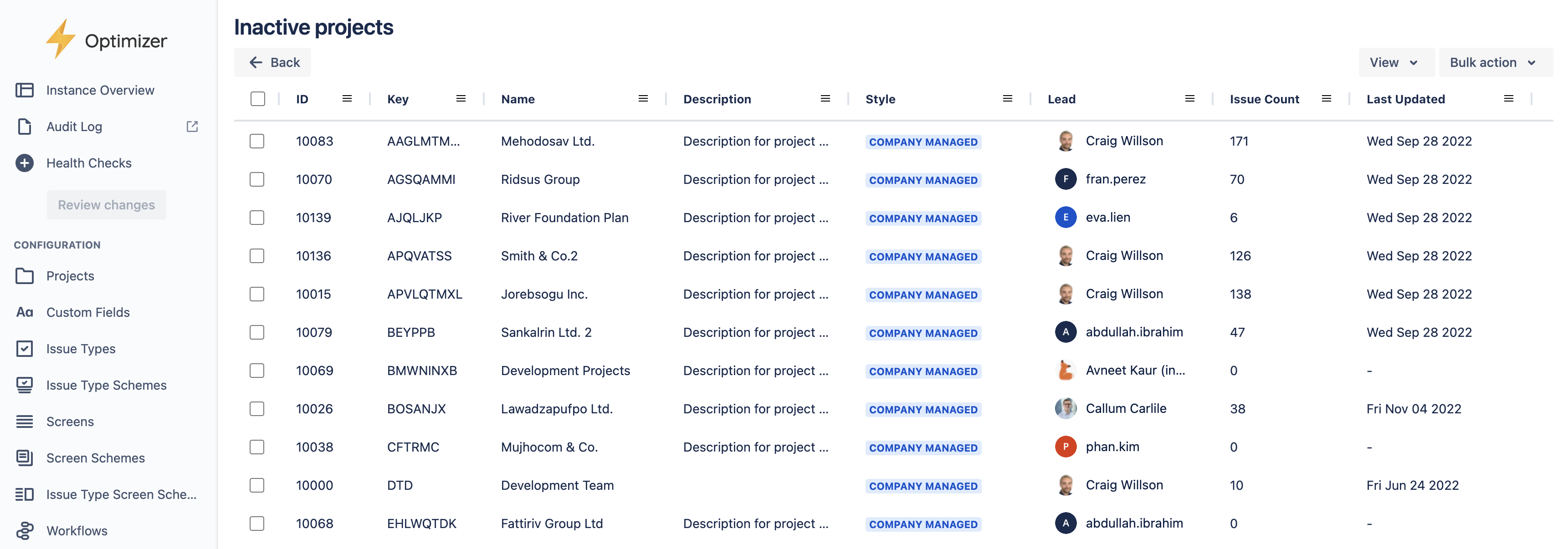
From the smart tables, you can take actions such as bulk archiving inactive projects and updating Project Leads.
Need support? We’re here to help 🧡
If you have any questions about Optimizer or would like to speak with us, please don’t hesitate to reach out to our Customer Support team.
.svg)