Credential Domains
Once you have a Credential, you will want to start using it alongside your Authenticated Webhook. However, before you start using it, we would advise limiting the scope of the Credential. For example, to limit the scope of the Credential, may be for a specific application such as Jira.
Therefore it should only be used for the URLs present in your Jira instance!
Adding a Domain
If you have the required permissions you will be able to click on the Domains button in the Credentials row in the table:
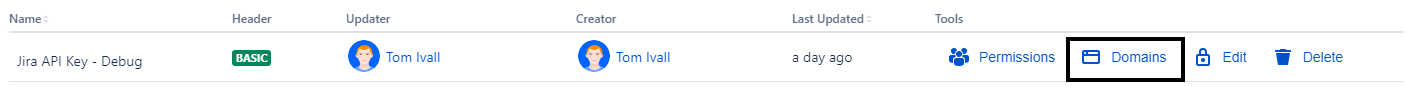
Once you have opened the Domains dialog you will have the following view:
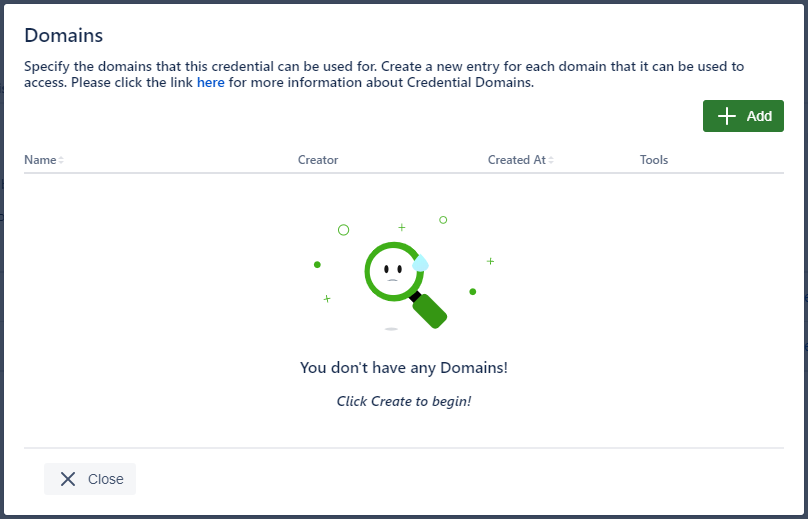
Click on Add to begin adding a Domain that your credential will be limited to:
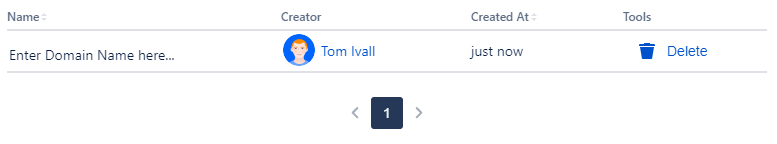
You can click on the Enter Domain Name here... text to begin entering the domain.
We have allowed the usage of wildcards ( * ) when specifying a domain name, so if you wanted you credential to be able to used on the domains https://test.company.com and https://remote.company.com, you can use the domain https://*.company.com
You can also add context paths to the domains if you were to limit the credentials usage further: https://test.company.com/rest/api/3/
If you haven't specified any Domains for a credential then it will not be able to be used
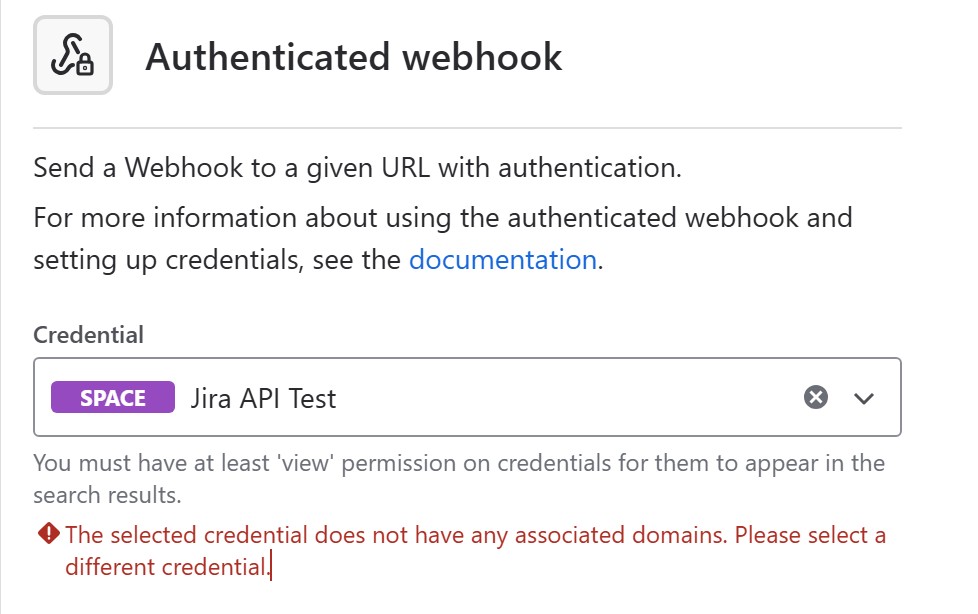
Need support? We’re here to help 🧡
If you have any questions or would like to speak with us about Workflows, please don’t hesitate to reach out to our Customer Support team.
.svg)