Approval Tokens (E-Signatures)
With a large user base it’s important to keep track of all existing tokens.
To access the list of users Tokens you must be a Global Admin and navigate to Global Settings > Approval Tokens (Workflows for Confluence)
You have the ability to either Revoke the Approval Token by pressing the Revoke button. This means the user will have to register a new Approval Token using these steps.
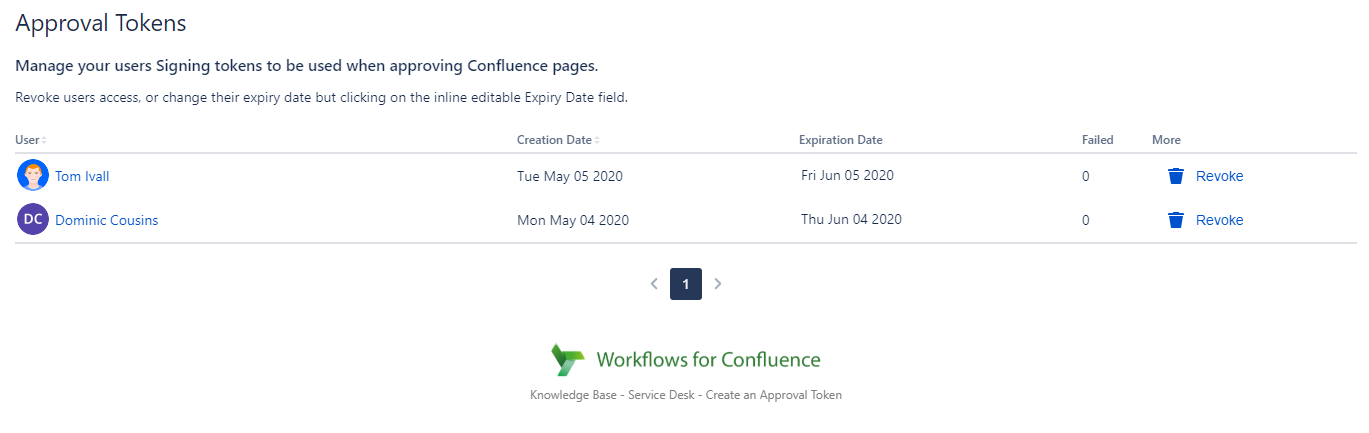
You also have the ability to change the Expiration date of the Approval Token by using the inline DateTime select and clicking on the Expiration Date column and row.
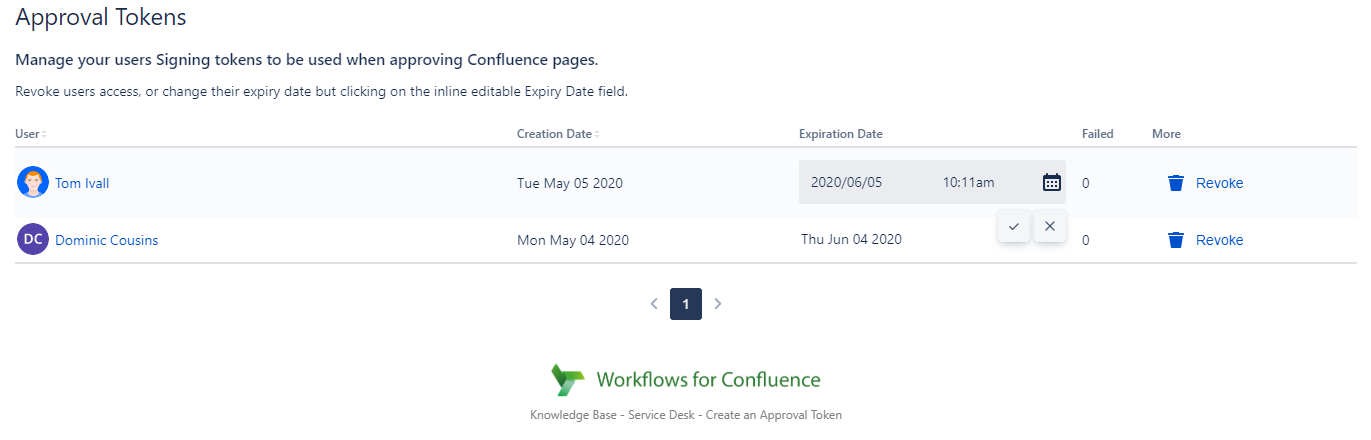
Need support? We’re here to help 🧡
If you have any questions or would like to speak with us about Workflows, please don’t hesitate to reach out to our Customer Support team.
.svg)