Fire a Webhook
In some circumstances, it may be useful to fire off a Webhook to an external URL that is listening for one. The Webhook Action enables you to do this.
There are two fields that you need to input information into, the URL of the endpoint you want to reach, and the JSON of the payload that you are going to send.
The JSON Payload field allows variable substitution! To learn more read the guide here: Variable Substitution
Name of Field | Type of Field | Description |
|---|---|---|
Webhook URL | Textfield | Insert the URL of the Webhook endpoint |
JSON Payload | JSON | Define the JSON body that will be sent along with the POST request |
Webhook traffic will come from the following IP address: 52.17.77.43. This can be added to the whitelist of your external server to permit traffic from the Workflows webhook handler.
Example
Here is an example of a Webhook, note the JSON format you are entering. The Keys must be wrapped in quotations and and Page Variables you wish to add must be wrapped in quotes too.
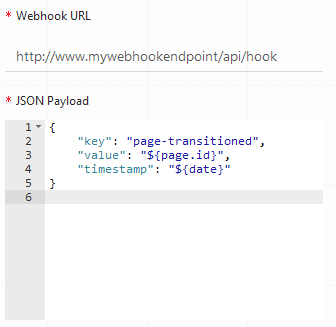
Need support? We’re here to help 🧡
If you have any questions or would like to speak with us about Workflows, please don’t hesitate to reach out to our Customer Support team.
.svg)