Enabling AI Classification
Navigate to the Apps menu in Confluence’s sidebar and choose Compliance from the expandable list. Next, choose Administration and under Classification & Restriction navigate to the AI Features page.
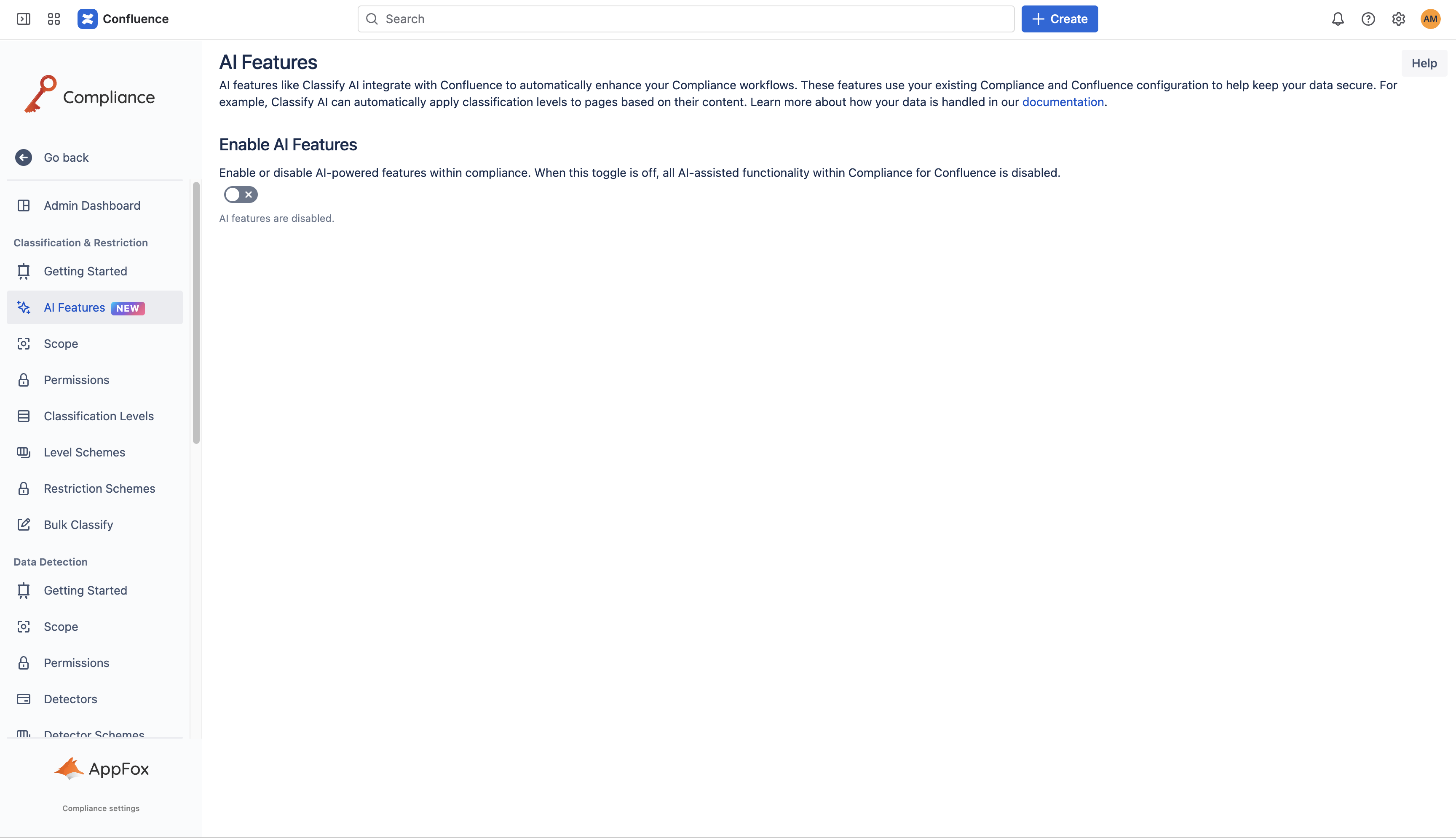
On enabling the AI Feature toggle, you will be prompted to Opt-In to AI powered features.
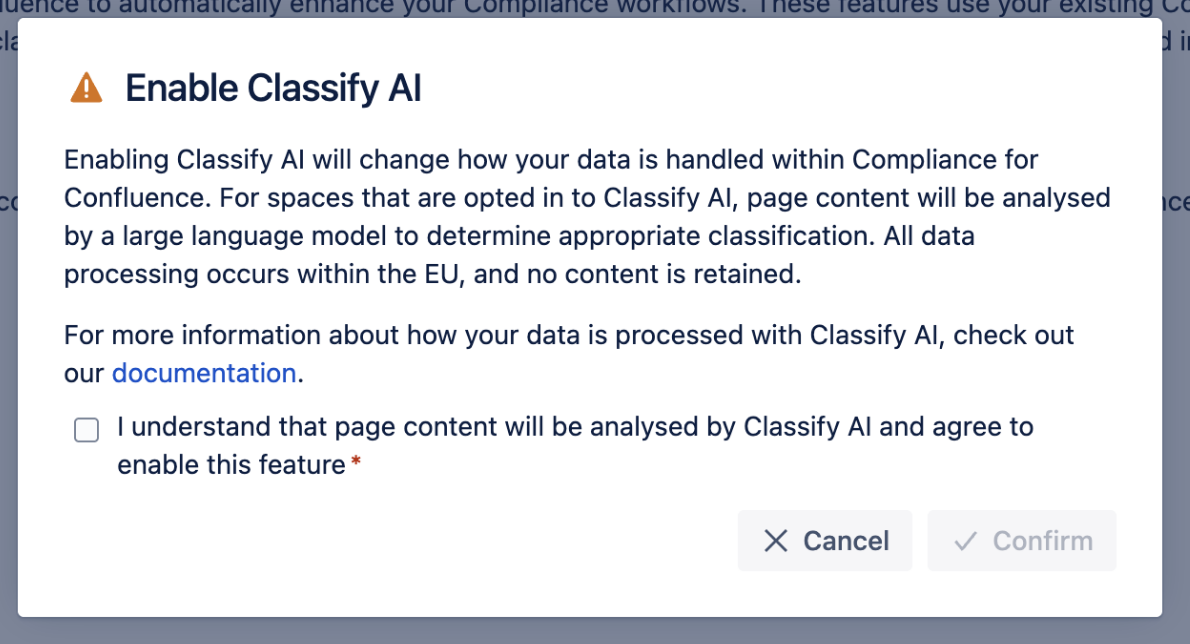
For more details on how we handle your data when AI Classification is enabled, see our FAQ on data processing and storage.
After opting in, navigate to the Scope page under Classification & Restriction.
If you are managing classification settings globally, you can enable AI Classification globally across your whole Confluence site by enabling the AI Classification toggle in the Global Settings table.
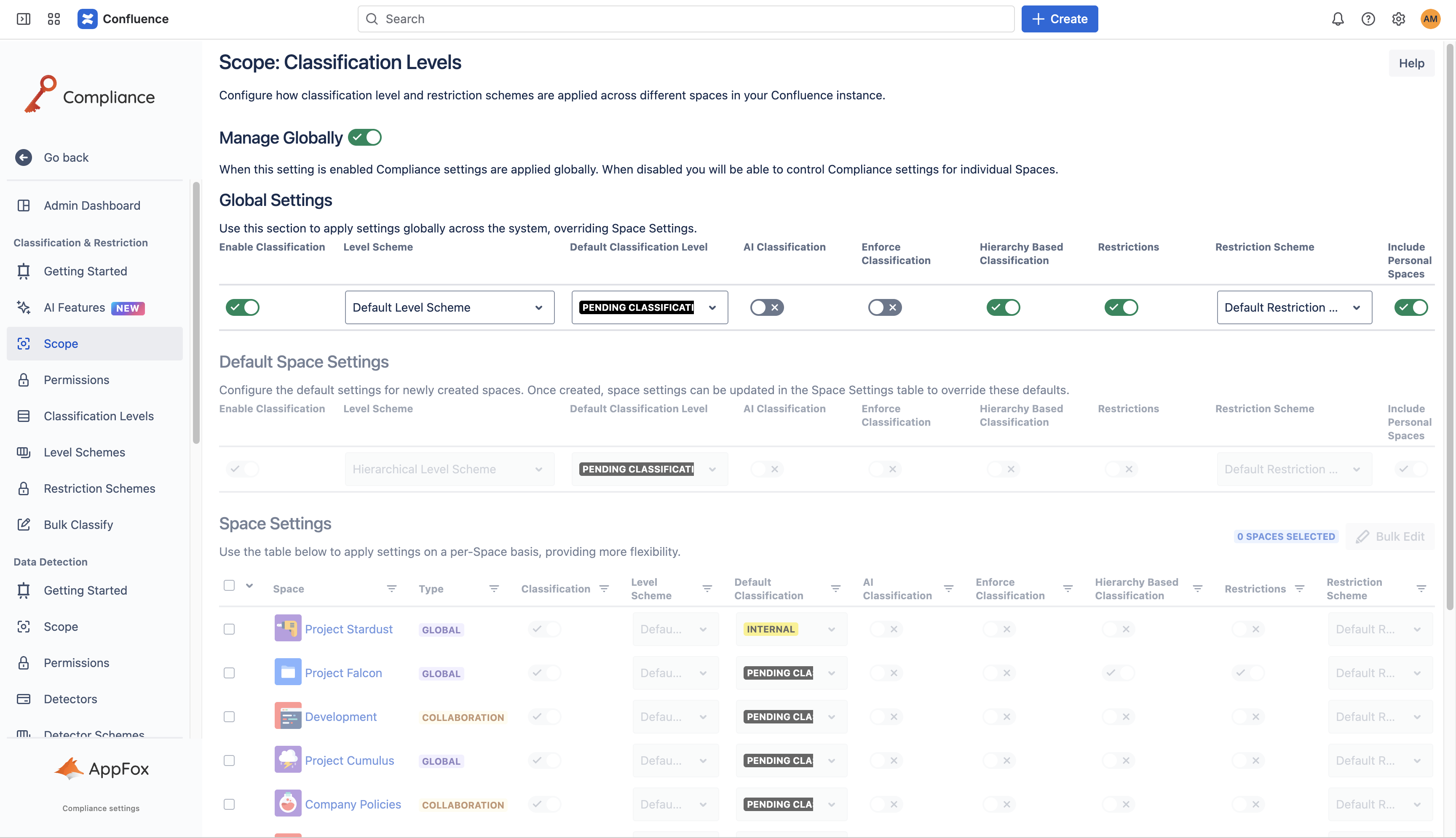
Otherwise, you can enable AI Classification for specific spaces by enabling the toggle in the Space Settings table.
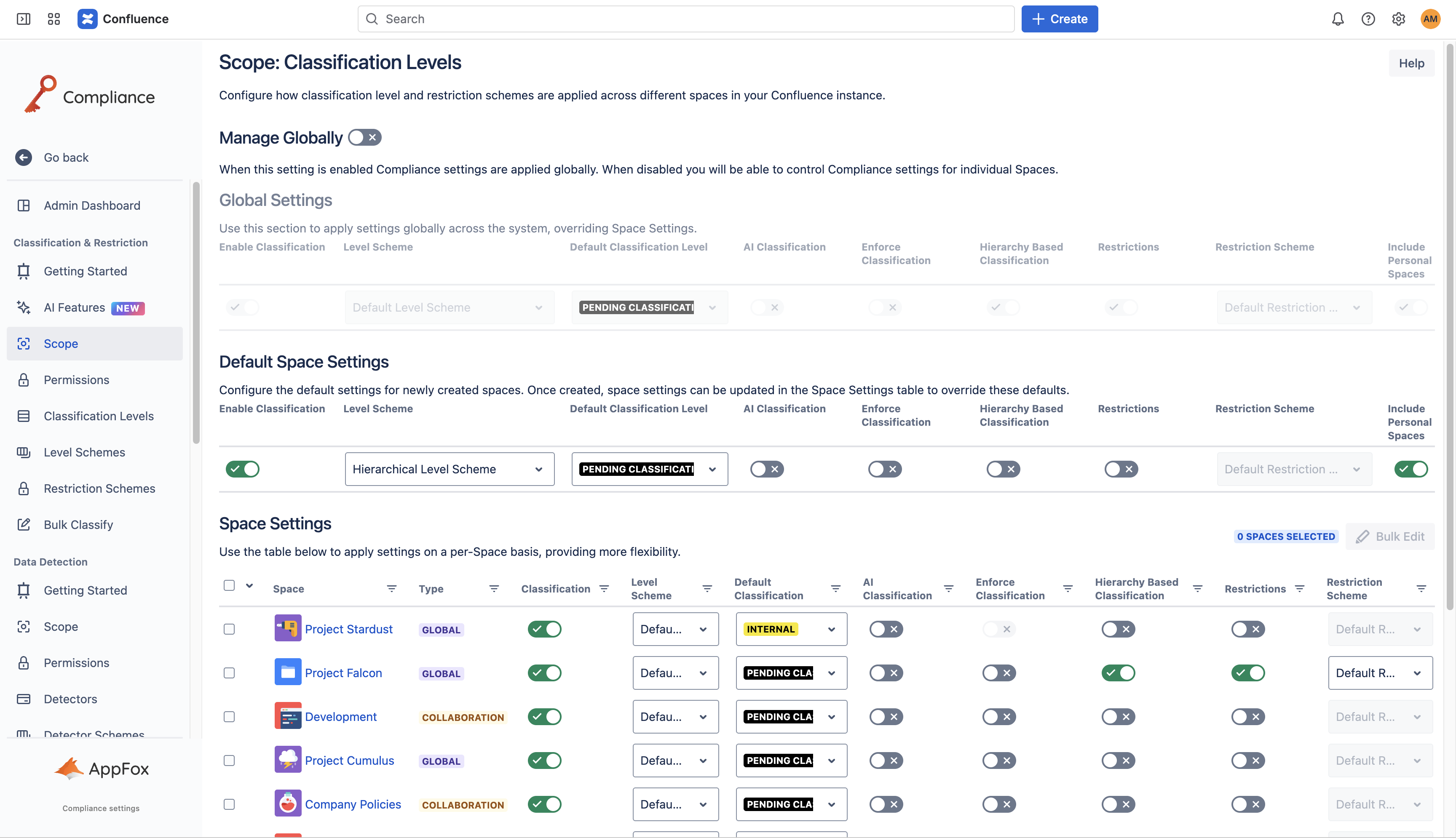
Need support? We’re here to help 🧡
If you have any questions or would like to speak with us about Compliance, please don’t hesitate to reach out to our Customer Support team.
.svg)