View Detected Sensitive Data in Pages
If Sensitive Data Detection has been activated on your Confluence instance, Compliance for Confluence will display a detection status indicator (A) above the page action menu. This detector can display three states:
Not Found: The current page does not contain any of the sensitive data types that Compliance for Confluence has been configured to detect.
Found: One or more instances of sensitive data have been detected on the page. The number of sensitive data instances is displayed on the indicator.
Disabled: Sensitive data detection is not active for this page; it may be disabled at the instance level, or the current space or page may be excluded from detection. Hovering over this indicator will display the reason that detection is disabled for the current page.
To access the sensitive data detection results for the current page, click on the detection status indicator (A) that is in the ‘Found’ state.
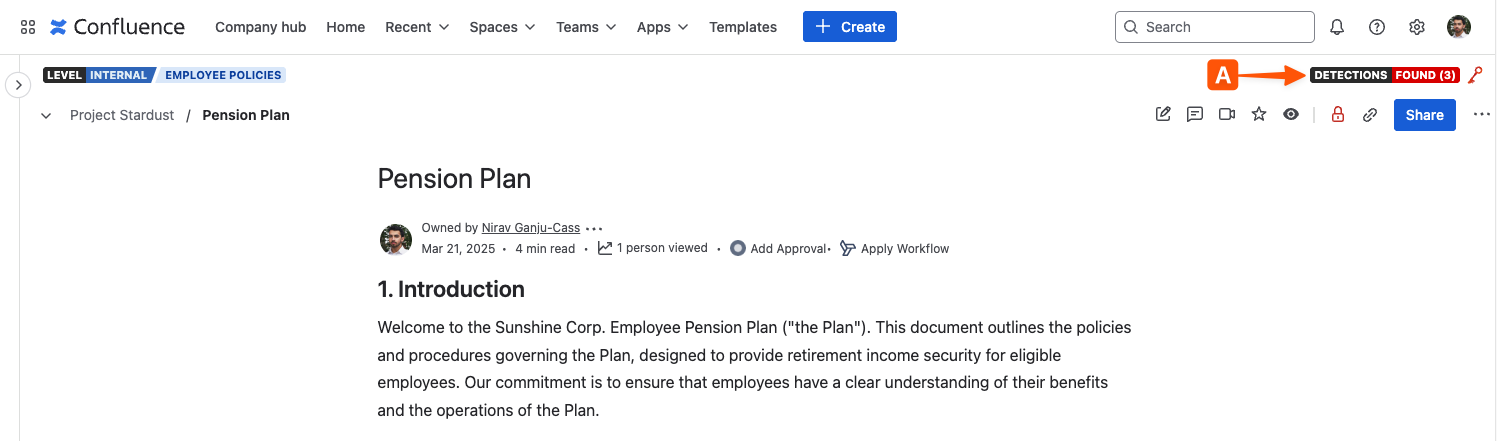
This will open the scan results window, which contains a list of sensitive data detected on this page. Each entry features an action button (B), and the window also includes an exclude page button (C) (admin only) to allow the page to be excluded from all sensitive data detection.
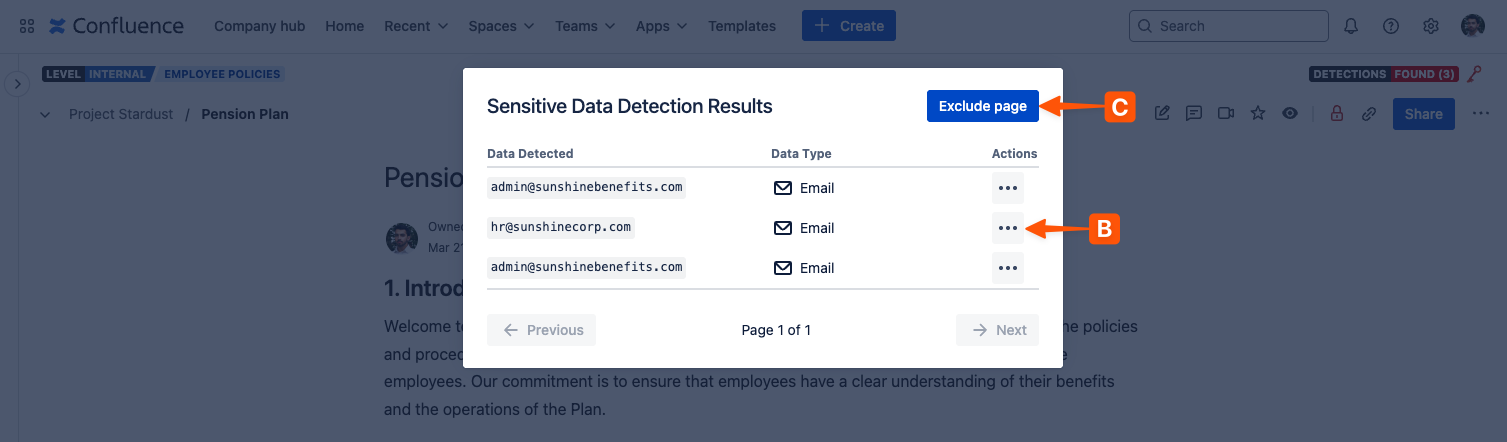
Clicking the action button will open the action menu (D) that allows the following actions to be taken:
Redact the sensitive data – i.e. replace detected data with a ██████████ block – and optionally delete the current version of the page from the page history.
(Admin only) Exclude specific data from sensitive data detection scanning. The content of the exclusion rule will be ignored site-wide, and it will appear in the Excluded Sensitive Data section in the Compliance admin settings.
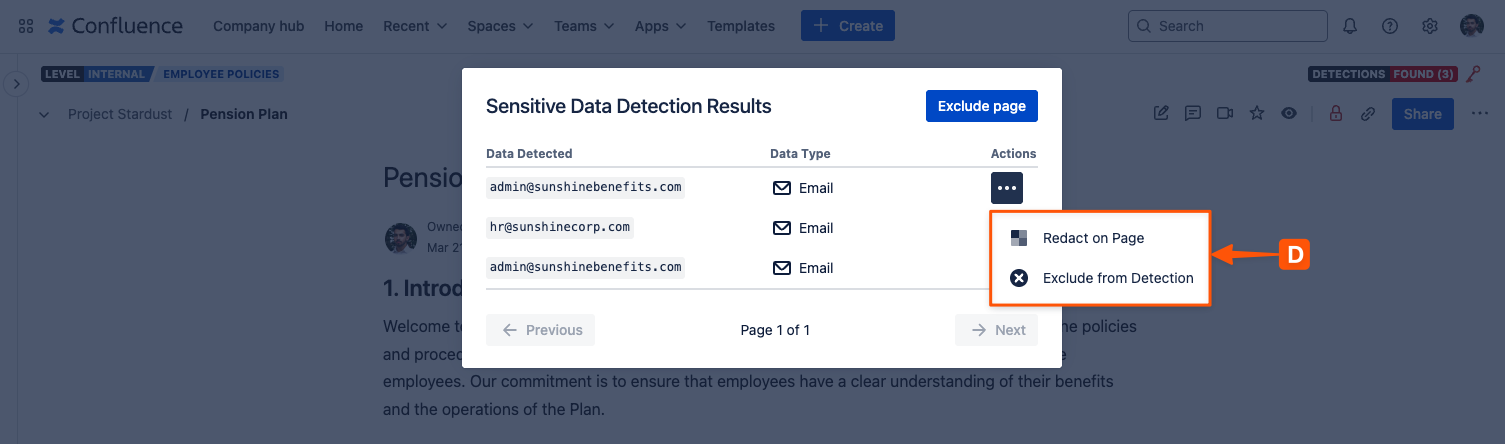
Need support? We’re here to help 🧡
If you have any questions or would like to speak with us, please don’t hesitate to reach out to our Customer Support team.
%20v2.png)