Installation
You can install Compliance for Confluence Cloud in two ways; through the Atlassian Marketplace (option 1) or within Confluence using the Universal Plugin Manager (option 2).
Important: both methods will require administrator permissions to install the app on Confluence.
Option 1 - Atlassian Marketplace
Access the Compliance for Confluence on the Atlassian Marketplace and click Try it free (A).
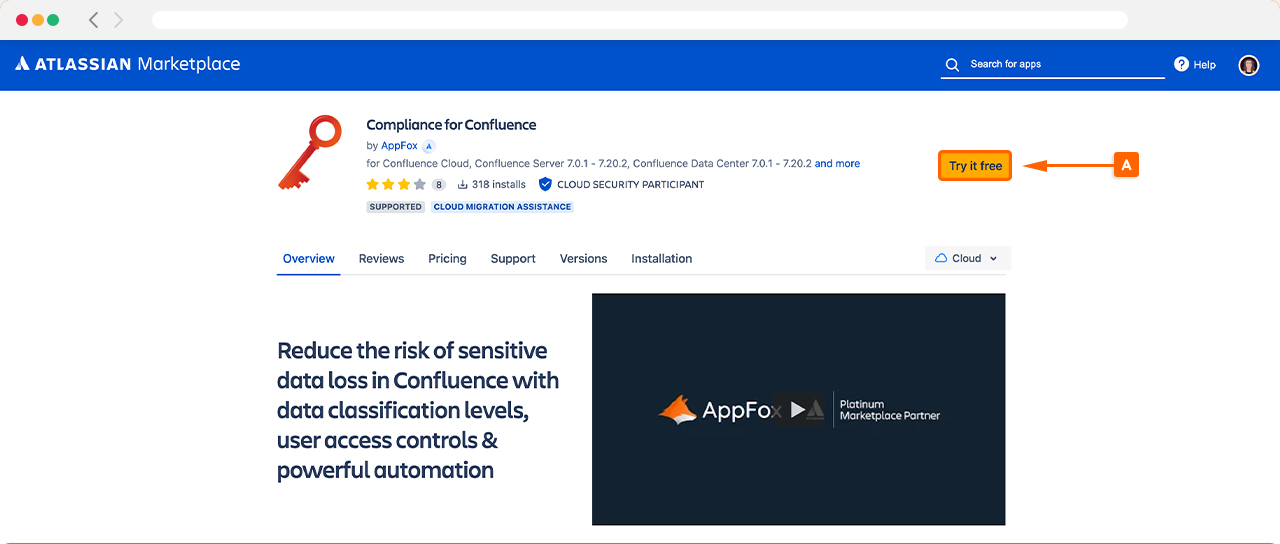
This will open a ‘Select your Hosting type’ (B) window; select the Cloud version and which Confluence Site (C) you want to install the product. Once selected, click Start free trial, and Compliance 🚀 will start installing.
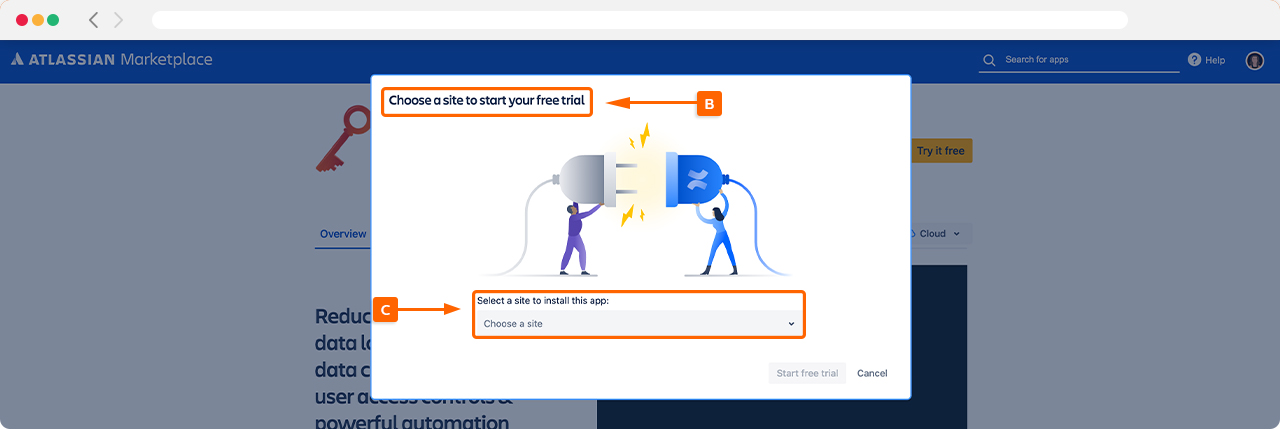
Option 2 - Universal Plugin Manager
The other option is using the Universal Plugin Manager (UPM) within Confluence. To access the UPM, click Apps in the top navigation and select Find New Apps in the drop-down menu. Next, search for “Compliance for Confluence,” which should appear in the search results (D).
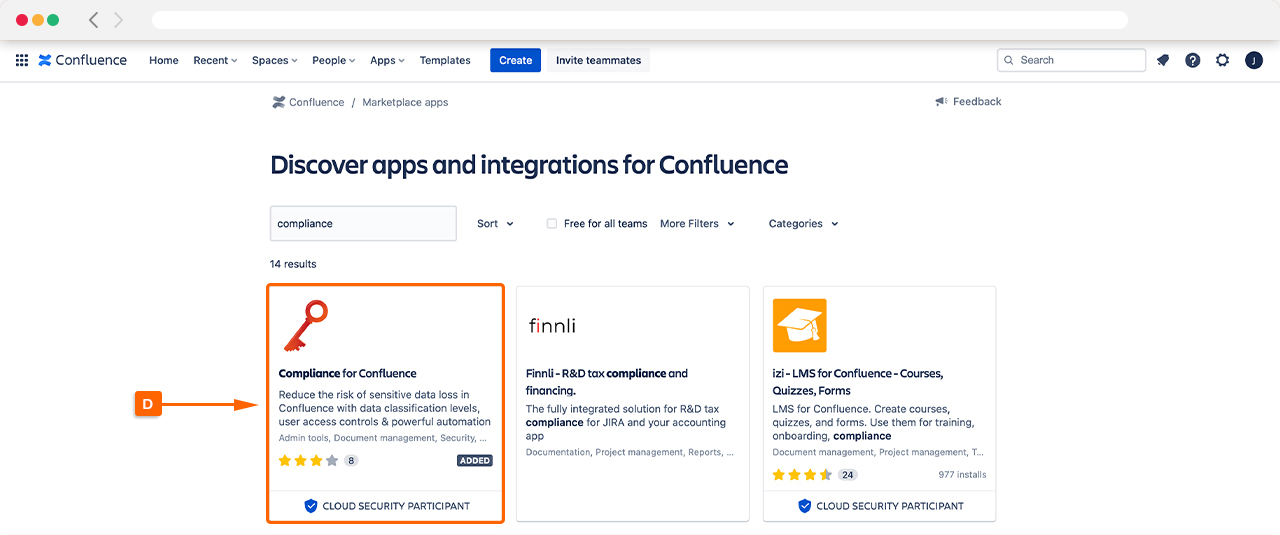
Once installed, you can open Compliance for Confluence from the Apps (E) dropdown menu.
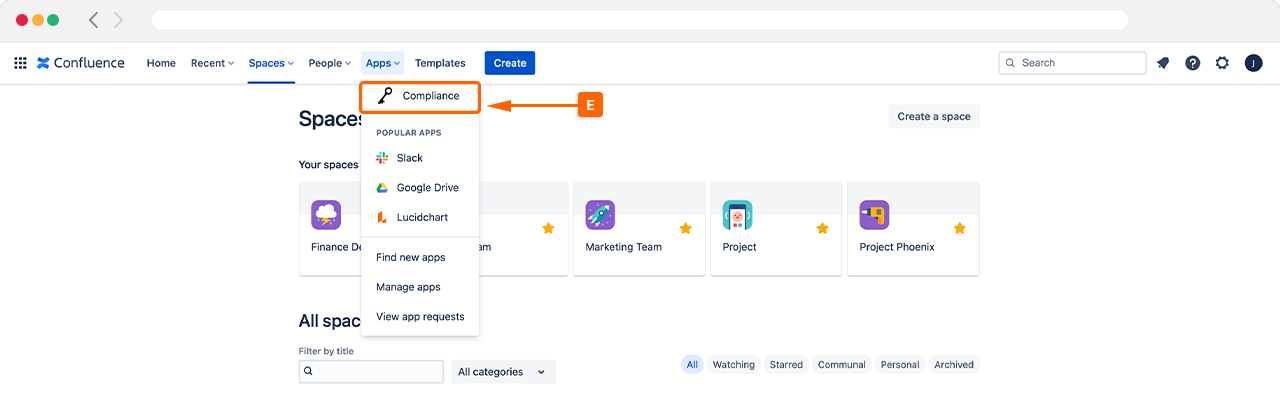
Next steps 💪
Need support? We’re here to help 🧡
If you have any questions about Compliance or would like to speak with us, please don’t hesitate to reach out to our Customer Support team.
%20v2.png)