Extraction Types
With Compliance for Confluence, you can scan Confluence for specific types of sensitive data including credit card numbers, email addresses, phone numbers, user names (A), and more.
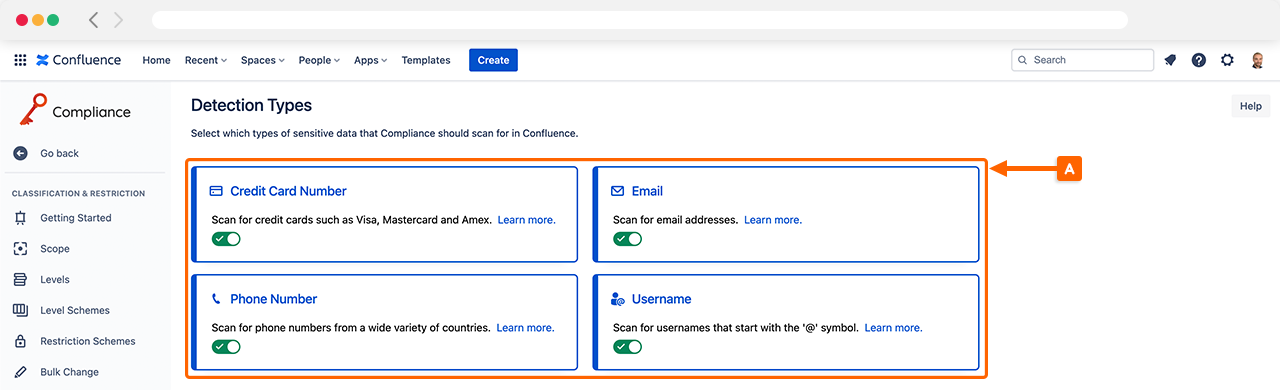
There are several detection types already available for you to use and our team will be adding more in the near future. If there is a data type you would like us to add to Compliance for Confluence, please let us know.
Want to create your own data type? You can now use regular expressions to build your own custom data detection type in Compliance for Confluence. Check out our Custom Data Detection user guides for more information.
Select Sensitive Data Types
To select the sensitive data types you want Compliance to scan for, please follow the steps below:
Choose which data types you want to enable
Use the toggle shown below (B) to activate this detection
Once enabled, this sensitive data detection is active in Confluence
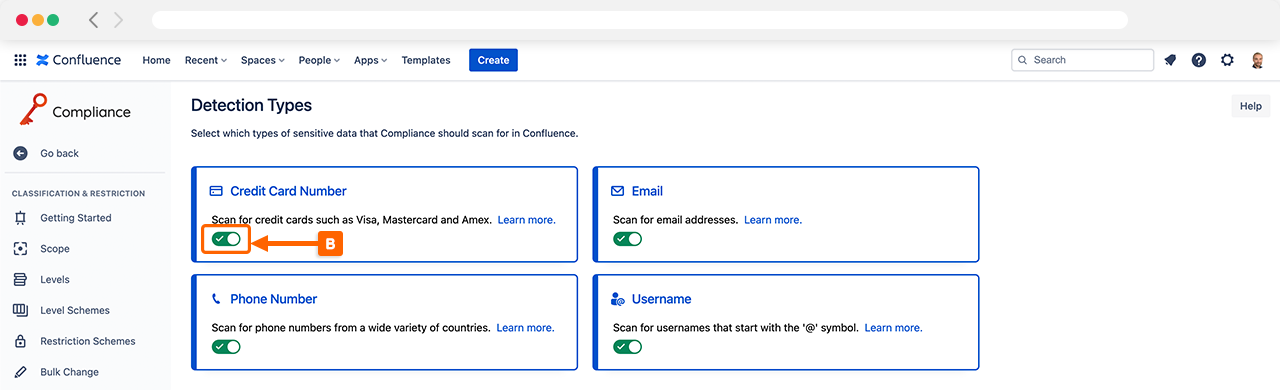
Data Types - Additional Information
There are specific parameters that Compliance for Confluence uses to search for sensitive data. Please find out more about the types of information detected in the table below.
Extraction Type | What can be detected? |
|---|---|
Credit Card Number | Visa, MasterCard, American Express, Diners Club and JCB card numbers |
Phone Number | International phone numbers, ideally in the E.164 format (+44xxxxxxxxxx) |
Email address in formats like ‘example@example.com’ or ‘example at example.com’ | |
Username | username in format @xxxx |
Need support? We’re here to help 🧡
If you have any questions or would like to speak with us about Compliance, please don’t hesitate to reach out to our Customer Support team.
.svg)