Edit Restriction Scheme
You can easily update a Restriction Scheme and adjust the types of access restrictions that it contains. This may be useful if you update your data handling policies or change how page access is managed in Confluence.
Editing a Restriction Scheme
To edit a Restriction Scheme, start by accessing the Restriction Schemes (A) settings in Compliance. Navigate to the scheme which you want to edit and click on the three-dot ellipsis and click Edit (B).
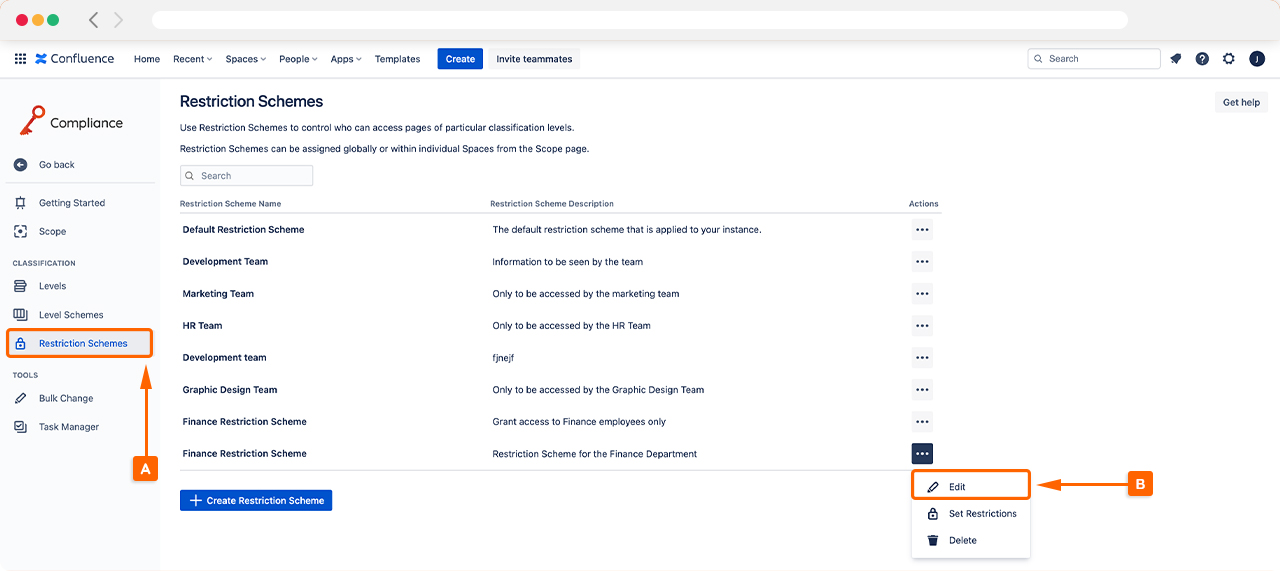
Once the ‘Edit Restriction Scheme’ (C), you can start customizing the name and description for the chosen scheme and click Edit (D) once happy.
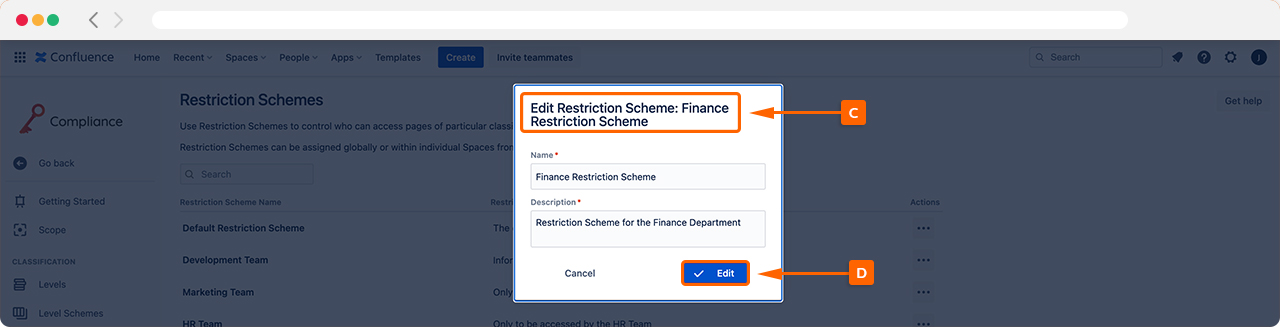
Set Restrictions
Next, you will be guided to a table to ‘Edit Restrictions’ for the chosen scheme. From the table, you can choose who can Edit and View Permissions (E) and customize who can View Only Permissions (F). After making the changes click Save (G), and the Restriction Scheme will be updated.
Once a user or group has been added to a field and you have clicked Save they will have immediately access to these pages in Confluence.
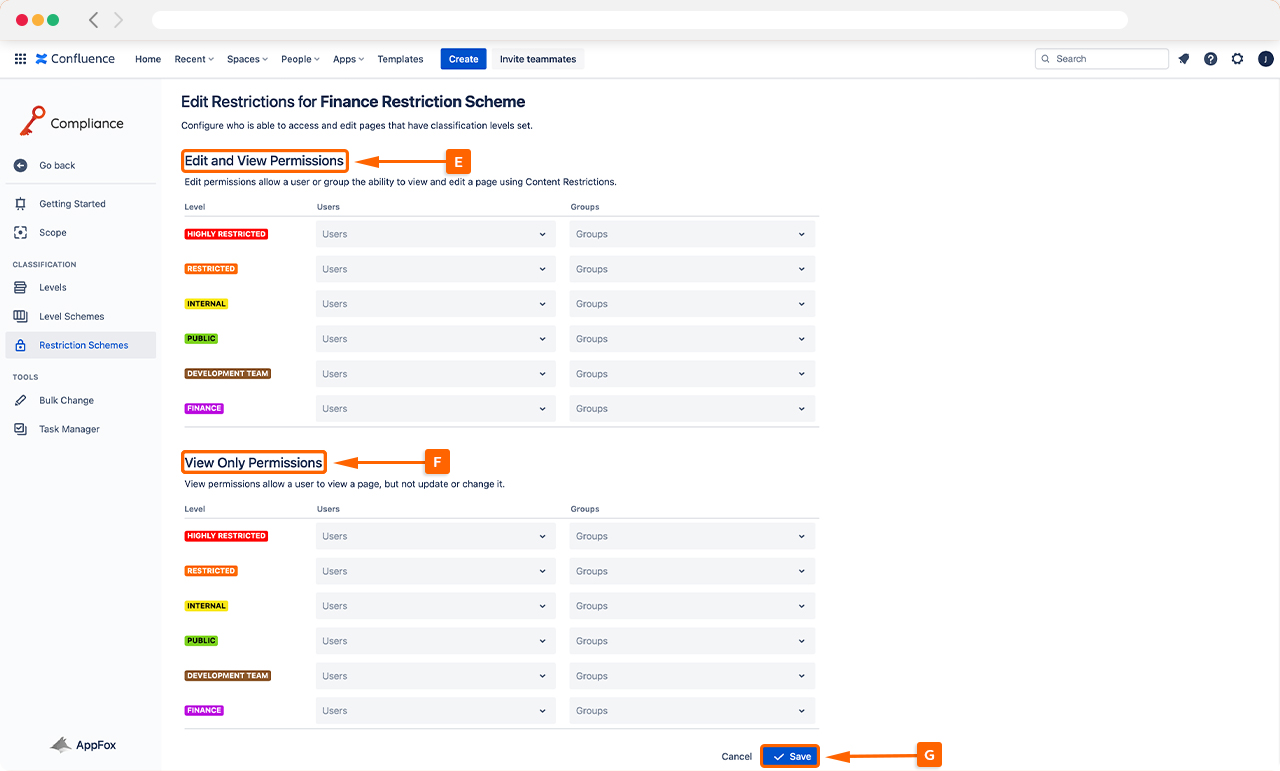
Delete
If you want to delete a specific scheme, navigate back to the Restriction Scheme and click the three-dot ellipsis and click Delete (H) in the drop menu.
If there are pages/spaces using this Restriction Scheme you will be required to select a new Restriction Scheme for the affected pages.
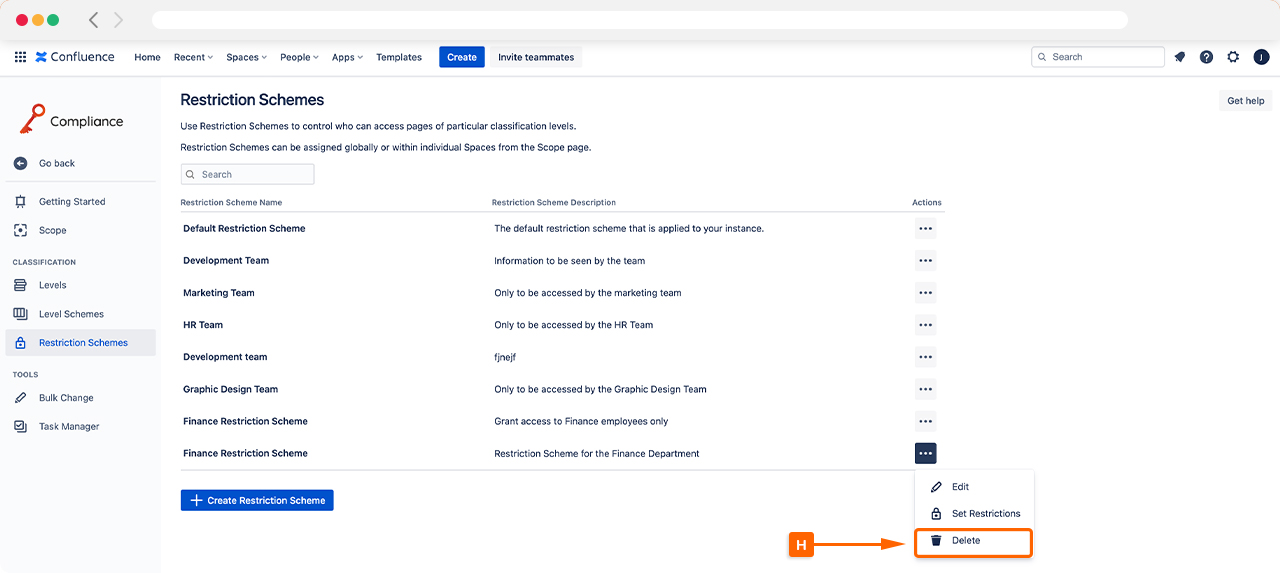
Need support? We’re here to help 🧡
If you have any questions or would like to speak with us, please don’t hesitate to reach out to our Customer Support team.
%20v2.png)