Edit Level Scheme
You can easily update a Level Scheme and adjust the classification levels that it contains. This may be useful if you update your data handling policies or change how classification levels are managed in Confluence.
Editing a Level Scheme
To edit a Level Scheme, start by accessing the Level Schemes (A) settings in Compliance for Confluence. Next, navigate to the Level Scheme you want to edit and click the three-dot ellipsis, and select Edit (B) to start making the changes to the selected level Scheme.
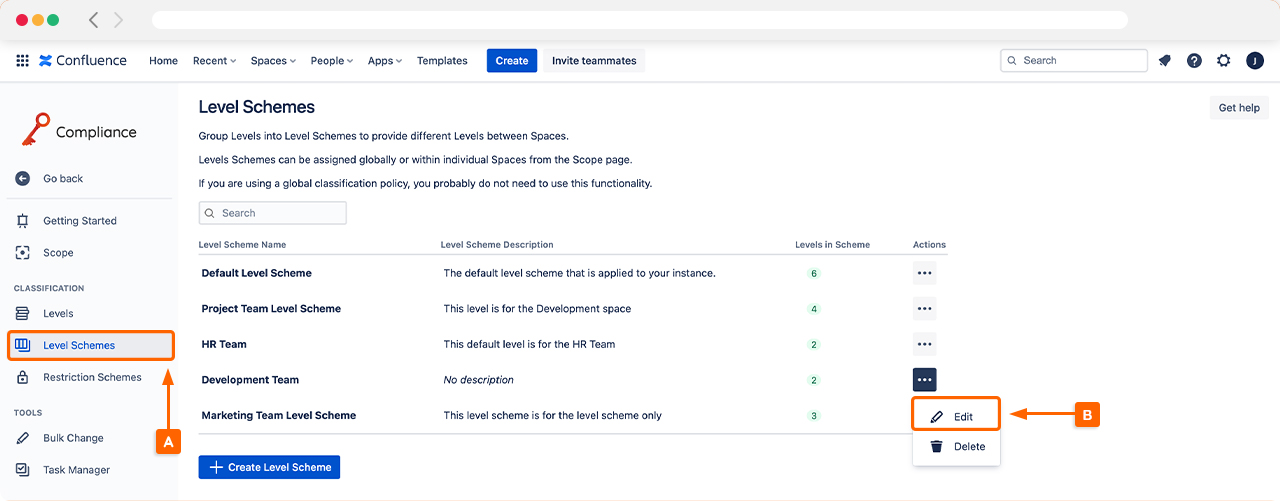
Once you have completed your changes, click Edit, and these will be saved and applied to any space using this Level Scheme.
Please note, if you remove any existing classification levels from the Level Scheme, you will be required to select a classification level to migrate any affected pages to. This will ensure the pages using this Level Scheme retain a classification level that is part of the Level Scheme.
Need support? We’re here to help 🧡
If you have any questions or would like to speak with us, please don’t hesitate to reach out to our Customer Support team.
%20v2.png)