Edit Automation Rules
Automation Rules in Compliance for Confluence are completely customisable. You can update the name, description, detector, and action applied upon detection (e.g., apply a classification level, and optional sub-level, to the page). This can be done by accessing Automation Rules (A) in the configuration Settings and selecting the Edit (B) option to edit a specific automation rule.
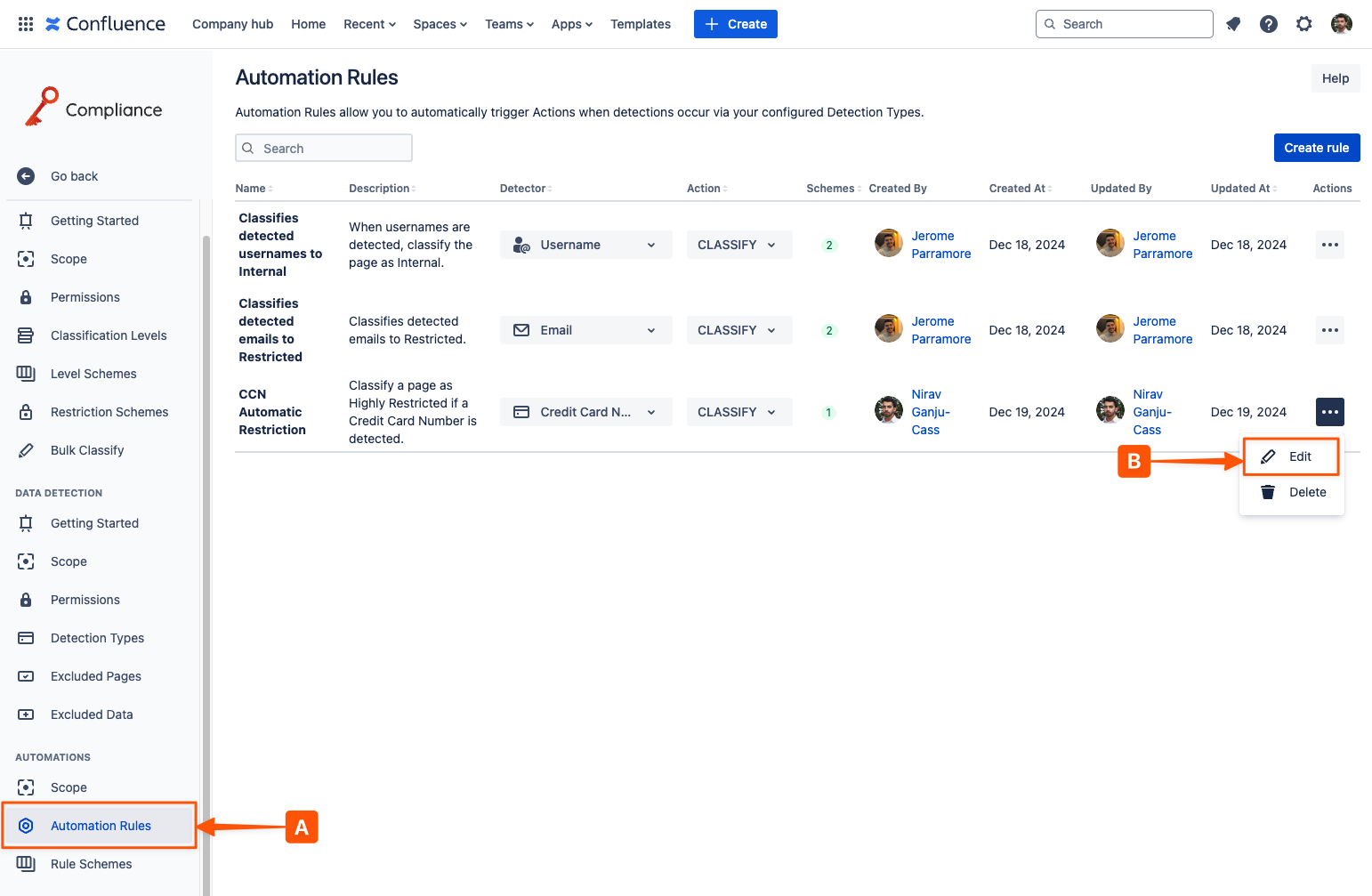
This will open the Edit Automation Rule window where you can modify the setup of the Automation Rule. Once you have clicked Edit (C), your changes will take effect immediately.
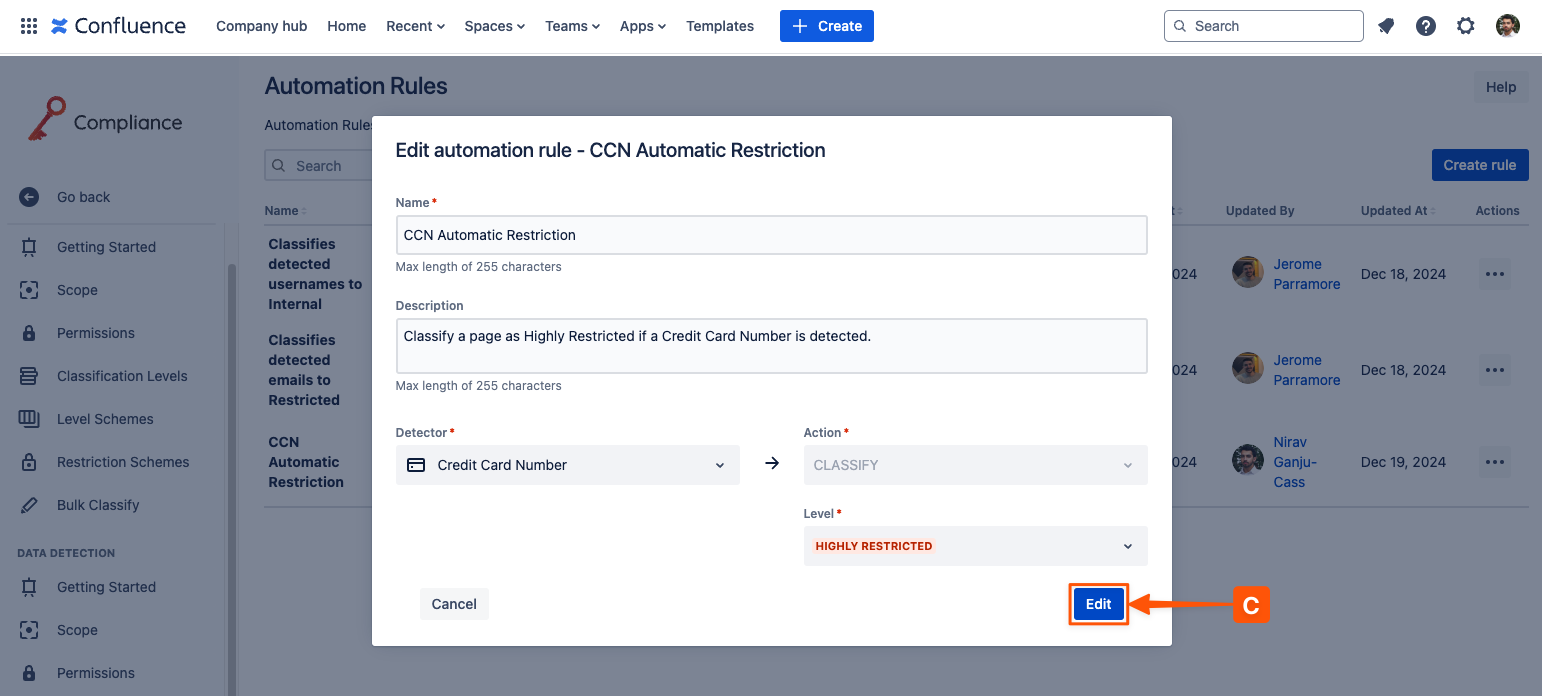
Need support? We’re here to help 🧡
If you have any questions or would like to speak with us, please don’t hesitate to reach out to our Customer Support team.
%20v2.png)