Create Level Scheme
Confluence admins can easily group classification levels into Level Schemes, and these can be applied to your entire Confluence instance or specific spaces, depending on your requirements.
Level Schemes have been designed to provide greater flexibility and customization when using the classification levels in Compliance for Confluence.
Creating a Level Scheme
To start creating your Level Schemes, access Settings in the left-hand navigation bar within Compliance. Next, navigate to the Level Schemes (A), which will display default levels schemes. To create your, click on ‘+ Create Level Scheme’ (B).
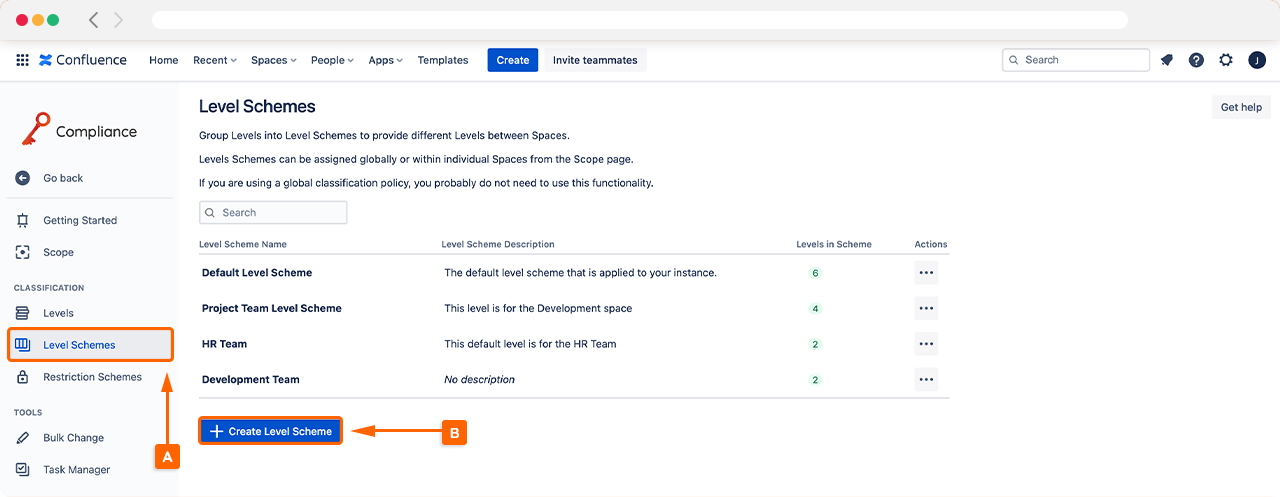
Once the “Create Level Scheme” (C) Window has opened, you can start customing your level scheme. Add a name and description to the level scheme and customize which classification levels you want to include in the level scheme with the drag-and-drop feature.
Important: Classification levels added to the Levels in Scheme box will be on only classification levels available if this scheme is applied to a Confluence space.
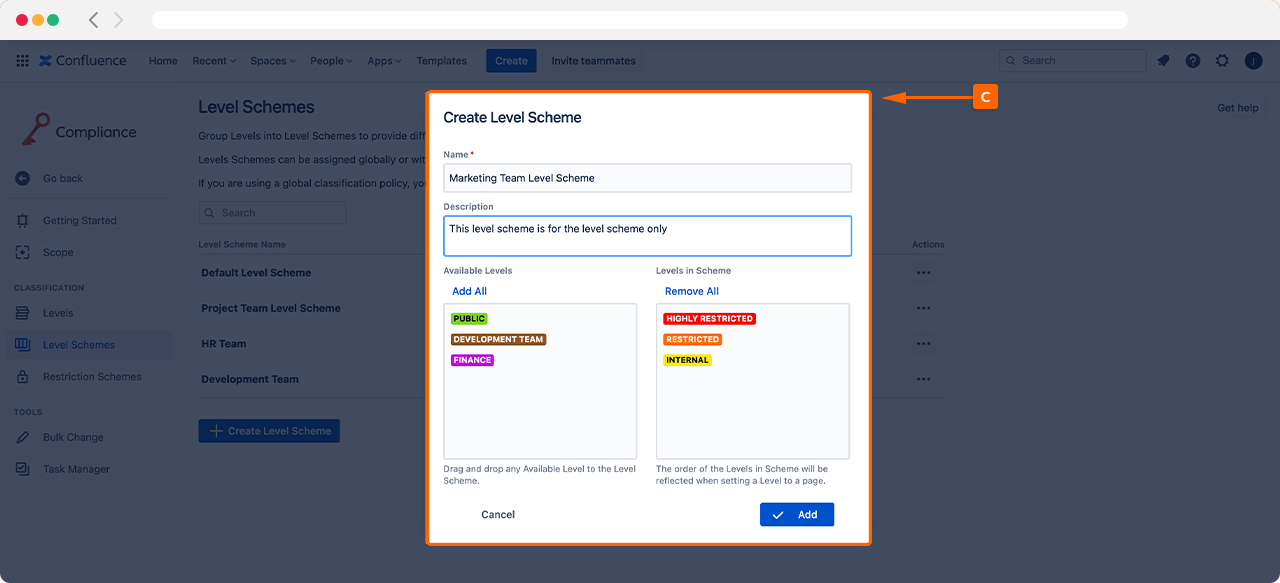
Once you are happy with your selection, click Add, and the Level Scheme will be created and added to the table on the Level Schemes page.
Need support? We’re here to help 🧡
If you have any questions or would like to speak with us, please don’t hesitate to reach out to our Customer Support team.
%20v2.png)