Create Automation Rules
You can create as many Automation Rules as your organization needs. You can fully customize rules to align with your policies and procedures.
Create an Automation Rule
In the left-hand navigation bar, open Settings (A).
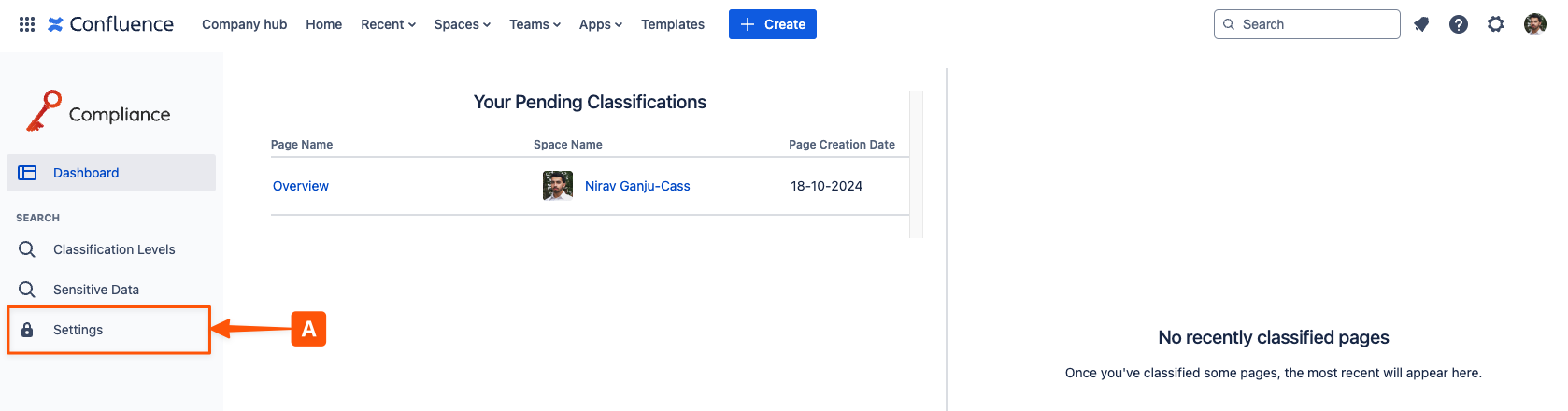
From the Settings page, go to Automation Rules (B) to view all existing Automation Rules and to create new ones (C).
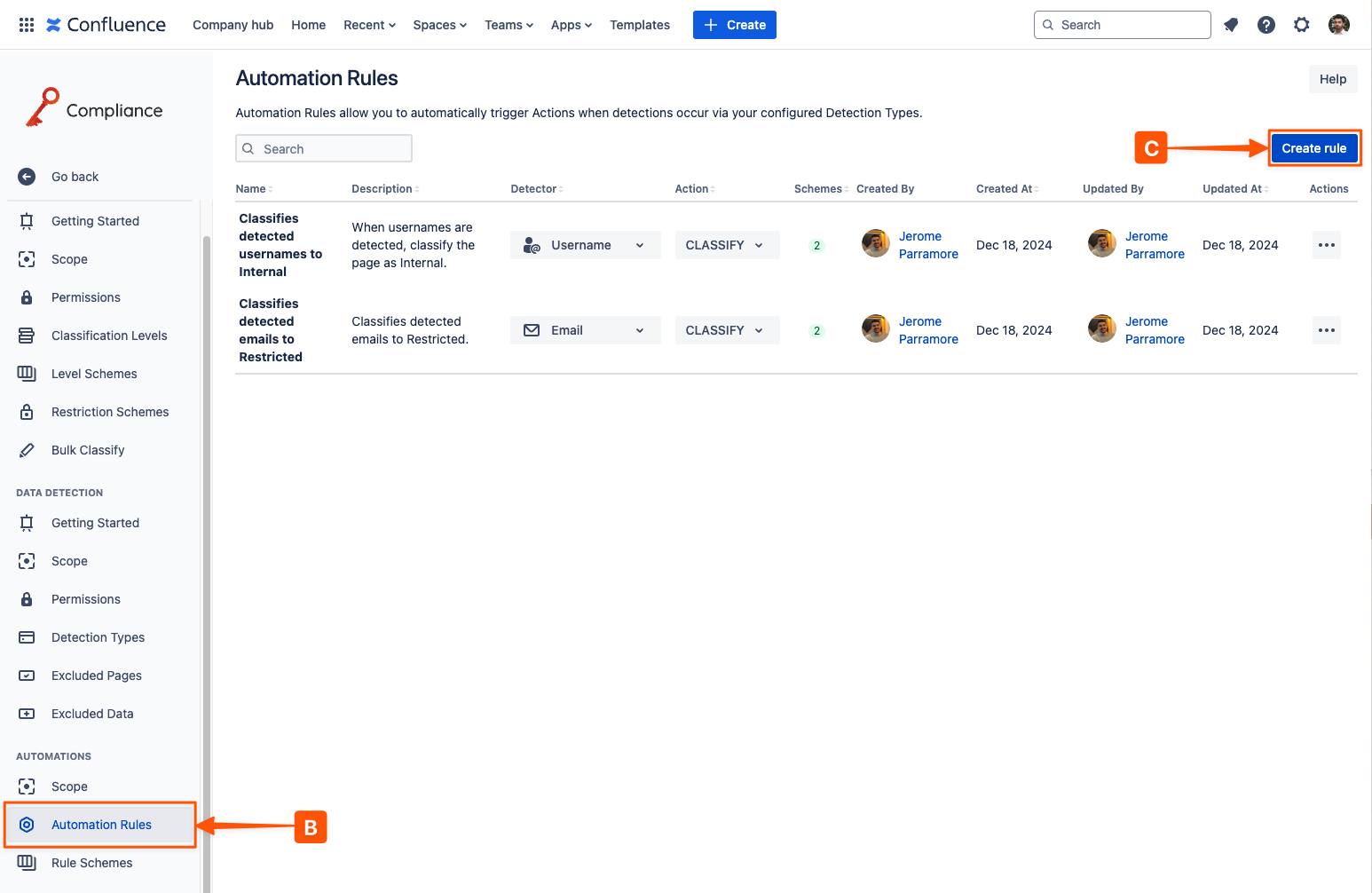
To add a new Automation Rule (D), choose a name, description, sensitive data detector, and action (e.g., classifying a page with a classification level and optional sub-level).

Once you are happy with the rule configuration, click Create. The new rule (E) will be added to the Automation Rules table.
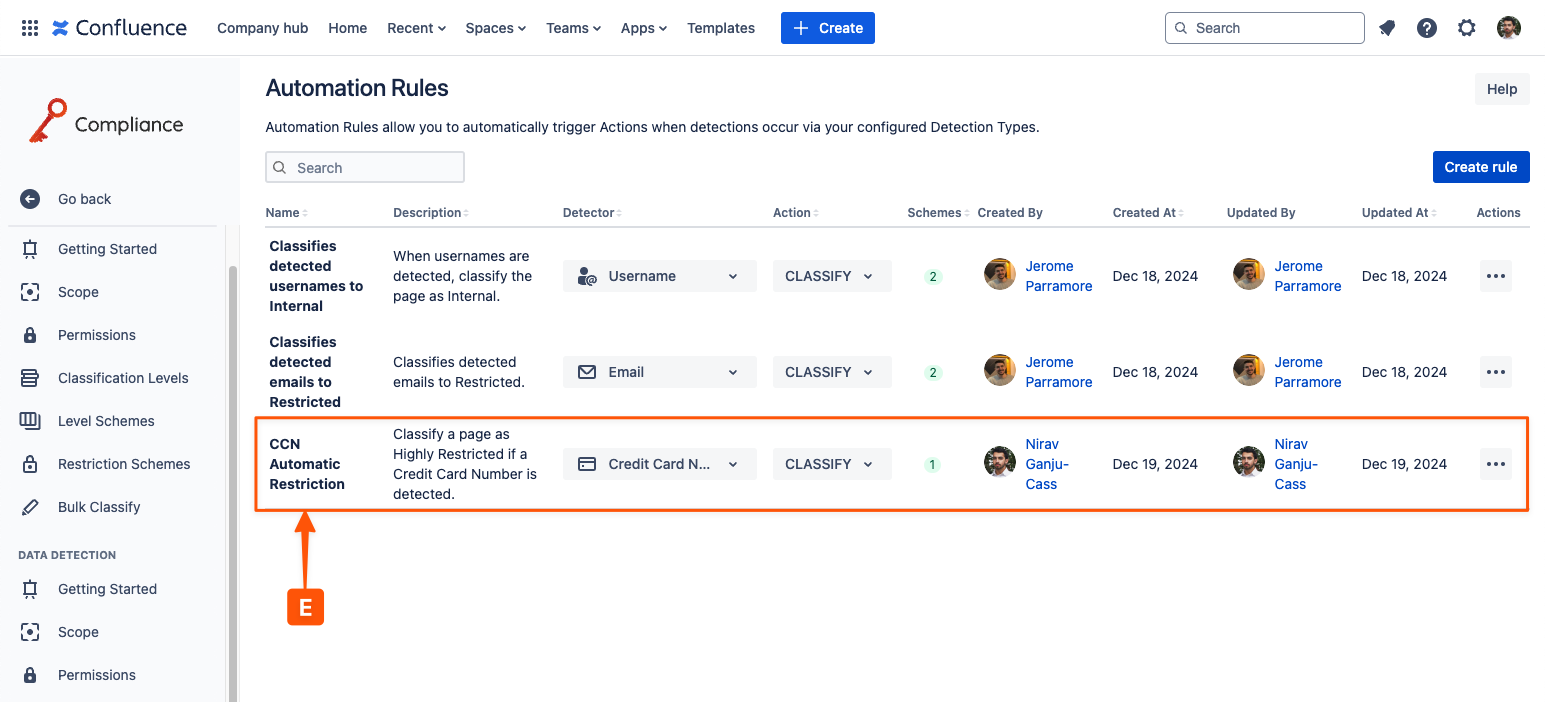
Need support? We’re here to help 🧡
If you have any questions or would like to speak with us, please don’t hesitate to reach out to our Customer Support team.
.svg)