Find Pages by Classification Level
Compliance for Confluence has a powerful search feature that can help you find pages based on their classification level.
Accessing the Search
Open the Compliance for Confluence app by clicking Apps in the top navigation bar and then Compliance in the drop-down menu that appears. Once inside the app you will see Search (A) in the left-hand navigation bar.
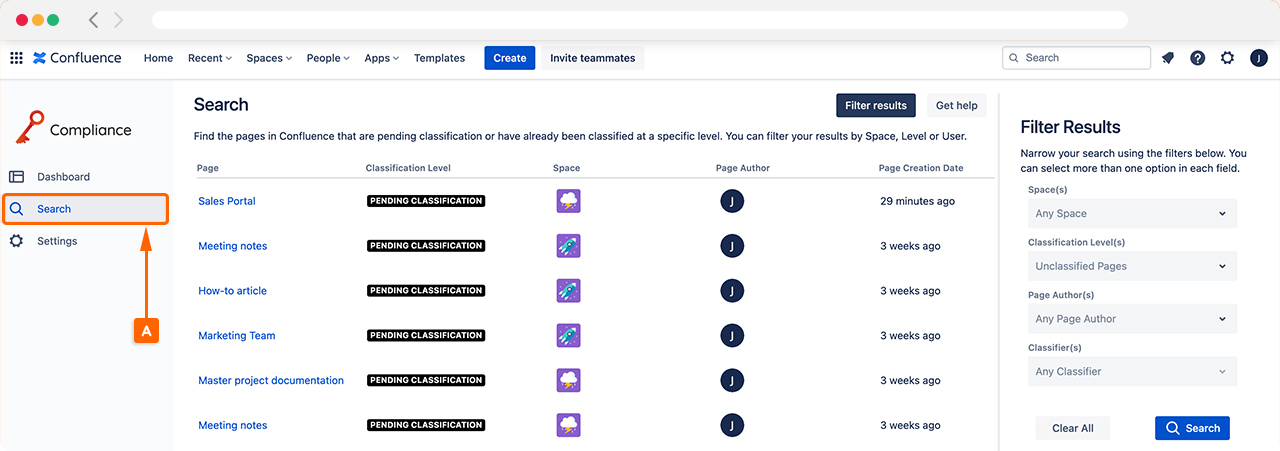
Searching for Pages based on Classification Levels
After accessing the search, you may see a number of your existing pages display here. You can use the filters in the Filter Results section to narrow your search. For example, if you want to find pages classified as Restricted, select this classification level in the Classification Level(s) filter (B).
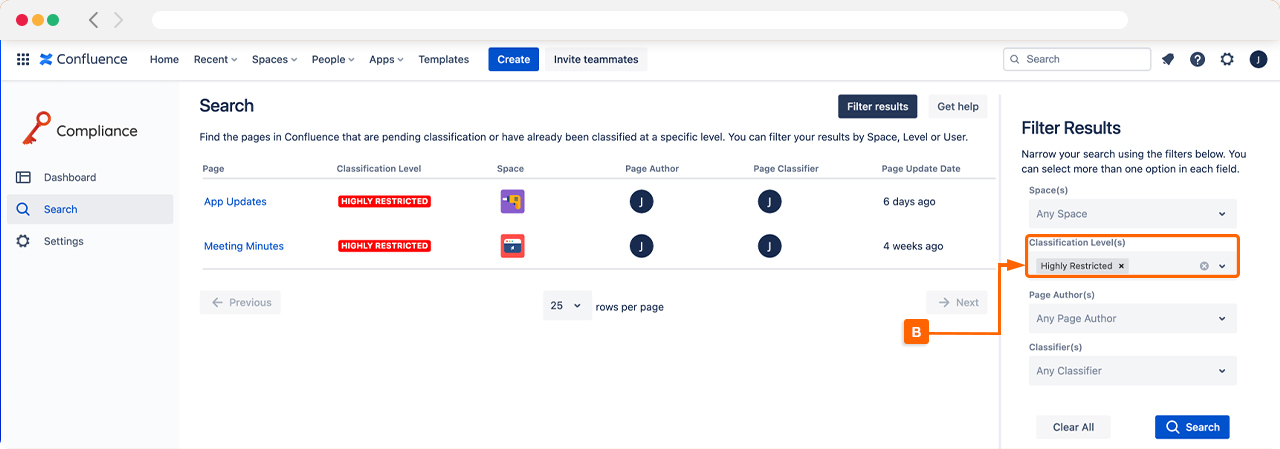
Using the Additional Search Filters
There are additional filters that can be applied to help your search in Compliance for Confluence. These Filters (C) include:
Space(s) - the Spaces in Confluence you want to search for these pages
Page Author(s) - the creator of a Confluence page
Classifiers(s) - the individual who classified a specific page
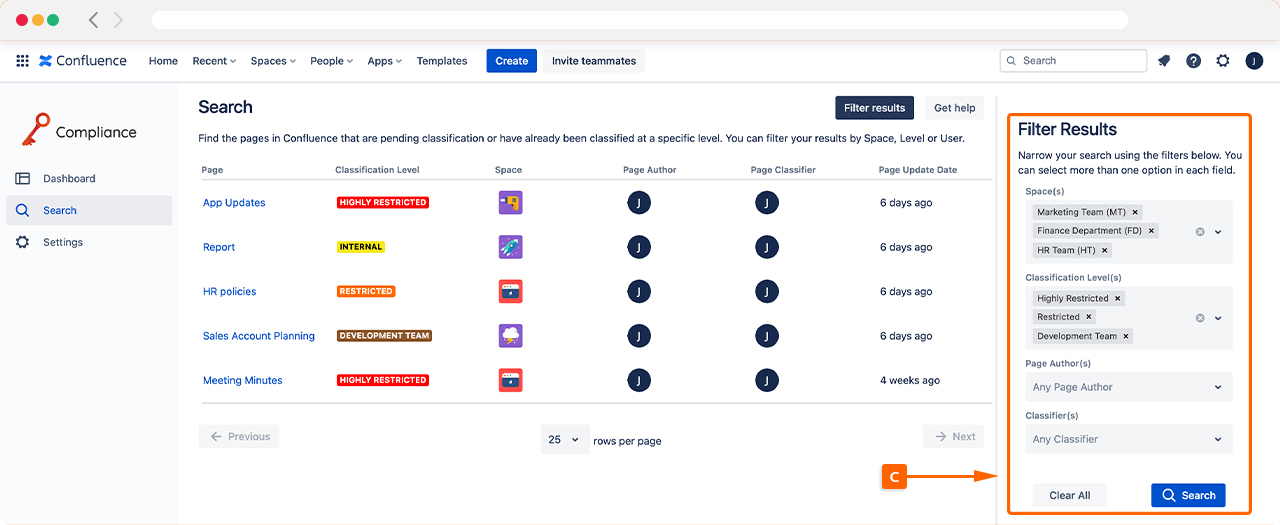
Tip: You can add multiple options to each filter if you need search across multiple spaces, classification levels, authors, or page classifiers.
Next steps 💪
Need support? We’re here to help 🧡
If you have any questions or would like to speak with us, please don’t hesitate to reach out to our Customer Support team.
%20v2.png)