View the Compliance Dashboard
You can view all the classification levels created on any Confluence page from a clear view using your dashboard, and this will highlight any pending classifications. In addition, the dashboard provides a table that lists the pages you recently classified that the overall statistics of your classification levels will display.
Accessing the Dashboard
The personal Compliance dashboard is accessed from the Compliance app page, which can be reached either via the Compliance option in the Apps menu (A) or by clicking on the Compliance key icon (B) above the page action menu. These options will link directly to the personal dashboard.
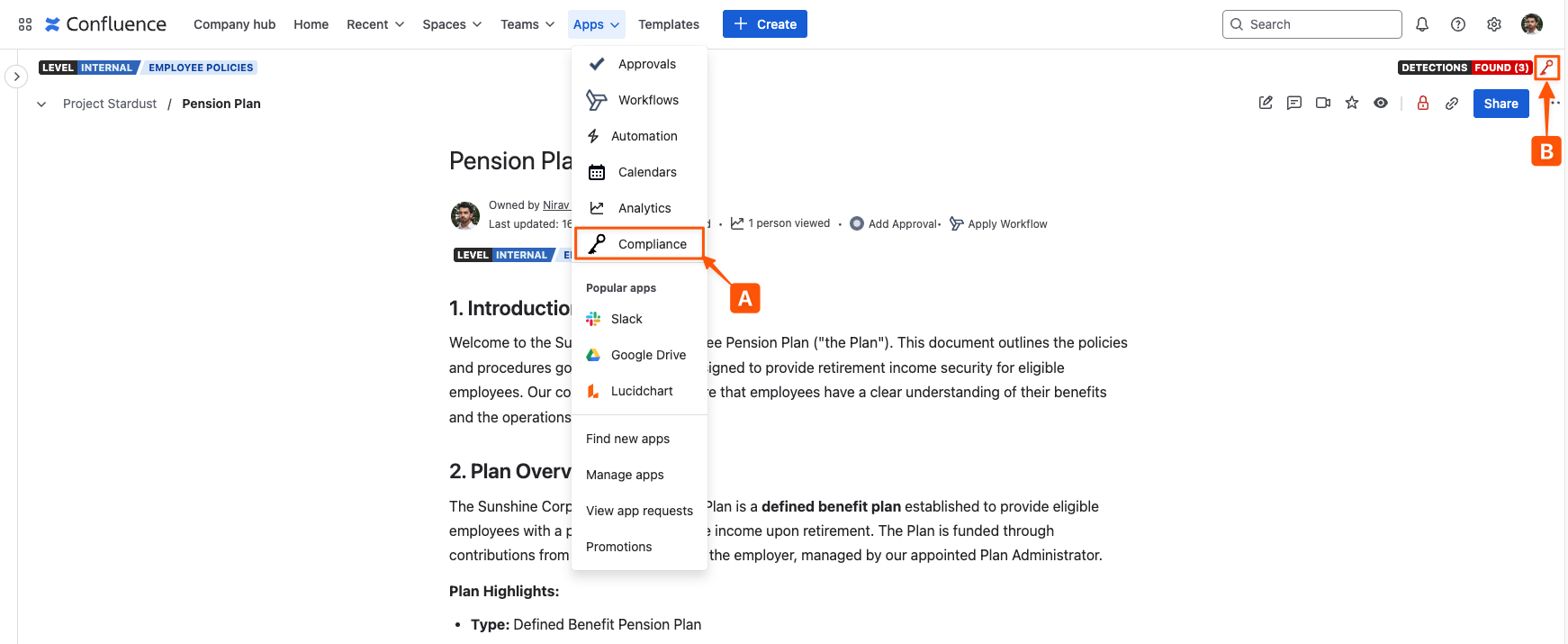
Navigating the Dashboard
The personal dashboard contains three groups of information
Pending Classifications (C) - A list of pages created by the current user that do not yet have a classification level.
Recent Classifications (D) - Pages recently classified by the current user, including the level and date of classification.
Classification Statistics (E) - A summary of all pages classified by the current user, broken down by classification level.
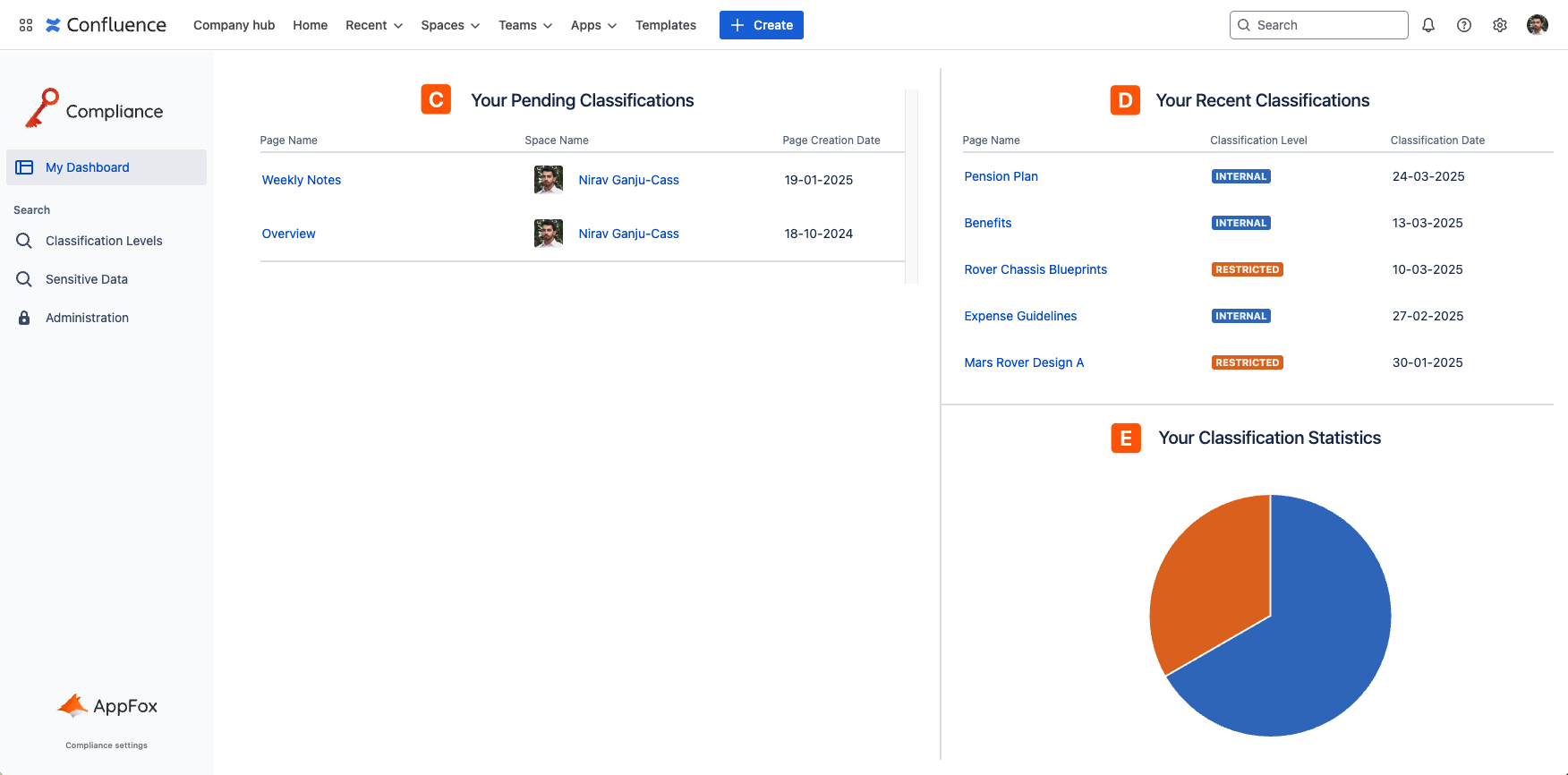
Need support? We’re here to help 🧡
If you have any questions or would like to speak with us, please don’t hesitate to reach out to our Customer Support team.
.svg)