Managing your Pending Approvals
Tim is a Finance Director at a multi-national company. He has received a lot of budget proposals which require his review and needs an easy way to view the pending approvals so that he can review these in a reasonable timeframe.
By using Compliance for Confluence, Chris has a solution that can help meet this obligation and classify data that need to be restricted.
Product Features
Use Case
Tim could view all his pending approvals by going through his emails but this is very time consuming and can be quite tedious. Instead, Using Approvals for Confluence, Tim can easily find his pending approvals by heading to the Approvals Search page. Using the filters, Tim easily finds his pending approvals.
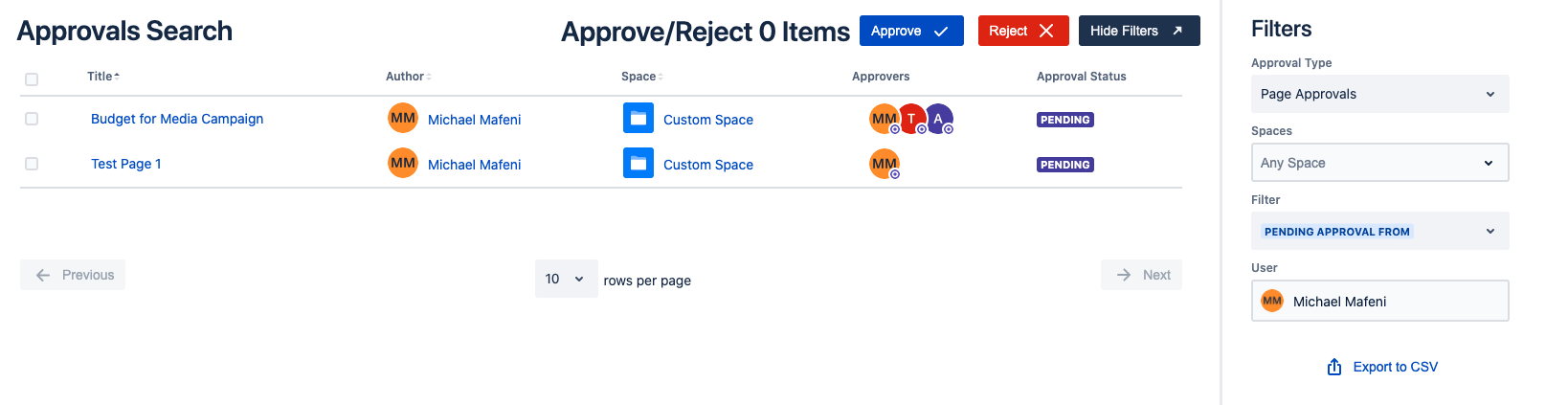
Tim works through the pending documents and decides they are in an approvable state. Instead of having to manually approve each one, he selects all the pending documents and bulk approves them which saves a significant amount of time.
After working through his pending approvals, he wants to check a business proposal document has been reviewed and approved by the Managing Director (MD). Using the Approval Search functionality, he can filter to all the approved documents and find the document. Tim can quickly see whether the Managing Director has approved the document from here. In this case, the document is still pending review so he sends the MD a message asking for his urgent review.
As illustrated in this example, Tim is able to action his tasks quickly and efficiently using Approvals for Confluence. It provides a simple but intuitive method of getting approvals on pages and documents stored in your Confluence.
%20v2.png)