Managing your license
For information about how to purchase a license or active a free trial, see our getting started guide.
Once you have a license you can manage it through our license management interface.
Only the original purchaser of your organisations license is able to manage it. If they cancel the plan, any user will be able to purchase a new license if they wish. If you need help managing or cancelling a plan and cannot access the owning account, please contact our support.
To manage your license visit a board without a workflow so you see the license summary and workflow select list.
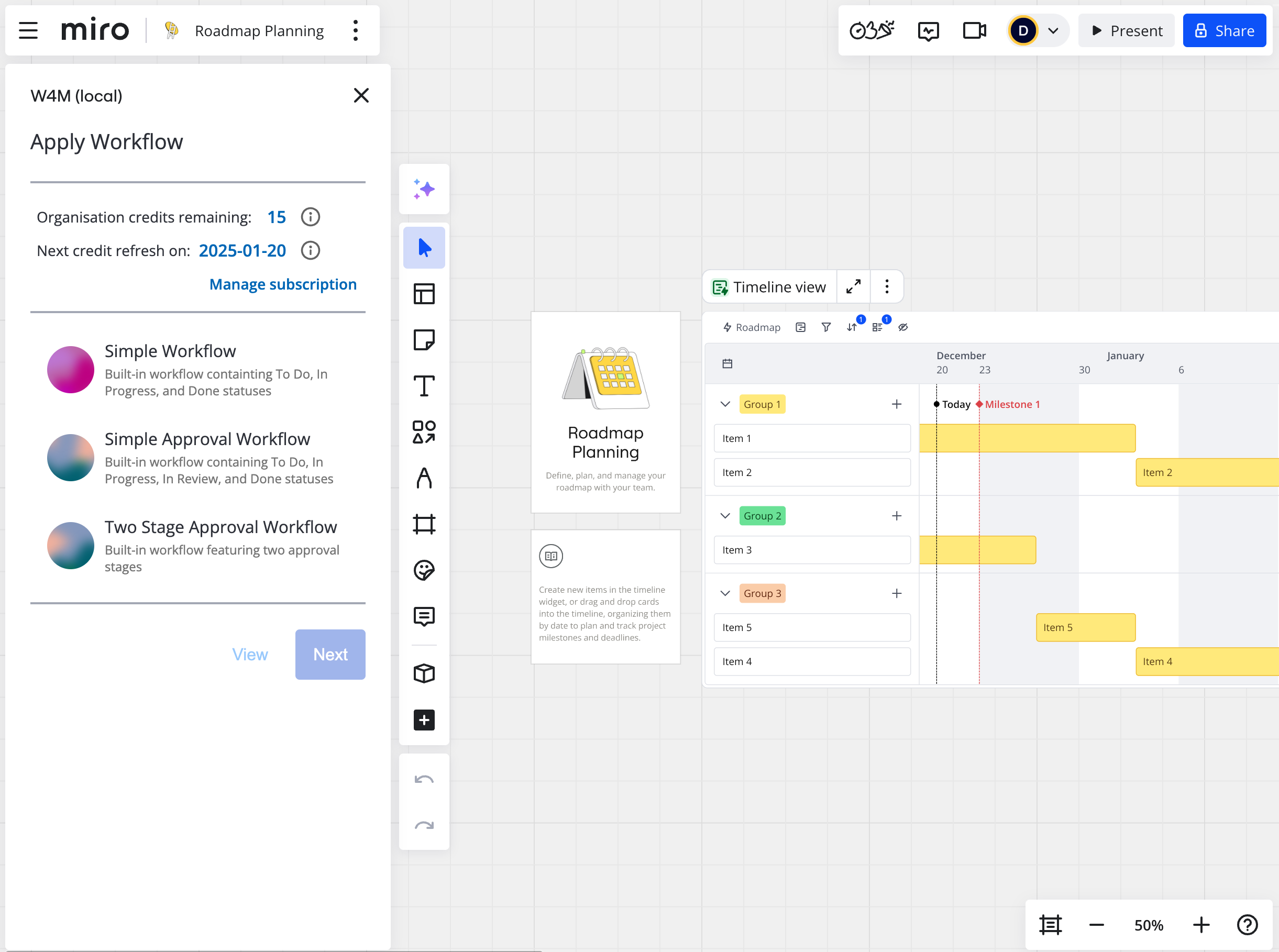
As the owner of the license you will see an addition button underneath the license summary to ‘Manage subscription’. If you are on the free trial and have not yet added a payment method this button will say ‘Manage trial’. Clicking it will take you to the management interface.
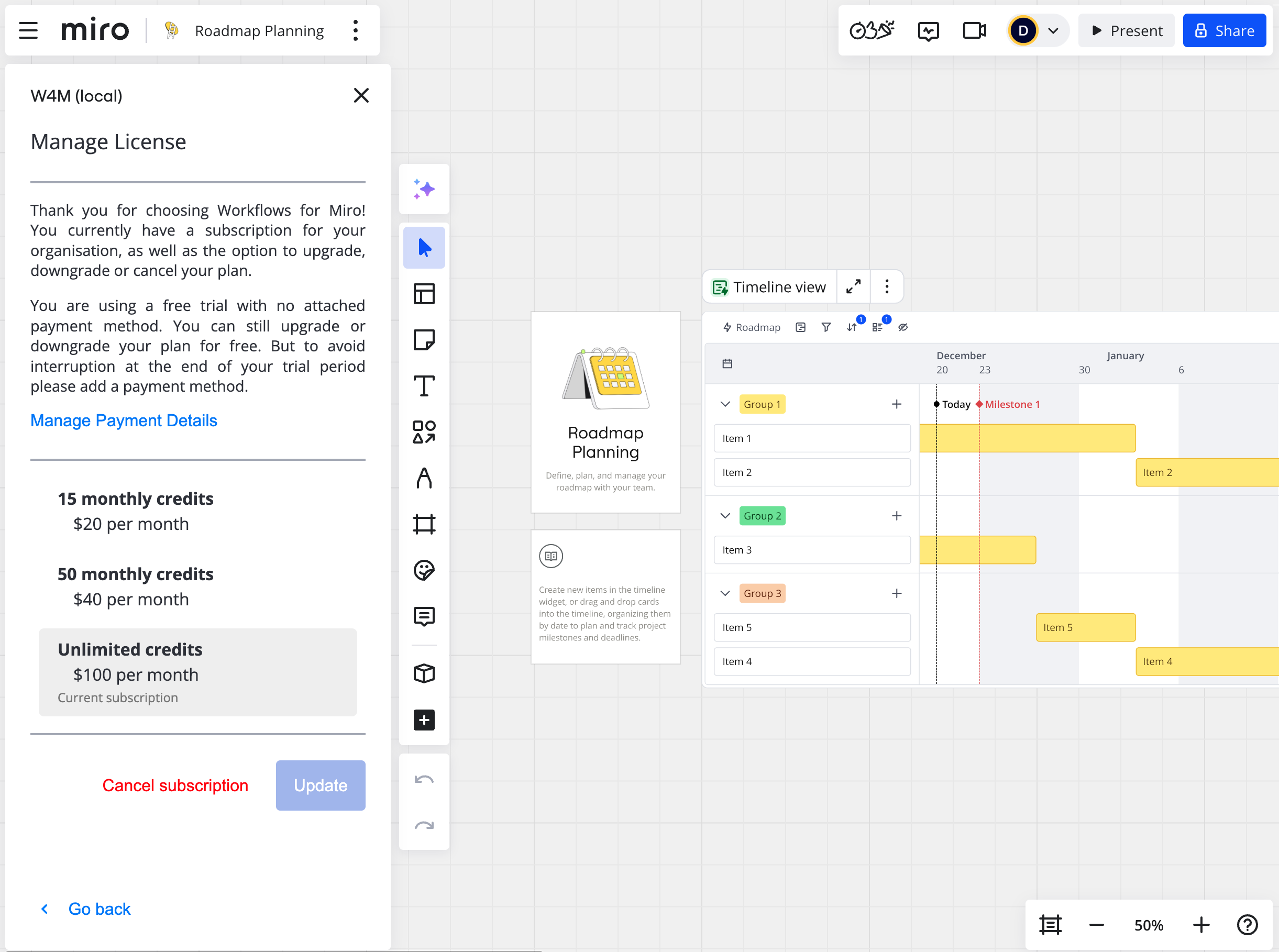
From here you can manage you payment details such as card information and email address using the ‘Manage Payment Details’ button. This will open the Stripe portal for your Workflows for Miro Stripe account where you can also see the history of charges and invoices for them.
It is simple to change your organisations plan by choosing a different one from the list and clicking to ‘Update’. The change will take place immediately but your billing date will remain the same. At the next billing date you will be charged for the time from your last bill until your change at the old plans rate, and from the time of the change to the next bill at the new plans rate. This means your next charge will be for an amount between your old and new plan, based on how far through the cycle you changed to a new plan.
You can also cancel your subscription here if needed. Your credits will remain valid until the next billing date, at which point your subscription will end.
Need support? We’re here to help 🧡
If you have any questions or would like to speak with us about Workflows for Miro, please contact our Customer Support team.
.svg)