Using the Approval Dashboard View
Important: Approvals for Trello will be retired and no longer available from Aug 1st 2025 | Read more here
The dashboard view is an easy way to keep track of all approvals on your Trello board and get a snapshot of the progress to date.
Note: You will need to upgrade to the Pro version of Approvals for Trello to access this feature.
Accessing the Dashboard View
To access the dashboard view, click Approvals at the top of your Trello board. The button is located in the top right corner underneath the search field.
Once the dashboard is open, you will see 3 columns; Pending, Approved, and Rejected. This will show all the Trello cards that have approvals in these 3 status'. You can also filter the dashboard to show Trello cards in specific lists or narrow it down to specific approvers.
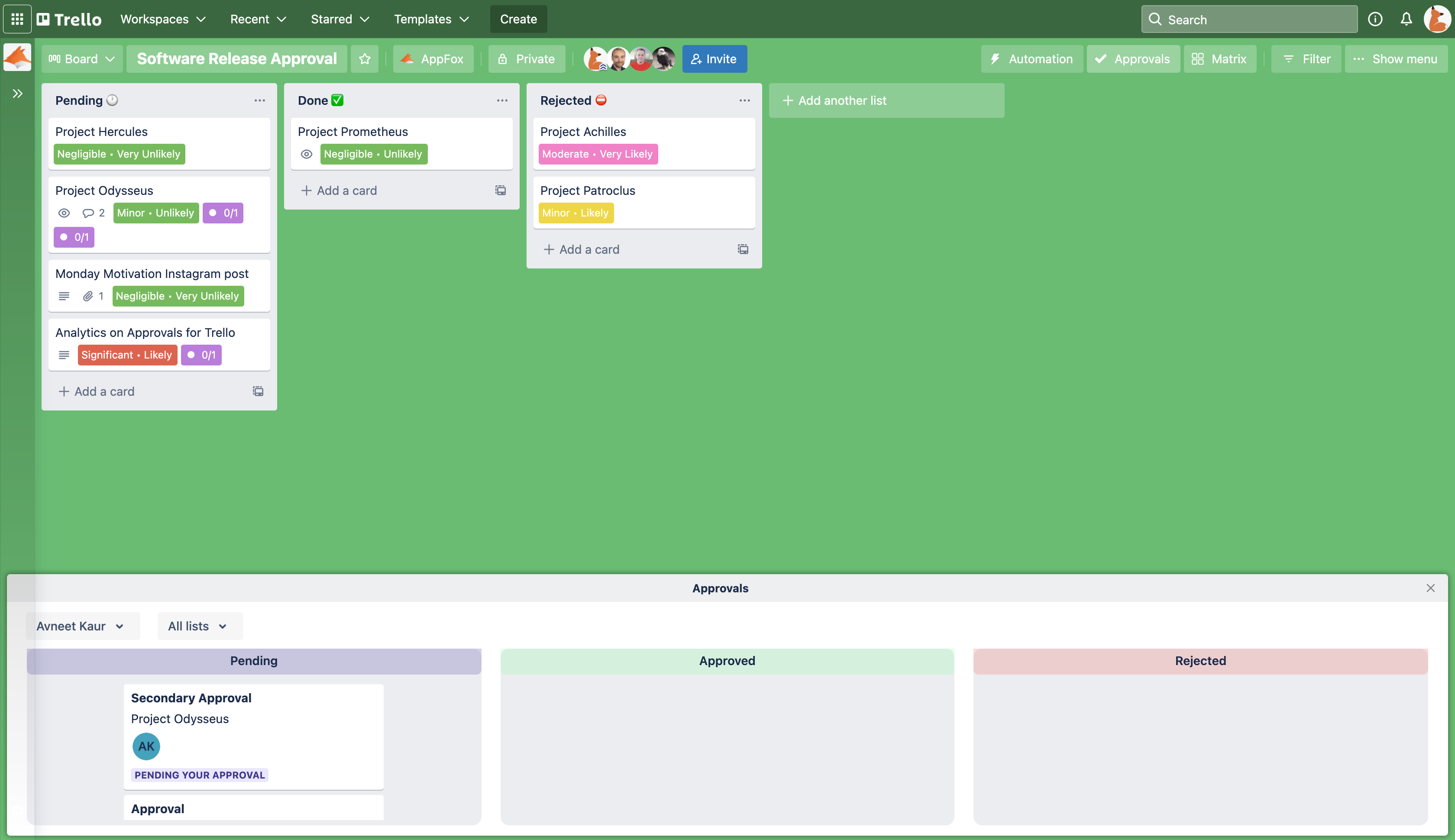
Want to see new features and improvements added to Approvals for Trello? Let us know! 🙂 We’d love to hear from you.
%20v2.png)