Update the Power-Up Connector URL
Important: Optro will cease to exist as of Aug 1st 2025. We thank you for all your support! Find out more here
Great work so far! Your Power-Up is running and will be ready to accept connections over the ngrok tunnel. However, at this point Trello doesn’t know where to find it, so you need to update the iFrame Connector URL on the Trello Power-Up Admin page by following the steps below.
1. Copy ngrok URL from Command Line
First, copy the connector URL from the command line output of yarn watch:
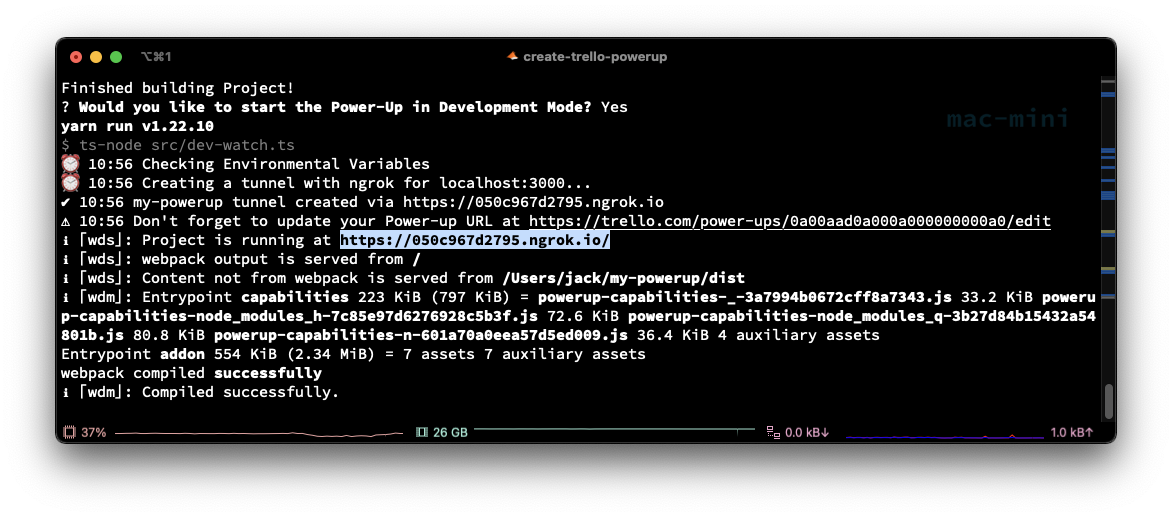
2. Paste the ngrok URL into the Trello Power-Up Admin page
Next, paste the URL into your Power-Up’s connector URL in the Trello Power-Up Admin page.
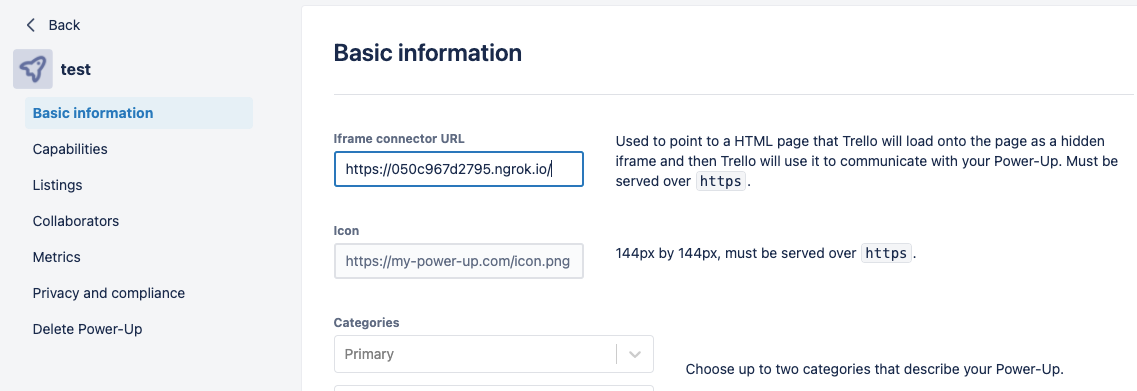
3. Enable the Capabilities your Trello Power-Up provides
Based on the capabilities you chose earlier, you need to ensure that you have enabled these capabilities in the Capabilities tab:
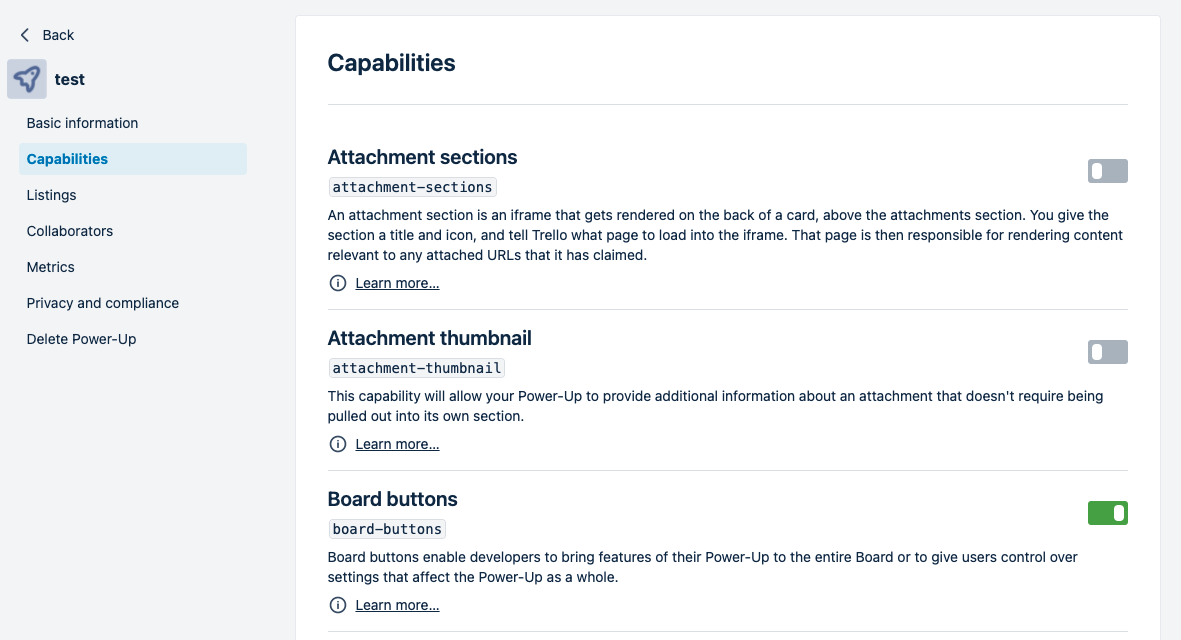
Don’t forget to click ‘Save’ when you are happy with your changes. It’s at the bottom of the screen!
Next Steps
Awesome, Trello now knows where to find the Power-Up. It’s time for the final step, let’s get it added to a Trello Board.
%20v2.png)