Add team members to your account
Important: Optro will cease to exist as of Aug 1st 2025. We thank you for all your support! Find out more here
You can add other team members to your Vendor account and manage their level of access within Optro.
As the primary account owner, you can control user permissions and determine the changes they can make when logged in to Optro Vendor.
Add users to Optro Vendor
Start by navigating to the Contacts tab when logged in and clicking Add User.
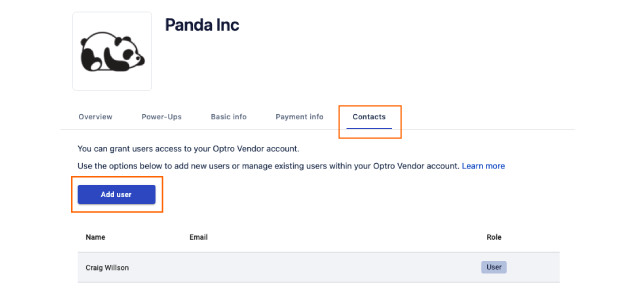
This will open a window where you can add their name, email address, and set their role as shown below.
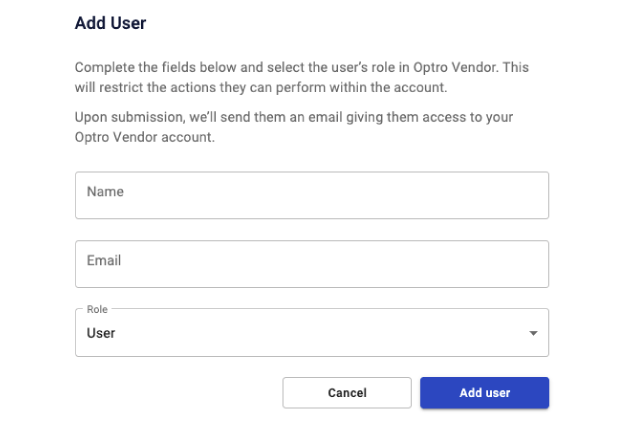
The role will define the permissions they have within your Optro Vendor account:
User - can add new Power-Ups, edit Power-Ups, edit listings and request listing publication
Admin - can perform the same actions as “Users” plus setup payment information, modify the vendor account details and add users to the Optro Vendor account
Once you click Add user an email will be sent to the person with the information they need to login.
We strongly recommend all new users change their password upon logging in for the first time
Manage users in Optro Vendor
You can view all the users who have access to your Optro Vendor account by navigating to the Contacts tab.
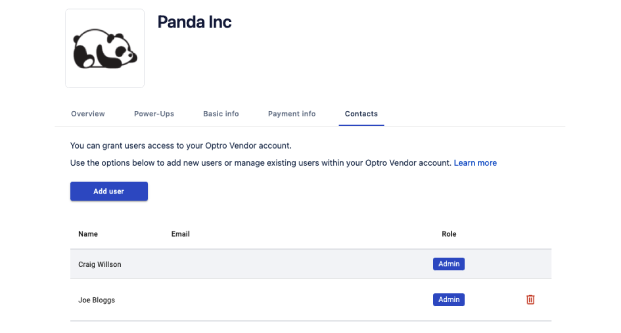
If you wish to delete a user and remove their access, simply click the delete icon as shown above.
%20v2.png)