Connect your Stripe account
Important: Optro will cease to exist as of Aug 1st 2025. We thank you for all your support! Find out more here
As people start subscribing to your Power-Ups, we’re going to need a way to pay you.
Optro uses Stripe to handle the remittance process. This service is fast, reliable, and means Optro will not handle any of your payment information.
Integrate Stripe with your Optro Vendor account
It’s easy to set up Stripe and connect it to your account. Navigate to Payment Info in Optro Vendor and click Connect with Stripe (as shown below).
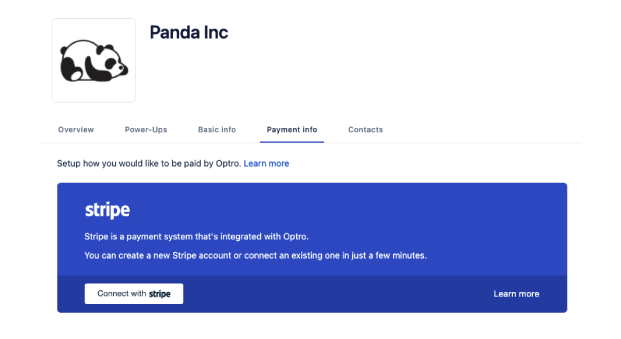
This will direct you to a landing page within Stripe where you need to follow the instructions shown on screen. At this stage, you will be able to connect an existing Stripe account or set up a new one.
Once your account is connected, you can always update your payment information at any time. To make these changes, simply navigate to Payment info in Optro Vendor and access Stripe.
%20v2.png)