Making Informed Configuration Changes
As a Jira admin, it's important for you to make informed decisions about any changes to the objects or configurations in Jira before these are carried out.
The Smart Tables in Optimizer have been designed to provide you with all the information you need to make well-informed decisions about your Jira instance. This information is displayed in one place so you can quickly analyze it and identify any areas of additional information that are required.
To learn more about the different Smart Tables in Optimizer for Jira, please read the Smart Tables User Guide.
Viewing associated Jira objects
There are an extensive number of Smart Tables in Optimizer for Jira, and some of them will allow you to interrogate a Jira object or configuration further and see which objects relate to it, as shown in the image below.
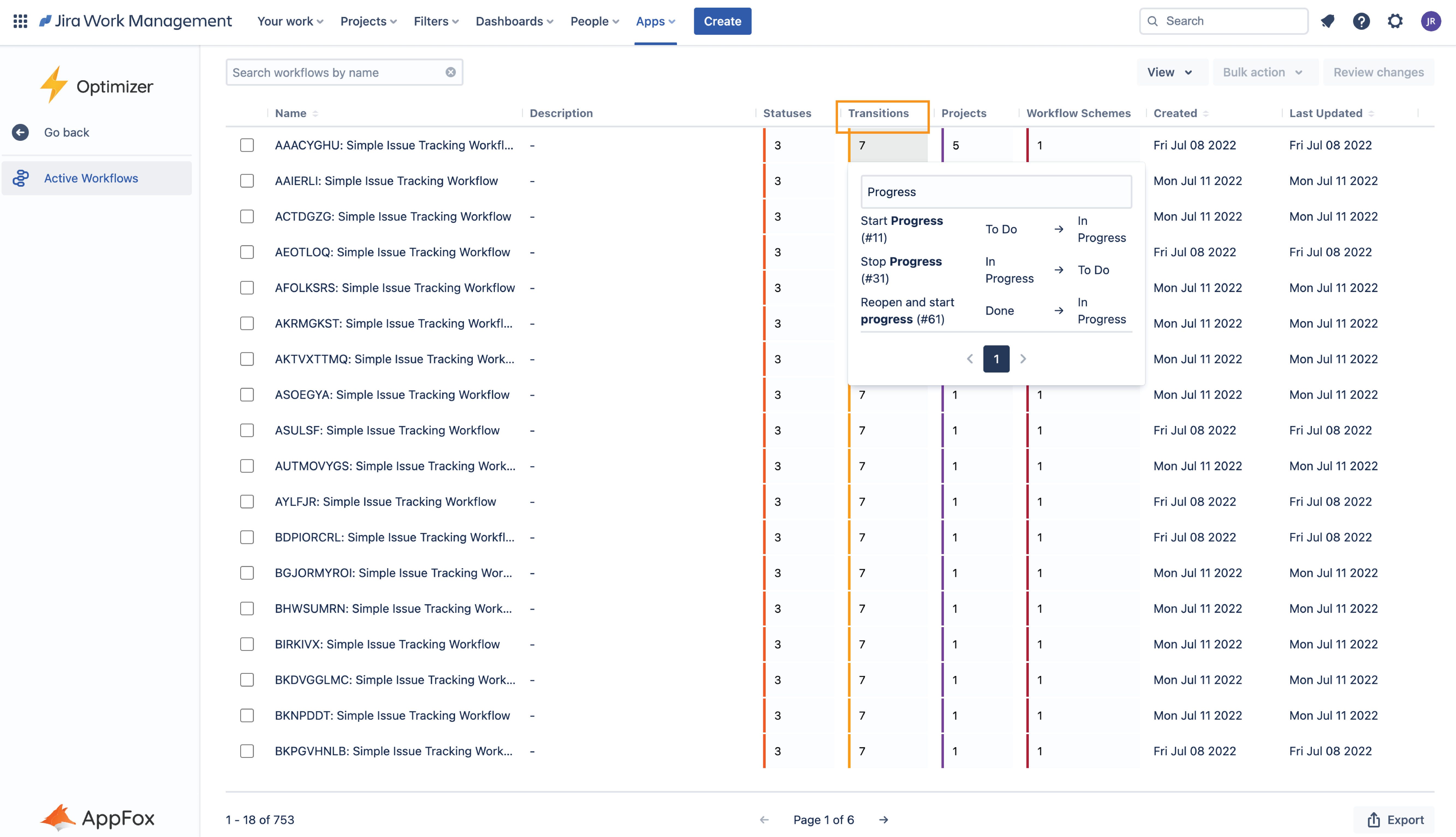
Optimizer will display a lot of information that cannot be easily obtained in bulk and saves you the hassle of writing custom scripts or manually piecing together different sources of data to get a clear picture. For example, in the images below you can see at a glance the issue type scheme associated with each project and the issue count of each issue type.
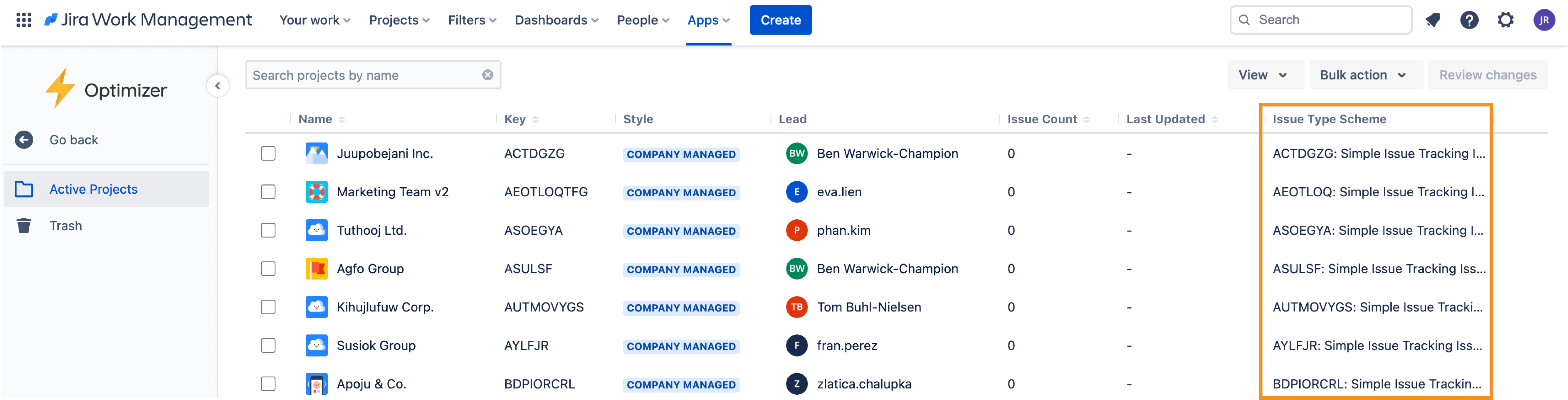
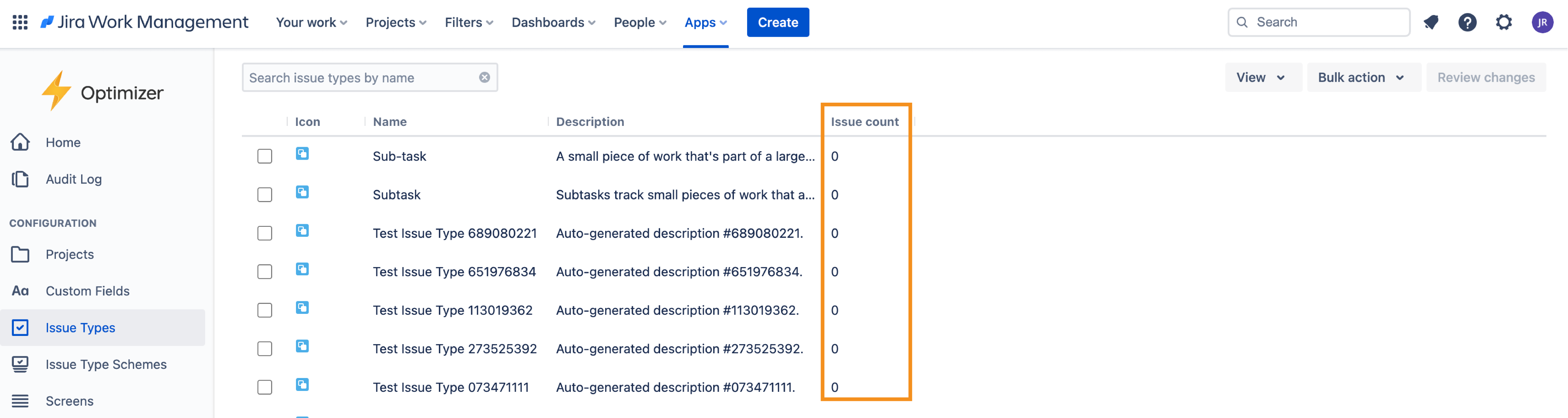
All the information is presented in one place so you can make decisions with confidence and spend your time on what really matters.
Need support? We’re here to help 🧡
If you have any questions or would like to speak with us, please don’t hesitate to reach out to our Customer Support team.
.svg)