Accessing Optimizer
You can access Optimizer for Jira by clicking the Apps menu at the top of Jira, as shown below. Once the drop-down menu is opened, you can select Optimizer from the list of apps shown.
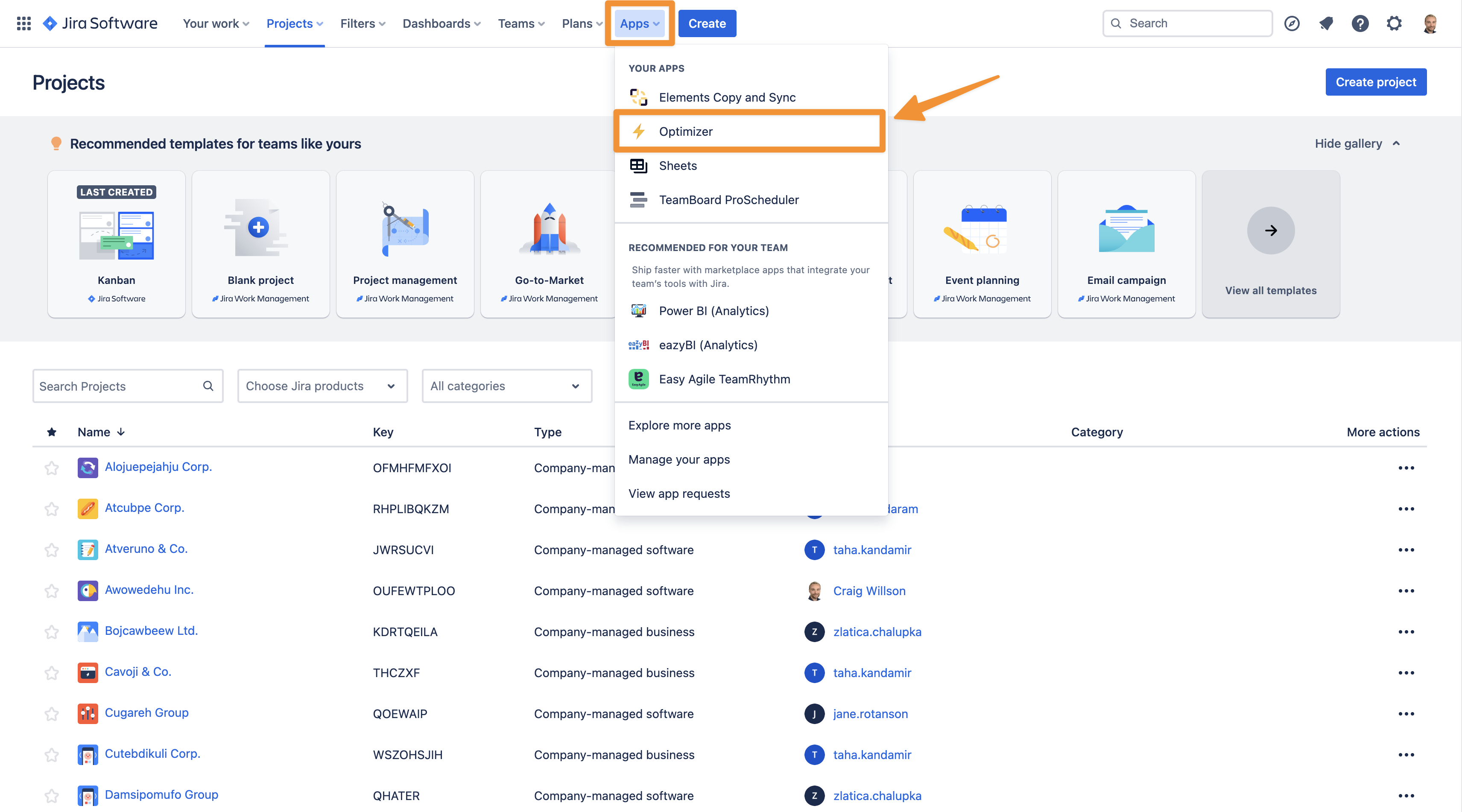
Optimizer for Jira can be access by all Product Admins in Jira. See the section below for more details.
Controlling Access to Optimizer
The Optimizer for Jira app can be accessed by all Product Admins in Jira. Site admins may be able to control and revoke their access through the Manage admin section by following the steps below:
Access your organization’s Atlassian admin settings
Access Products
Select your Sites and Products
Access Connected apps
Navigate to Optimizer for Jira
Select Manage
Need support? We’re here to help 🧡
If you have any questions about Optimizer or would like to speak with us, please don’t hesitate to reach out to our Customer Support team.
.svg)