Projects Health Checks
The Projects Health Checks ensure that the projects in your Jira instance are correctly configured and utilized.
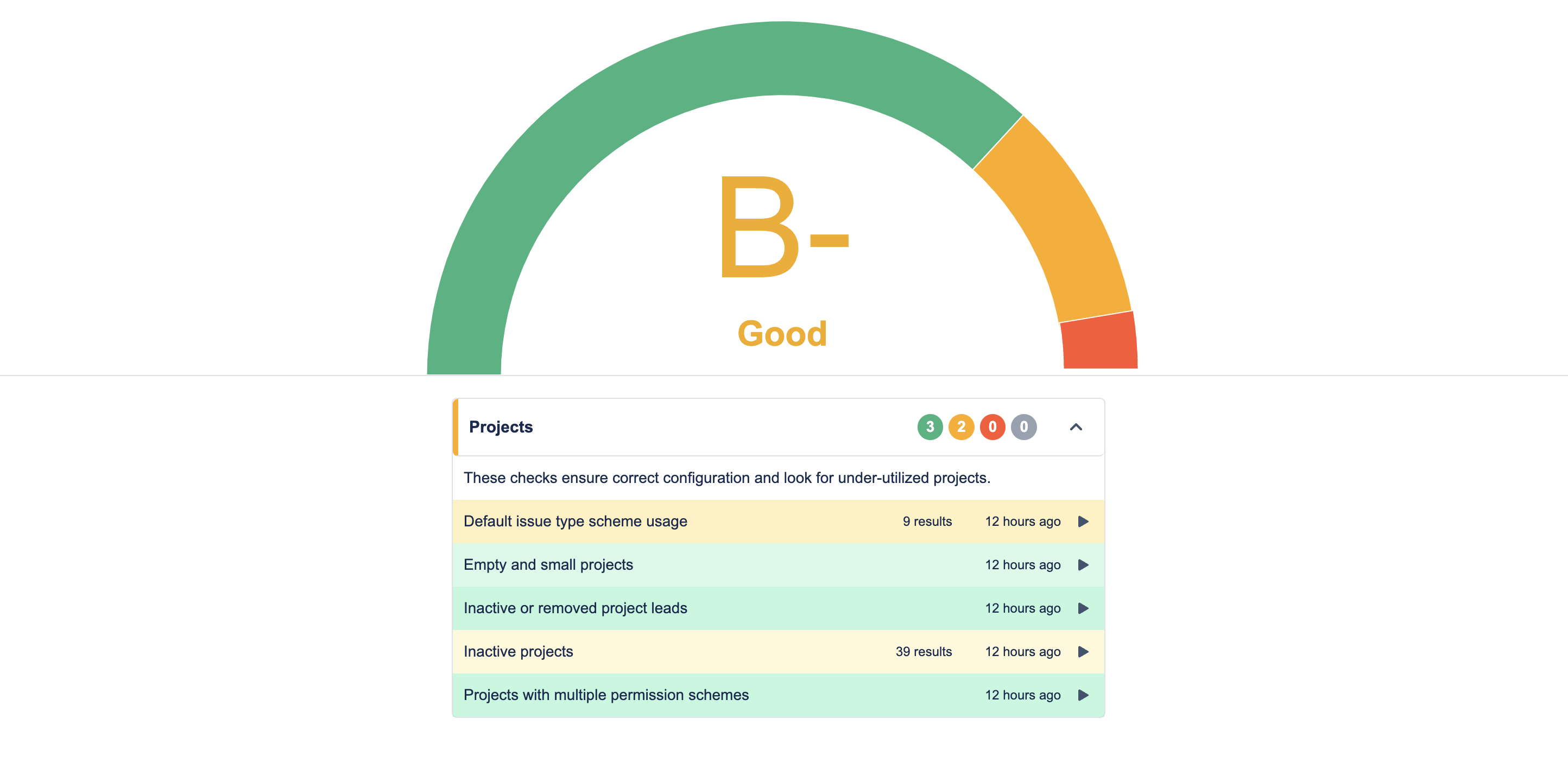
The Projects Health Check in Optimizer for Jira
The Projects Health Checks will run checks against a number of parameters:
Default issue type scheme usage
This check identifies any projects using the default issue type scheme. Every project in Jira is created with its own issue type scheme, which will contain the issue types relevant to it.
It is not best practice to have any projects inherit from the default issue type scheme, which contains all issue types on the instance.
Empty and small projects
This identifies any projects that have zero or few issues. This allows under-utilized projects to be located and archived/deleted if unnecessary.
The maximum number of issues for a project to be considered small can be configured. By default, this is set to 10 issues.
More information about configuring Health Checks can be found here.
Inactive or removed project leads
This finds any projects whose leads have been deactivated or removed from the Jira instance. In Jira, projects should not be led and administered by non-existent users, so this check allows you to locate any such projects and easily update them.
Inactive projects
This identifies projects for which no issue has been updated recently. This will allow you to clean up and streamline project-related configurations in your instance caused by projects going unused.
The number of days without updates on a project’s issues, which determines whether the project is inactive, can be configured. By default, this is 60 days.
More information about configuring Health Checks can be found here.
Projects with multiple permission schemes
This check identifies any projects that have more than one associated permission scheme.
Projects with multiple permission schemes can encounter clashes and conflicts between the permission schemes that can cause erroneous behavior relating to accessing the project.
.svg)