Getting Started
This section contains all the information you will need to get started using Optimizer for Jira.
Once Optimizer for Jira is installed, it will appear in two places:
1) In the top navigation bar under the “Jira Administration” dropdown menu
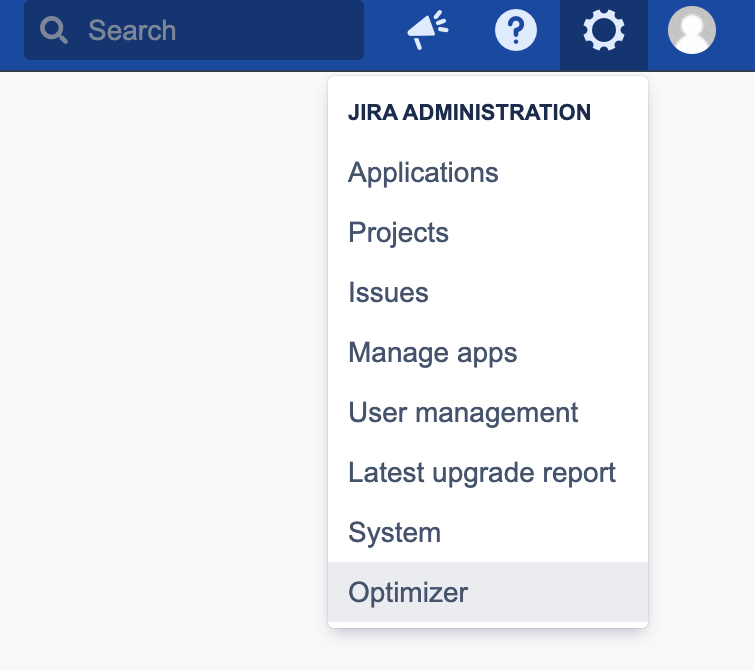
2) Within the “Administration” screen it will appear in the sub-navigation menu
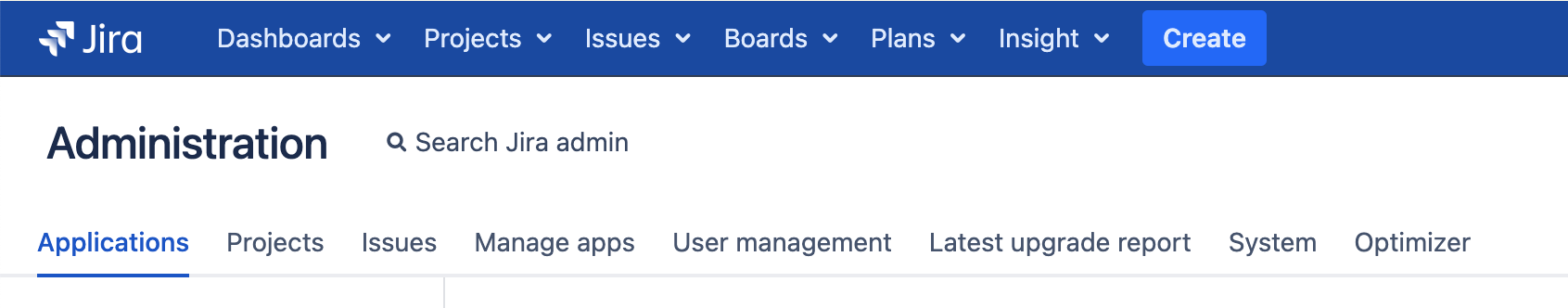
For more information on how to install Optimizer for Jira or navigate through the user interface please access the guides below:
.svg)