Archiving and Project Cleanup
George is part of the Jira Administration team for a large international bank.
Due to performance issues caused by an increased amount of data, they have recently upgraded from a server instance of Jira 7 to a 5-node instance of Jira 8 Data Center.
They notice an improvement in performance by moving to Data Center and Jira 8, but they would still like to make further improvements by cleaning up Projects on their instance.
To do this, they choose to use Optimizer for Jira.
Product Features
Archiving projects
Restoring projects
Using tables
Deleting objects
Using the task system
Use Case
George starts by writing a set of criteria that can be used to identify Projects as being eligible for archiving or removal. The written specification is then shared among the Administration team and Project Leaders for further input.
George and his fellow admins then use Optimizer for Jira to identify Projects matching these criteria and then use their biweekly meeting to review and verify which Projects should be actioned. These meetings include reviewing projects that are to be deleted, archived, and scheduling of communication emails to the relevant Project Leaders.
George and his team retrieve matching Projects for archival or removal by filtering on Last Active Date and Issue Count number in the Projects table in Optimizer for Jira.
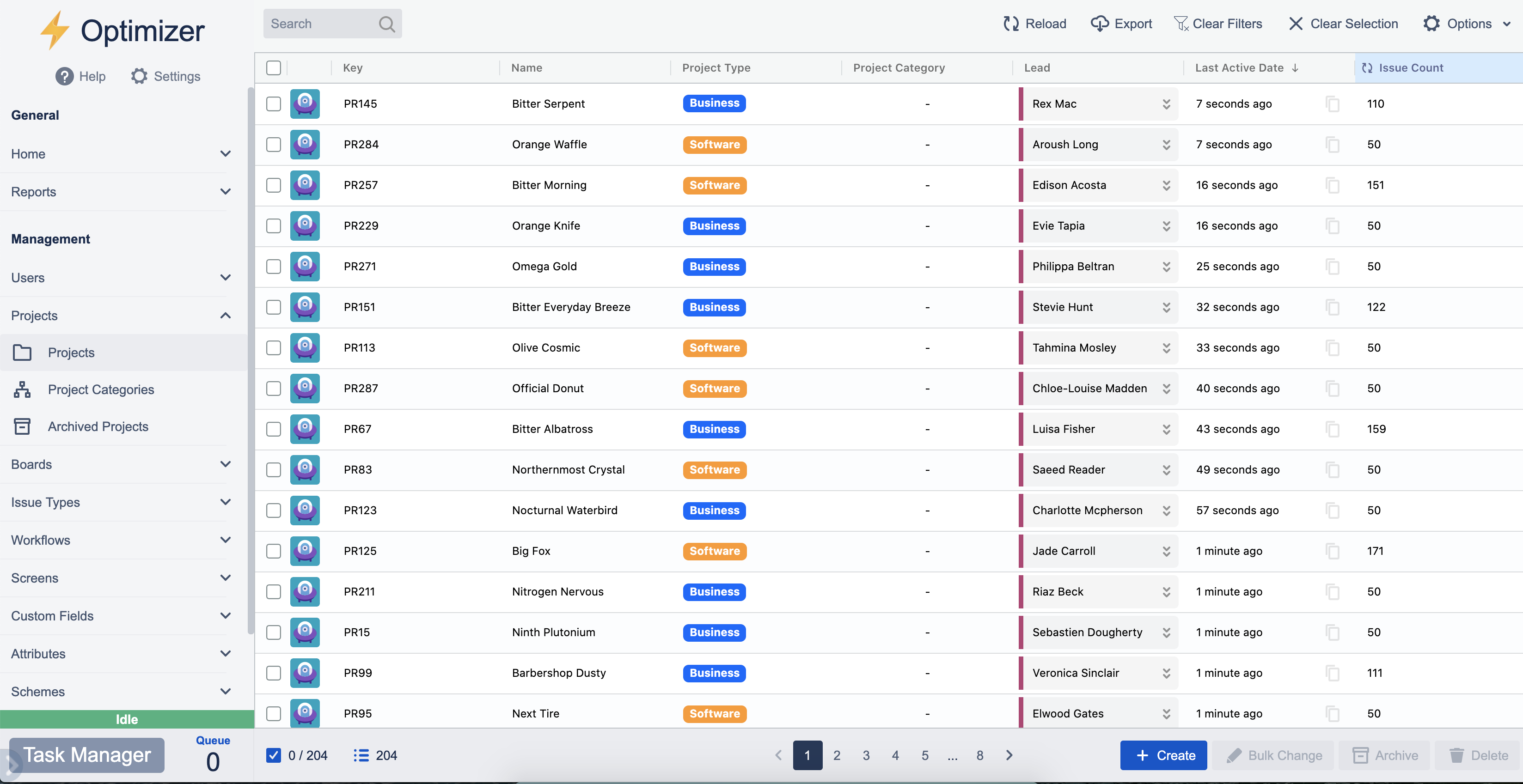
At the end of each meeting, the team have a list of Projects that are identified for action and they begin removing or archiving projects using Optimizer for Jira.
George can also use Optimizer for Jira to exclude certain Projects from archiving. This provides extra safeguards to prevent any business critical Projects from being archived in error.
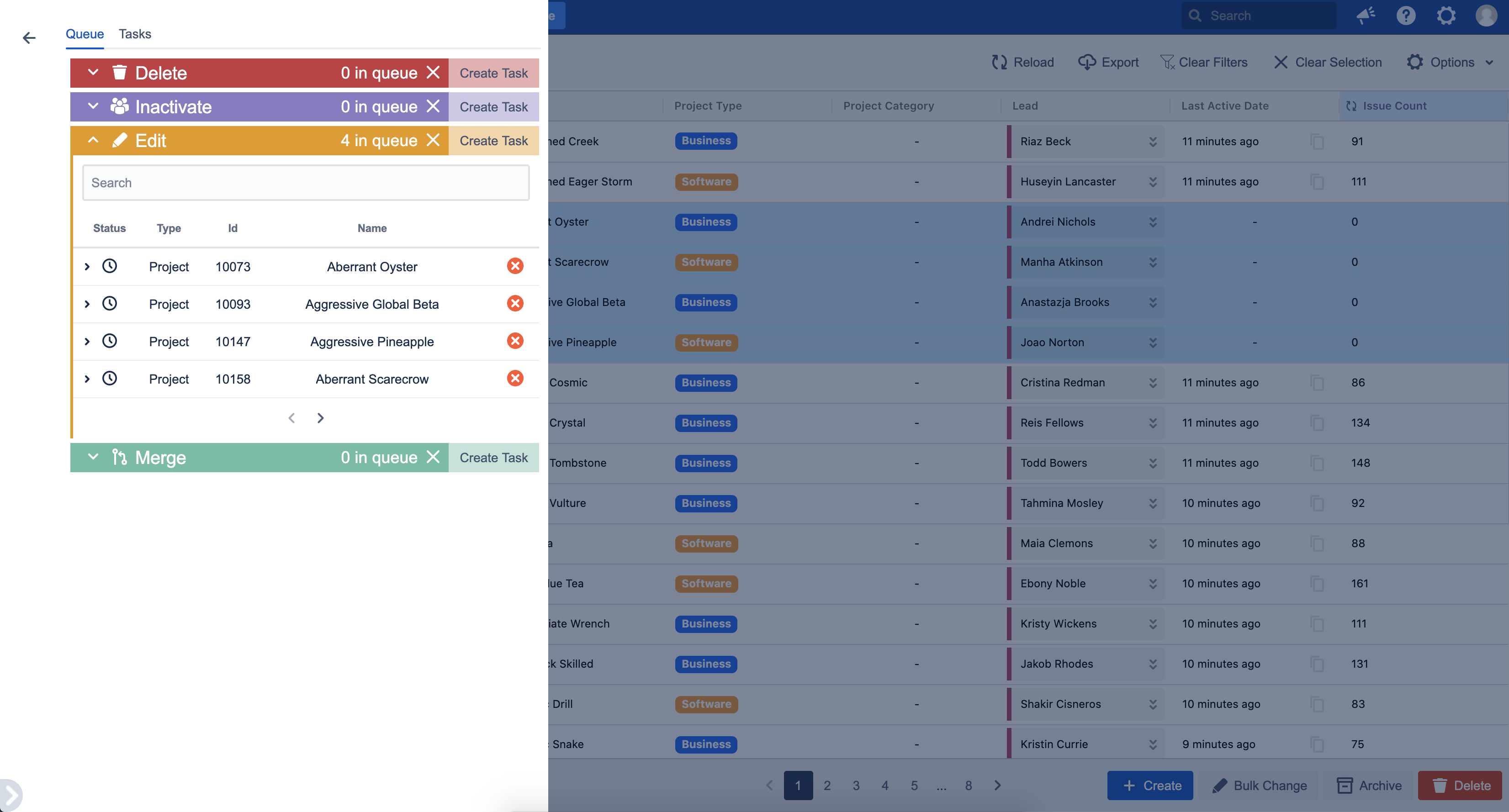
On a few occasions, George has received request to restore previously archived projects. This is done by using the Archived Projects Table in Optimizer, selecting the Project and clicking the “Restore” button.
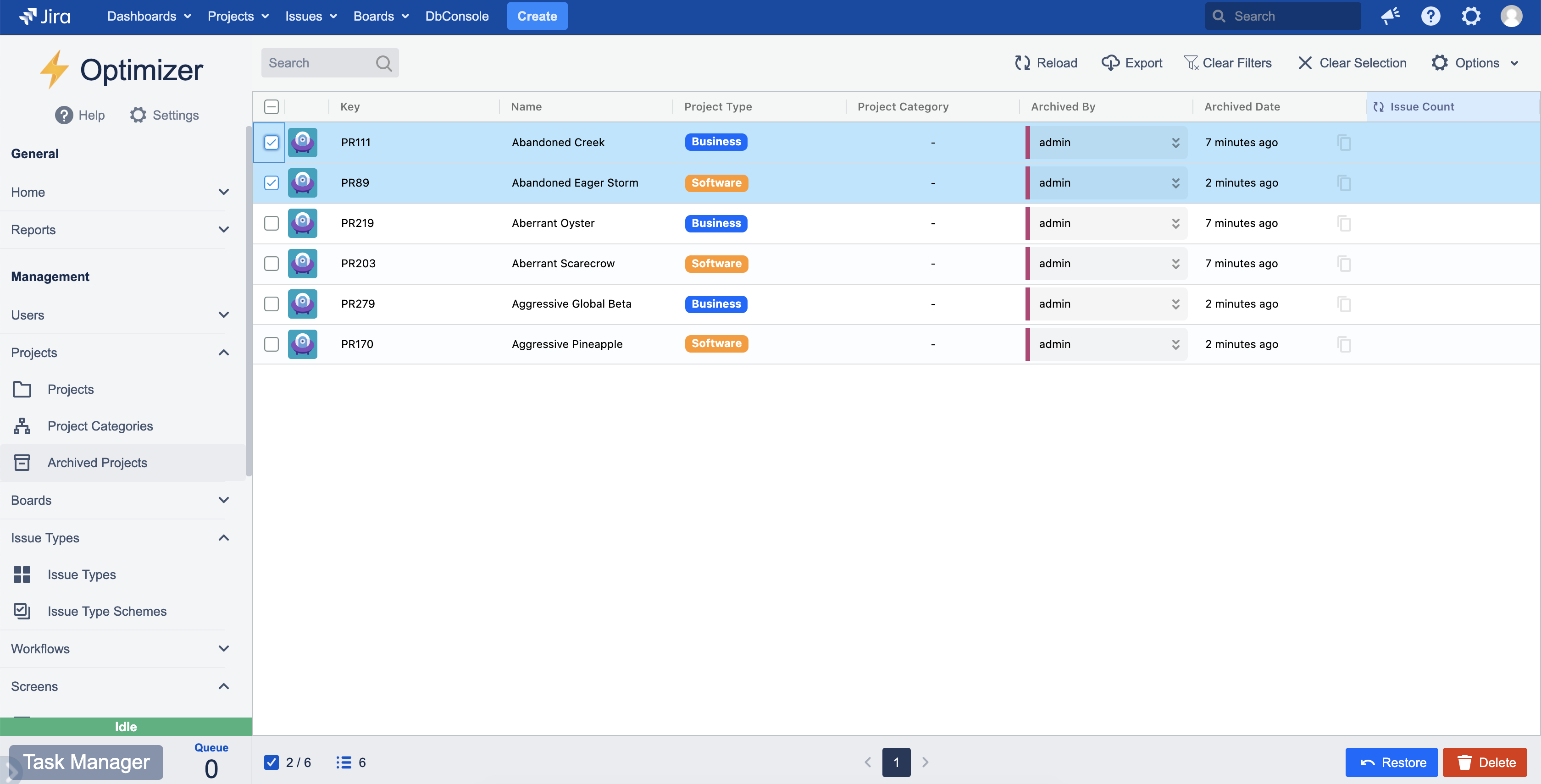
As you can see, Optimizer for Jira helps the Administration team to maintain Jira instances by archiving and removing Projects from their system.
.svg)