Using the Workflows Metadata Macro
The Workflows Metadata macro (C) is flexible and provides you with several metadata options, including:
Workflow Status
Approvers for Current Status
Transition Date
Unique Page ID
Current Official Version
Current Official Version Description
Expiry Date
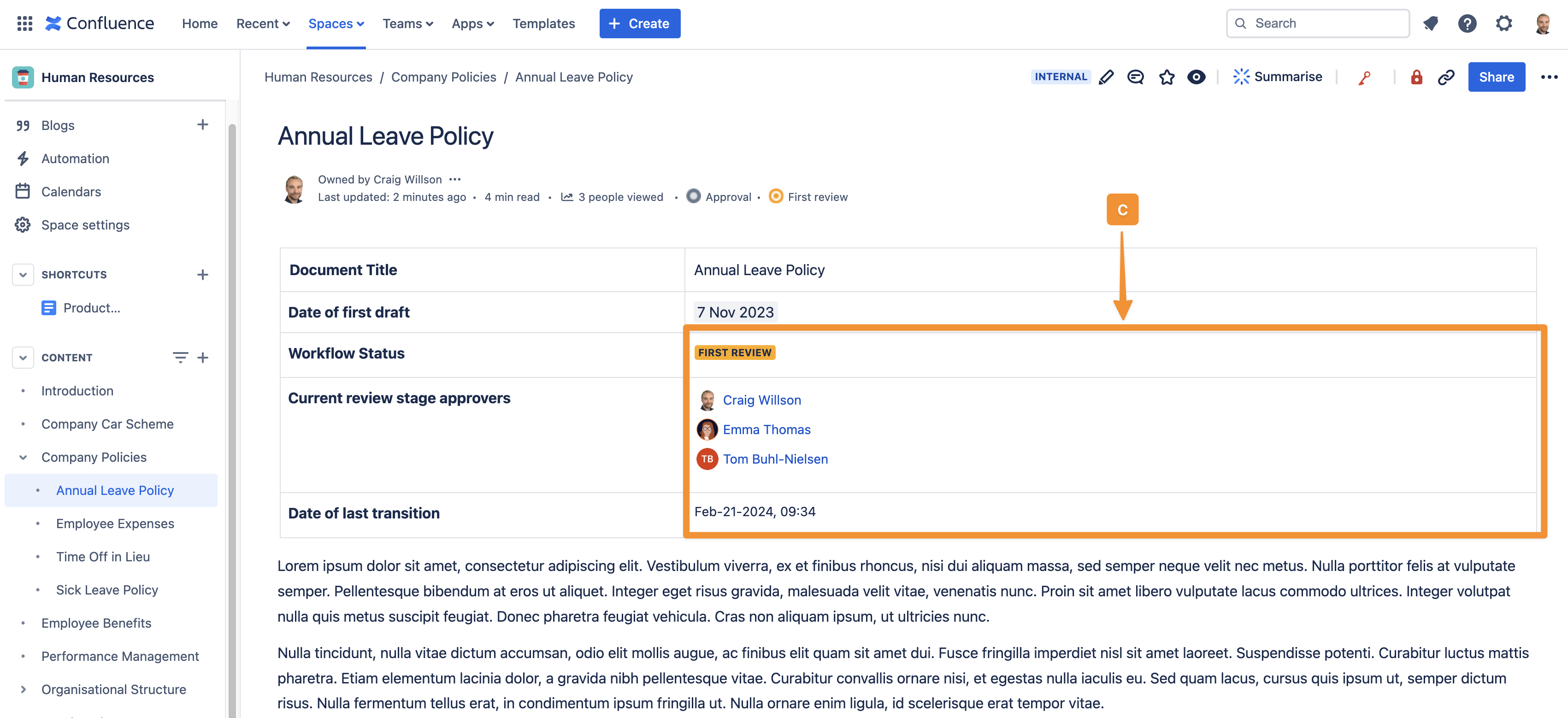
Add the Workflows Metadata Macro to pages
To add the metadata macros to the page, type ‘/workflow’ and select Workflows Metadata from the drop down list.
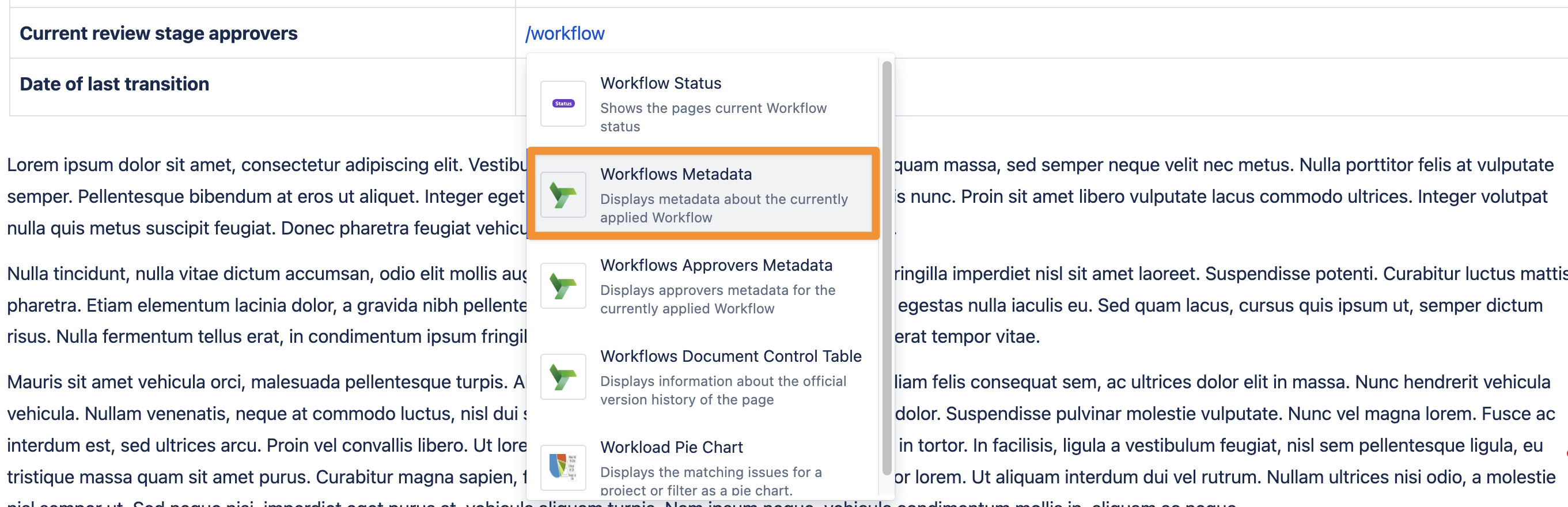
Next, select the type of metadata macro you want to add to the page, as shown below.
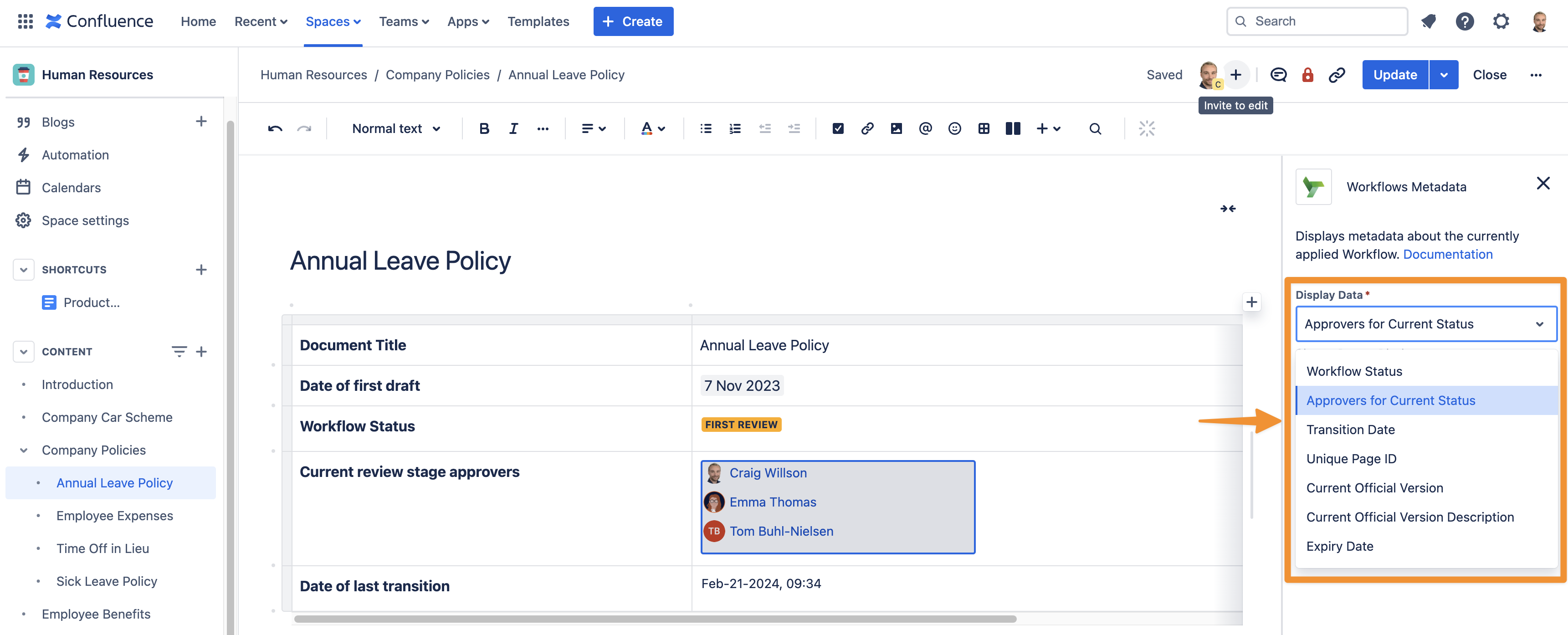
Once selected, the macro will be positioned on your Confluence page.
Note: the information displayed in a Workflows macro will automatically update based on the current status of a workflow on the Confluence page.
.svg)