Workflows Approvers Metadata Macro
The Workflows Approvers Metadata macros are the perfect option for a simple yet holistic view of your approvals. They provide details about all approvers up to and including your current status.
Available Approvers Metadata Macros
All Approvers for Current Workflow
The All Approvers for Current Workflow shows all the approvers that have been included in the approvals up until the current status in the workflow. This includes users who have made a decision (approved or rejected a page) and those who have not (pending), as shown below.
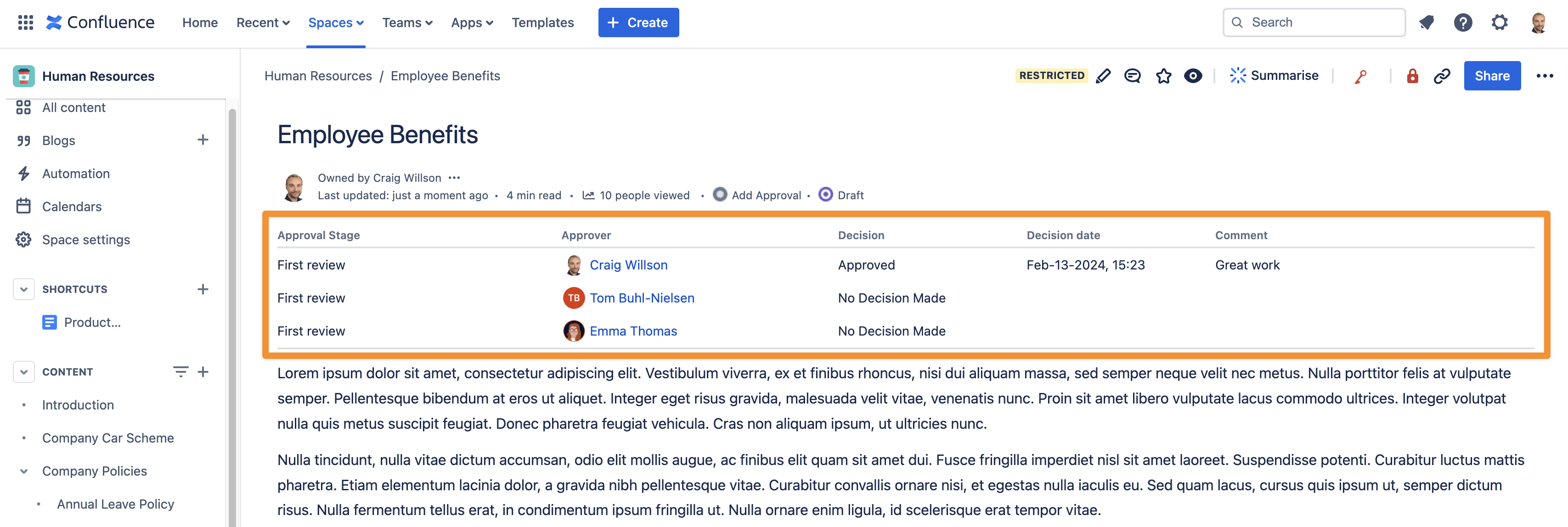
As you transition through the workflow approval stages, new approvers will be automatically added to the macro.
Latest Approvals for Current Workflow
The Latest Approvals for Current Workflow macro shows all approvers who have made an approval or rejection decision that affects the page up to and including the current status of the workflow. Note that if a page has gone through multiple cycles of approval, only approvers from the last approval stage of the previous cycle will be retained.
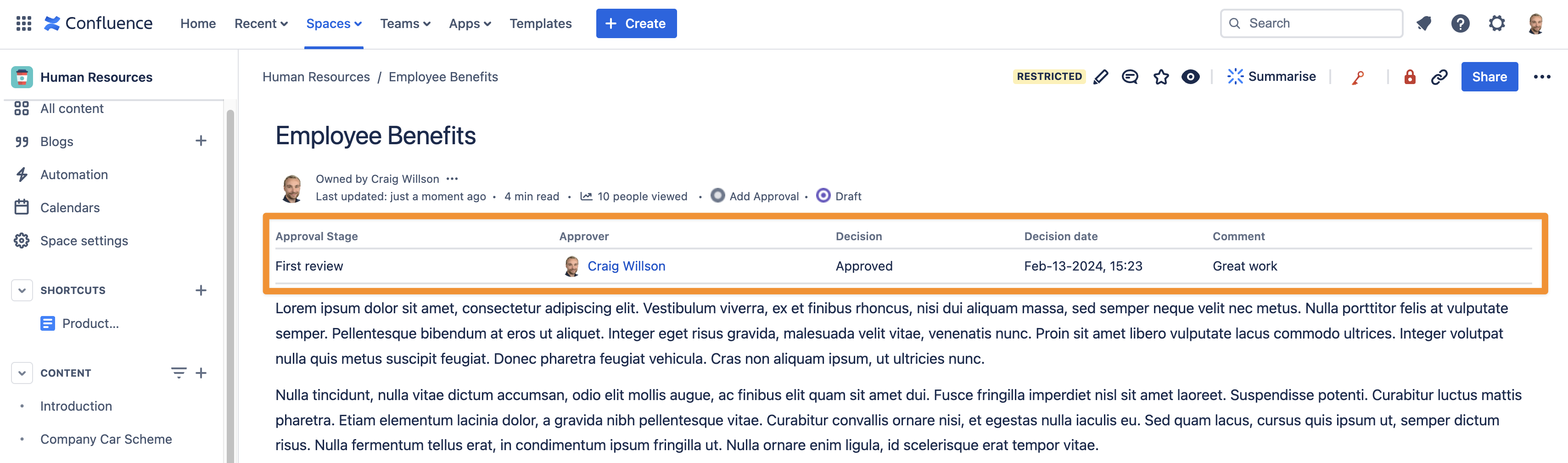
As you transition through the workflow approval stages, new approvers who have made a decision will be automatically added to the macro.
Add the Workflows Approvers Metadata macro
To add the Approvers Metadata macro to the page, type ‘/workflow’ and select Workflows Approvers Metadata from the drop-down list, as shown below.
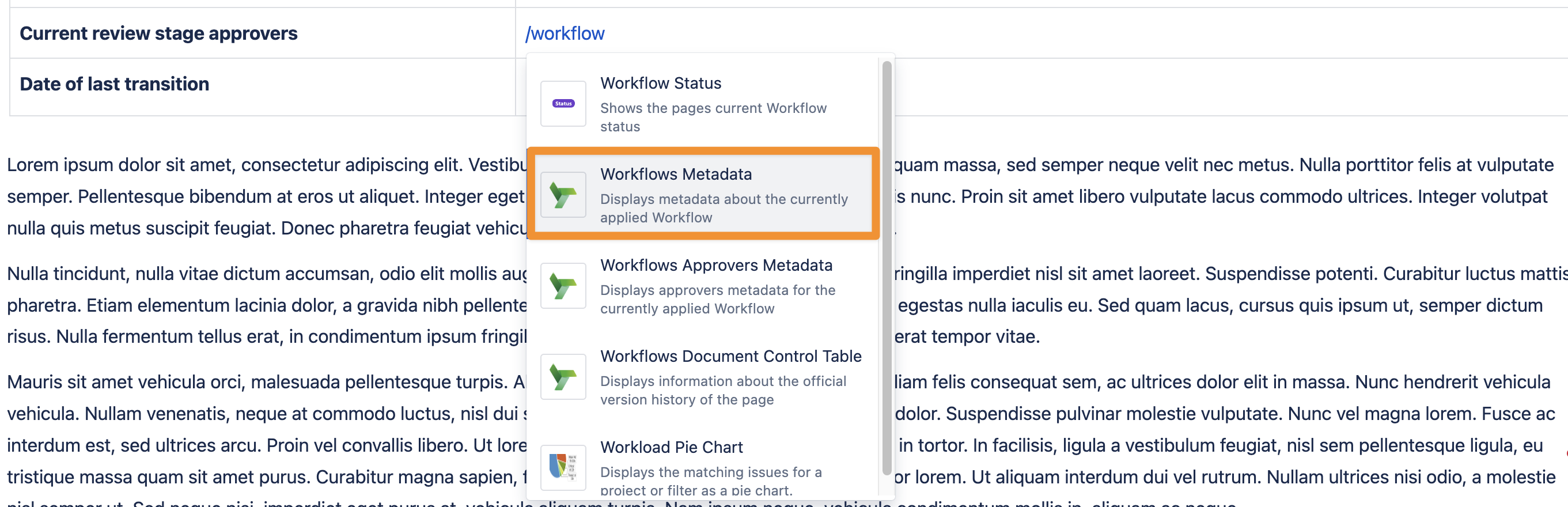
Next, select the type of metadata macro you want to add to the page, as shown below.
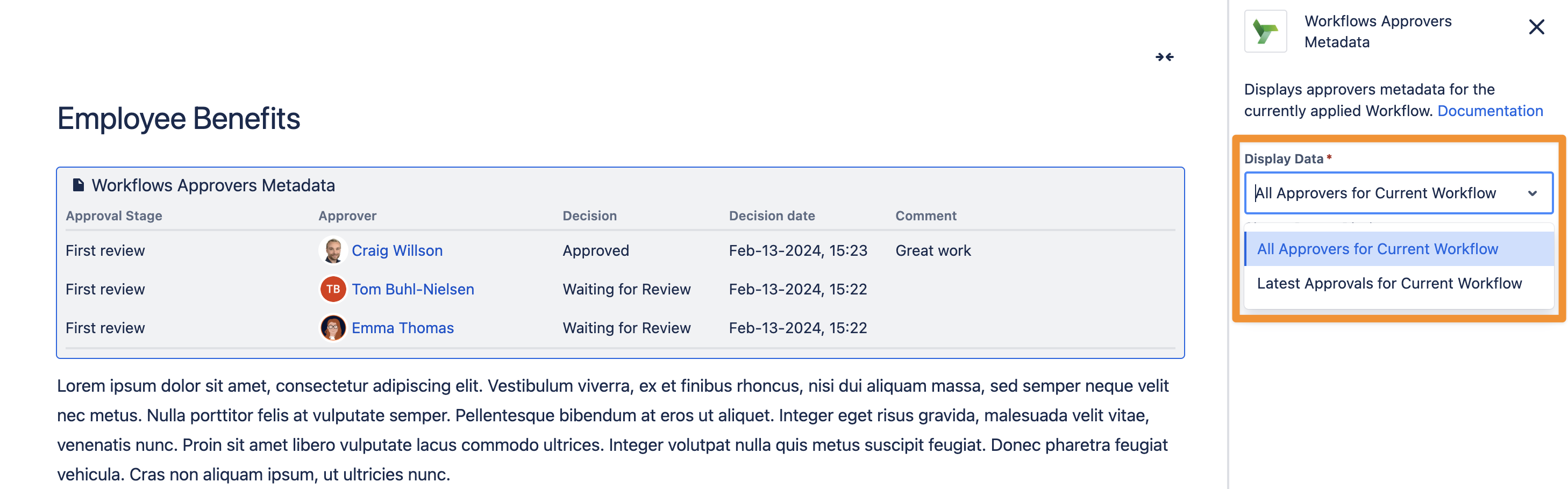
Once selected, the macro will be positioned on your Confluence page.
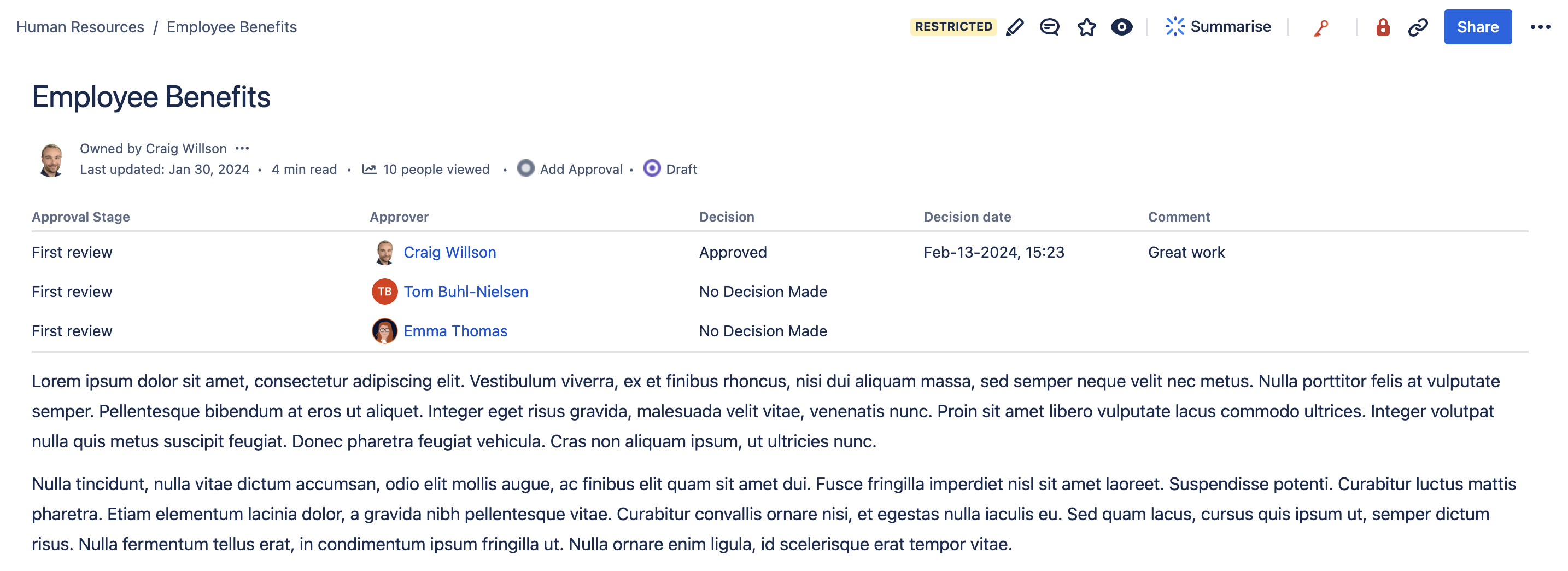
Need support? We’re here to help 🧡
If you have any questions about Workflows or would like to speak with us, please don’t hesitate to contact our Customer Support team.
.svg)