Notifications
To ensure timely approvals of important documents, you may choose to send approval reminders via email. Navigate to the Notifications tab in Global Settings, to configure these reminders.
Note: Only Confluence Administrators have access to make changes.
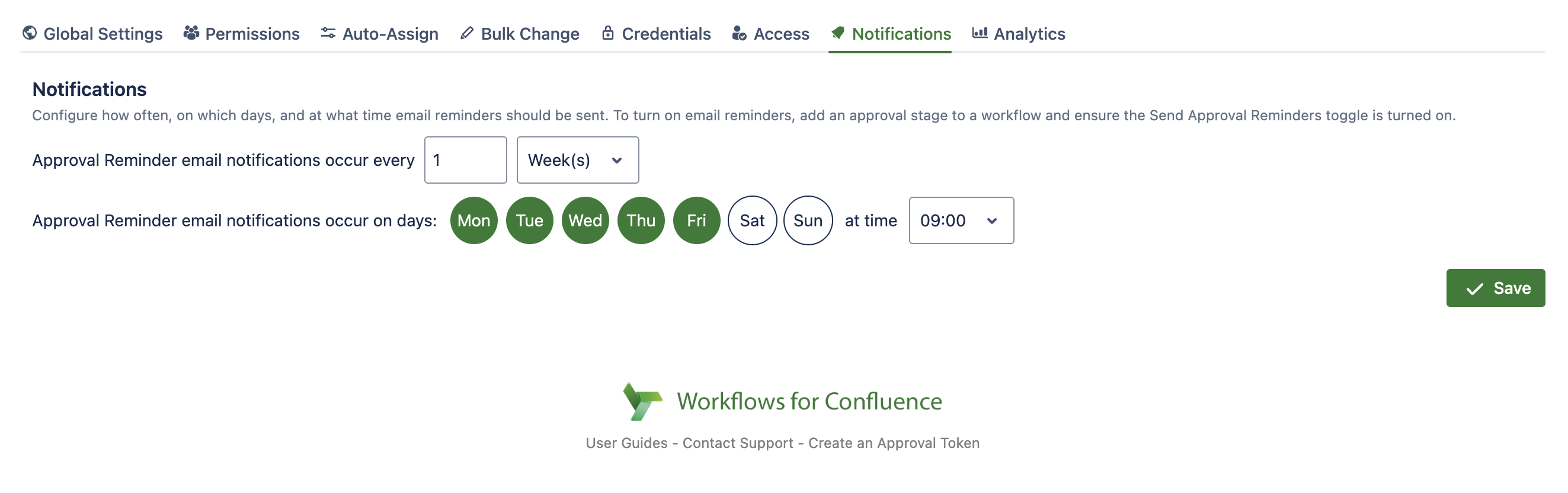
Global Notifications settings include:
Reminder cadence – Define how often reminder emails are sent (e.g., 1 week after an approval becomes pending or since the last reminder).
Reminder days/time – Choose the days and select the hour reminders can be sent. Timing follows each user’s local time zone (if available), otherwise it will be sent according to UTC. Ensure your time zone is publicly visible using the instructions below.
Reminders are disabled by default. To enable them for approvers:
Open your desired workflow in the Workflow Builder.
Select the approval stage.
Under the General Configuration tab, enable Send Approval Reminders and save.
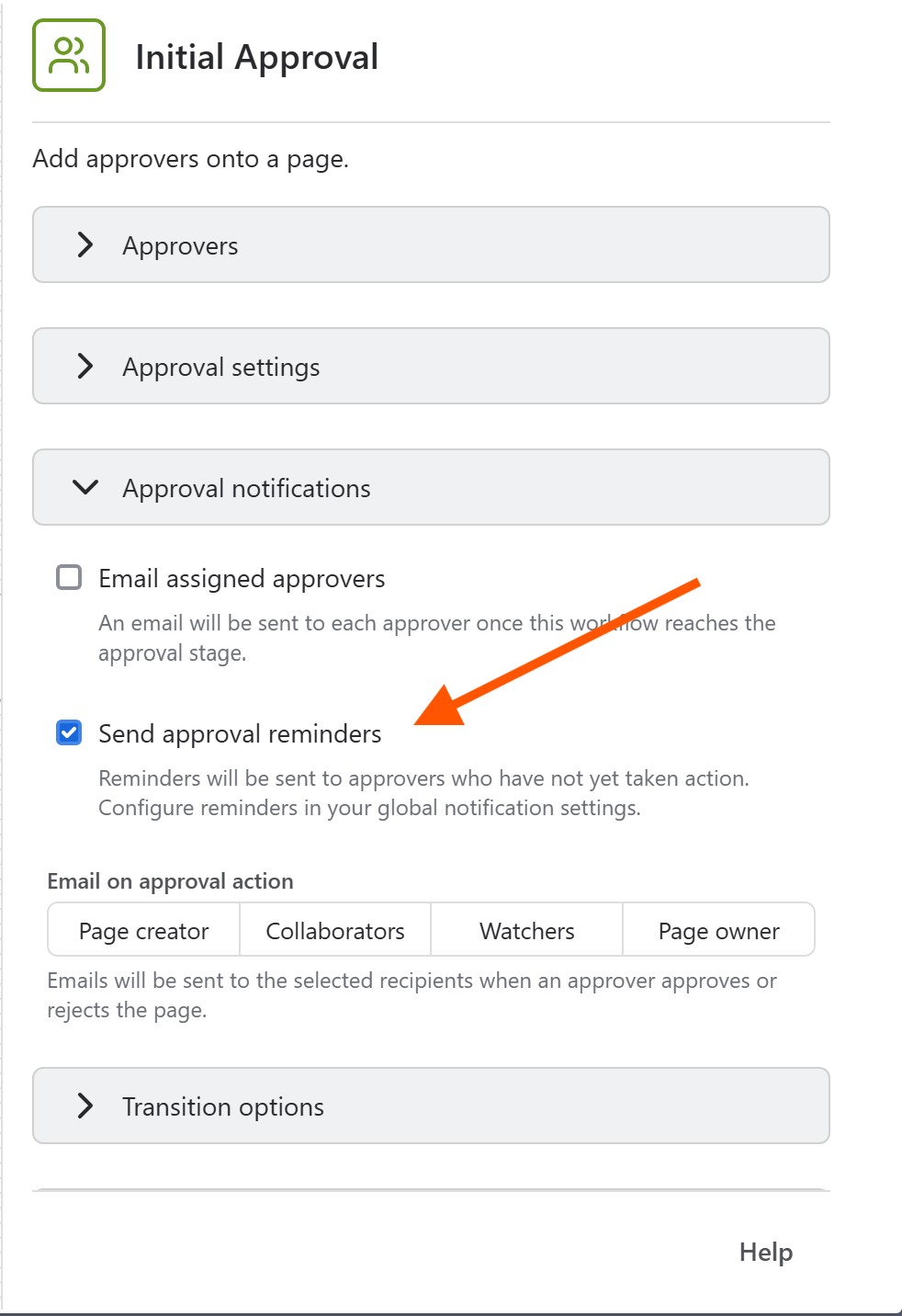
How to ensure your time zone is publicly visible?
In Confluence, click on your user avatar on the top right and go to Account Settings. Under Profile and visibility, scroll down until you see Local time. Ensure the Who can see this? option for this is set to Anyone. Unless this is configured, users will be sent reminders based on UTC time.
Need support? We’re here to help 🧡
If you have any questions or would like to speak with us about Workflows, please don’t hesitate to reach out to our Customer Support team.
.svg)