How to View the Current Status and Transitions of a Workflow
Once a Workflow is active on your page you can see how your content is progressing through the workflow stages.
Byline
The byline displays the current stage of the workflow. For example, in the screenshot below, you can see the Workflow is in the In Progress status.
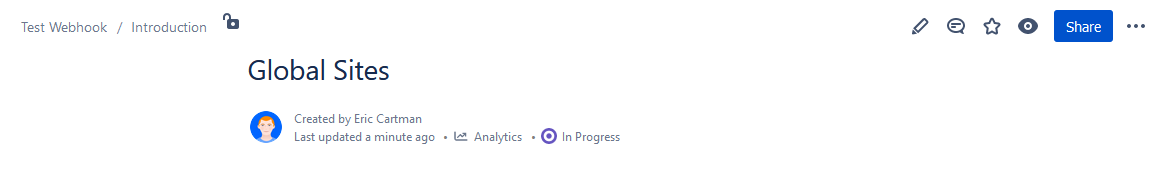
To view more detail about the current status, click on the words In Progess in the byline. This will bring up the Progress Tracker window shown below.
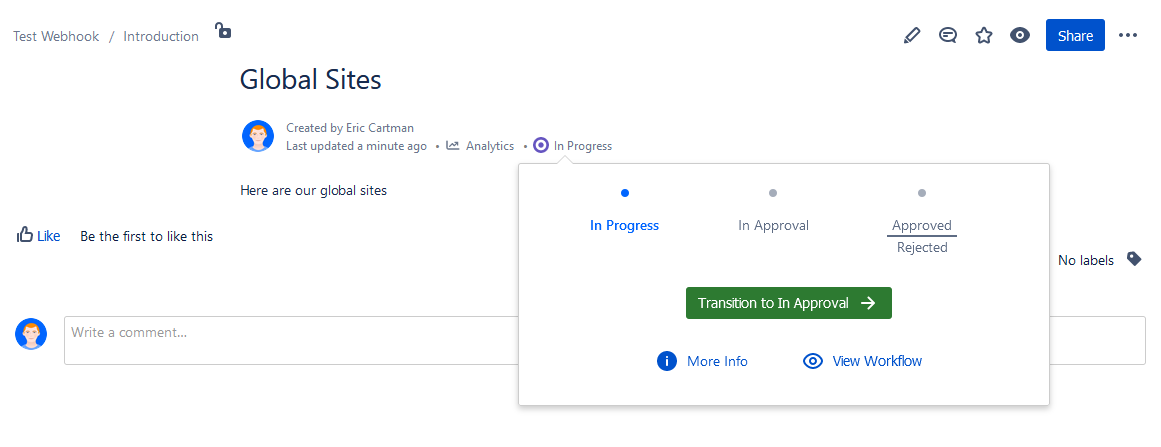
The Progress Tracker shows you the current Status and the future Statuses of the workflow that you can transition to.
To progress through a workflow you must click the ‘Transition to…’ button.
The byline text display will change depending on the status the workflow is in. These statuses can vary but they fall under two categories:
You can find out more about these statuses and how they display in the byline by clicking the respective links from the bullet points above.
Need support? We’re here to help 🧡
If you have any questions or would like to speak with us about Workflows, please don’t hesitate to reach out to our Customer Support team.
.svg)