Global Settings
This page will guide you through how to manage Workflows for Confluence for your instance, you will need to update these settings to determine the main behavior of Workflows.
To navigate to the Global Settings you must be a Confluence Administrator, you can do this by clicking on the :Cog: Admin Cog → Configuration (Under Workflows for Confluence)
Below is the Global Settings tab from the Configuration:
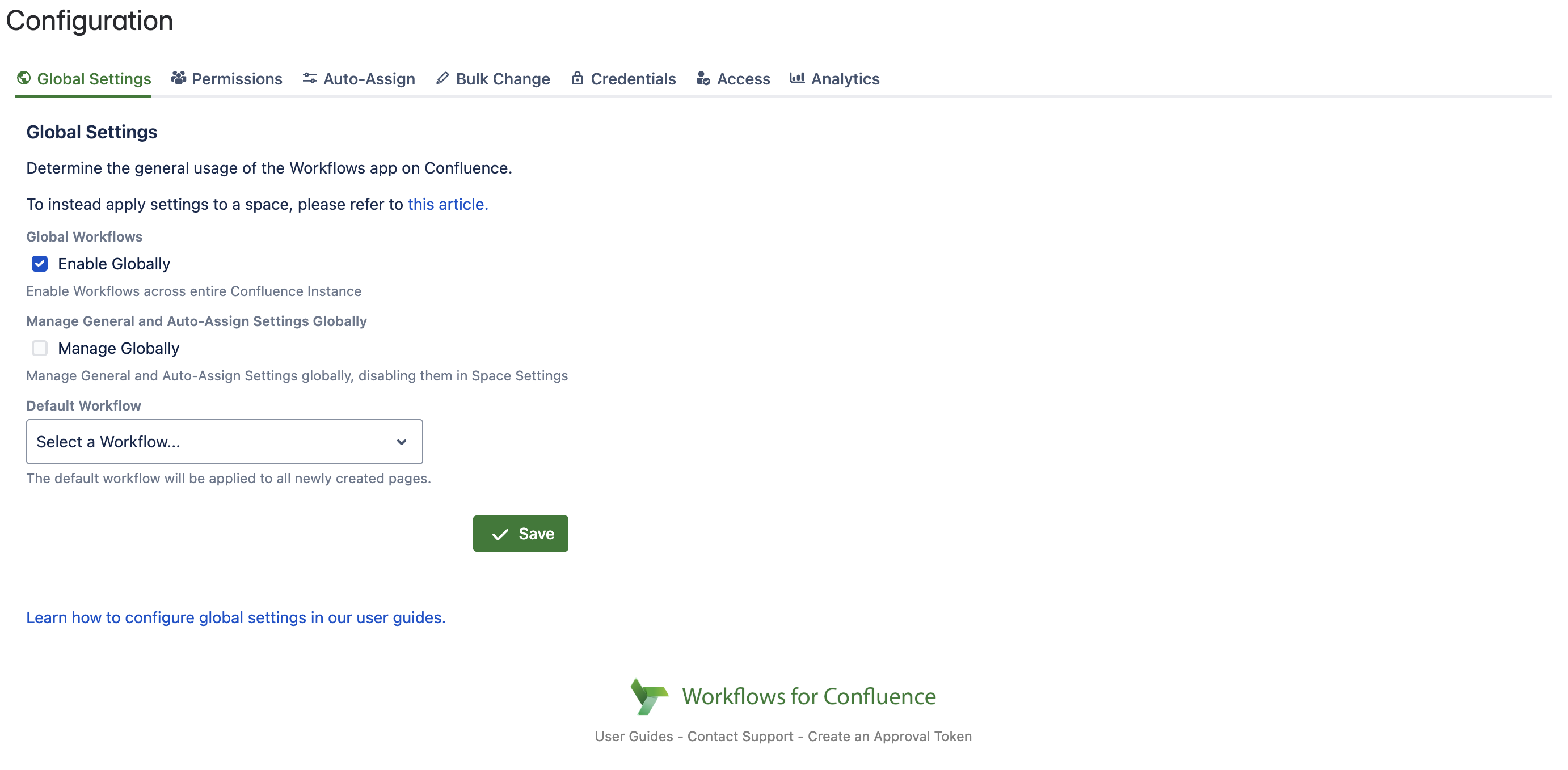
The three main settings are the following:
Enable Globally – this setting will enable/disable the app
Manage Globally – this setting will disable Space Admins from managing their space related general & auto-assign settings.
Default Workflow – Once you have created & enabled workflows you can set a default workflow which is applied to any page that is created
Need support? We’re here to help 🧡
If you have any questions or would like to speak with us about Workflows, please don’t hesitate to reach out to our Customer Support team.
.svg)