Content Restricting
This workflow gives you the possibility to restrict the visibility of your content to specific members of your staff until the page has been approved.
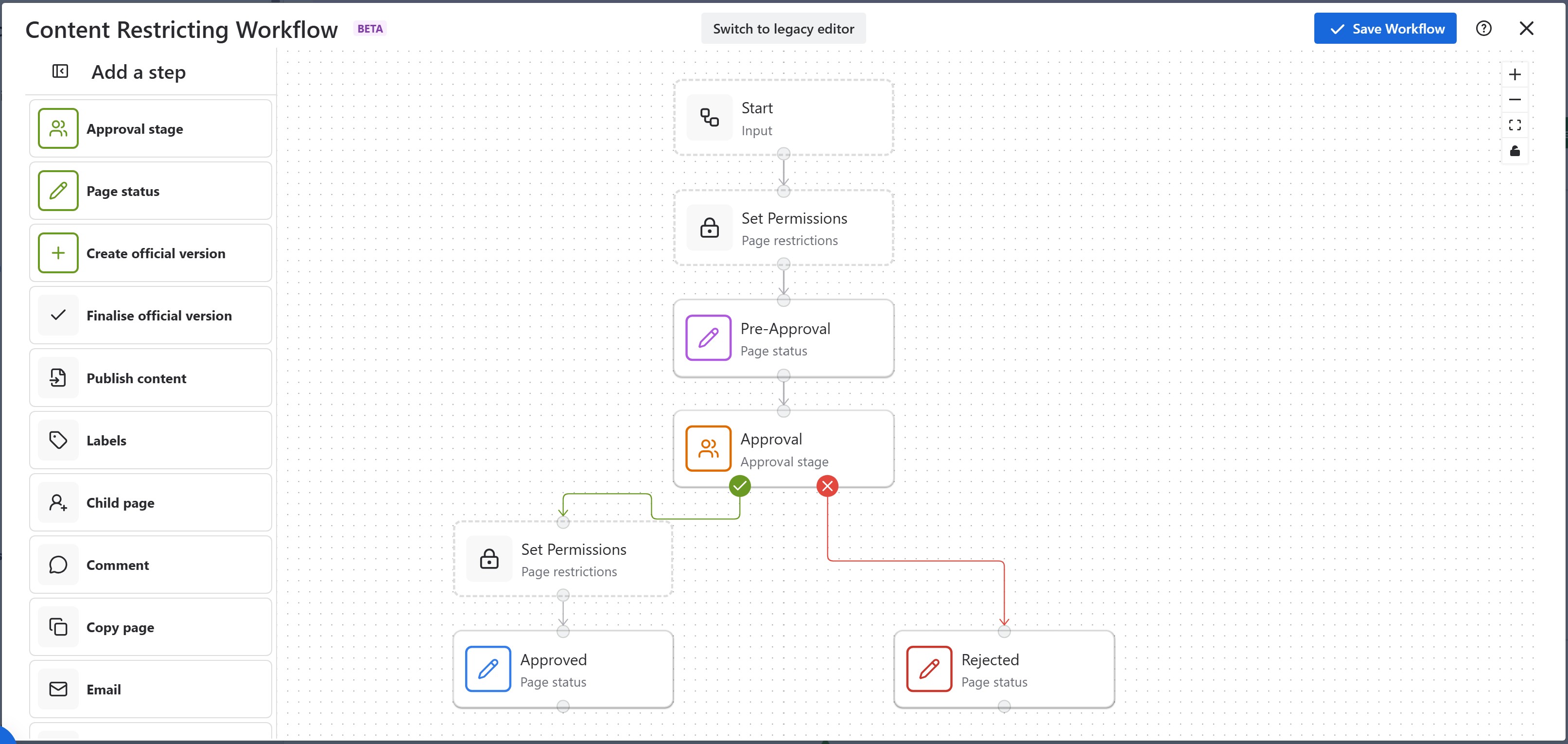
How to use the Workflow:
User adds the workflow to a page
The page is initially restricted so that only the Page Creator can view the page
Once user has completed their work they send it off to Approval where the approvers defined in the workflow configuration are notified their approval is needed
Approvers must give a comment when they approve/reject
If the page is Approved:
Restrictions will be lifted and everyone will be able to see the page
It will stay in status until the page is edited where it will go back to Pre Approval.
If the page is Rejected it will stay in that status until the page is edited where it will go back to Pre Approval.
Please Note: The permissions will be restricted again if a page is edited
Customizing the Workflow to your Business
You can tailor the workflow to meet your business needs by editing the configuration of the following Statuses:
Approval Status
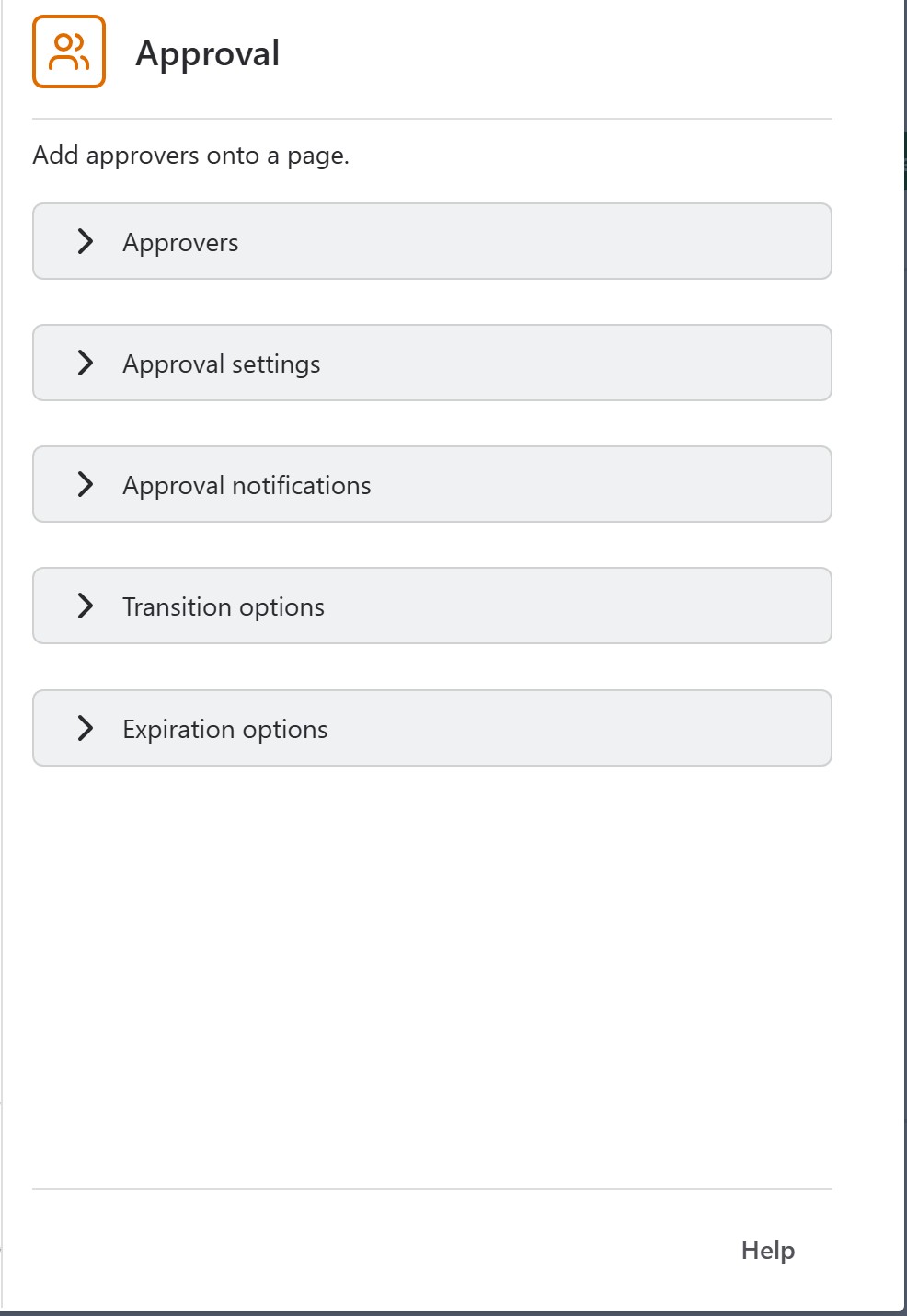
To begin using the workflow you need to set the Approvers (groups/users) that require to approve the page at this status. In addition to this you need to set the Quorum Size (minimum number of Approvals required) to be the total number of approvals needed to transition to the Approved status.
For more information about the other available Approval settings click here.
Need support? We’re here to help 🧡
If you have any questions or would like to speak with us about Workflows, please don’t hesitate to reach out to our Customer Support team.
.svg)