Adding Workflows Macros
To add one of the Workflows for Confluence macros to your page, you will need edit permissions. Click the Edit icon (keyboard shortcut: E) to open the page editor as shown below (D)

Select the location you want to place the workflow macro and press '/' on your keyboard. This will open the macro selection window. Type “Workflow” to narrow down your selection and you will now see two options.
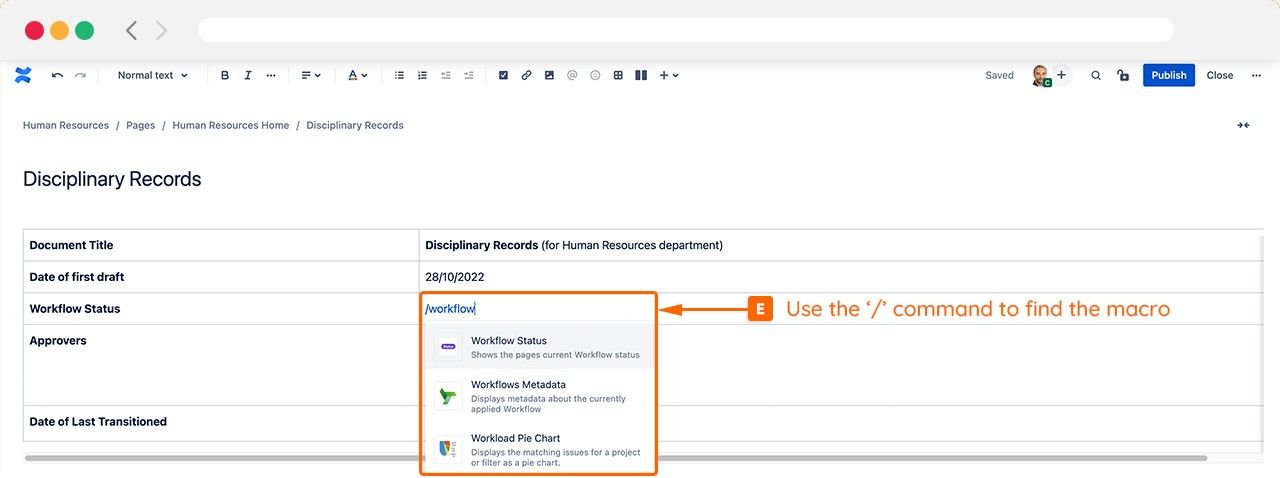
Choose one of the macros and these will be automatically added to your page. Finally, just click publish to see the final workflow macro in place.
Need support? We’re here to help 🧡
If you have any questions or would like to speak with us about Workflows, please don’t hesitate to reach out to our Customer Support team.
.svg)