Linking an Automation Rule
Automation Rules can be created to trigger actions when sensitive data is detected, such as text redaction, page classification, page labels and emails. These can also be set up to trigger when your External API detects sensitive data.
To set up an Automation Rule, please refer to the Automation page. When setting up an Automation Rule, you can check the Detect from External API checkbox. Please ensure you have enabled and configured your API with Compliance for Confluence beforehand.
Doing this means that this rule will perform its associated actions when your External API makes a detection. You may wish to edit an existing rule to ensure it runs on External API detections, instead of creating an entirely new rule.
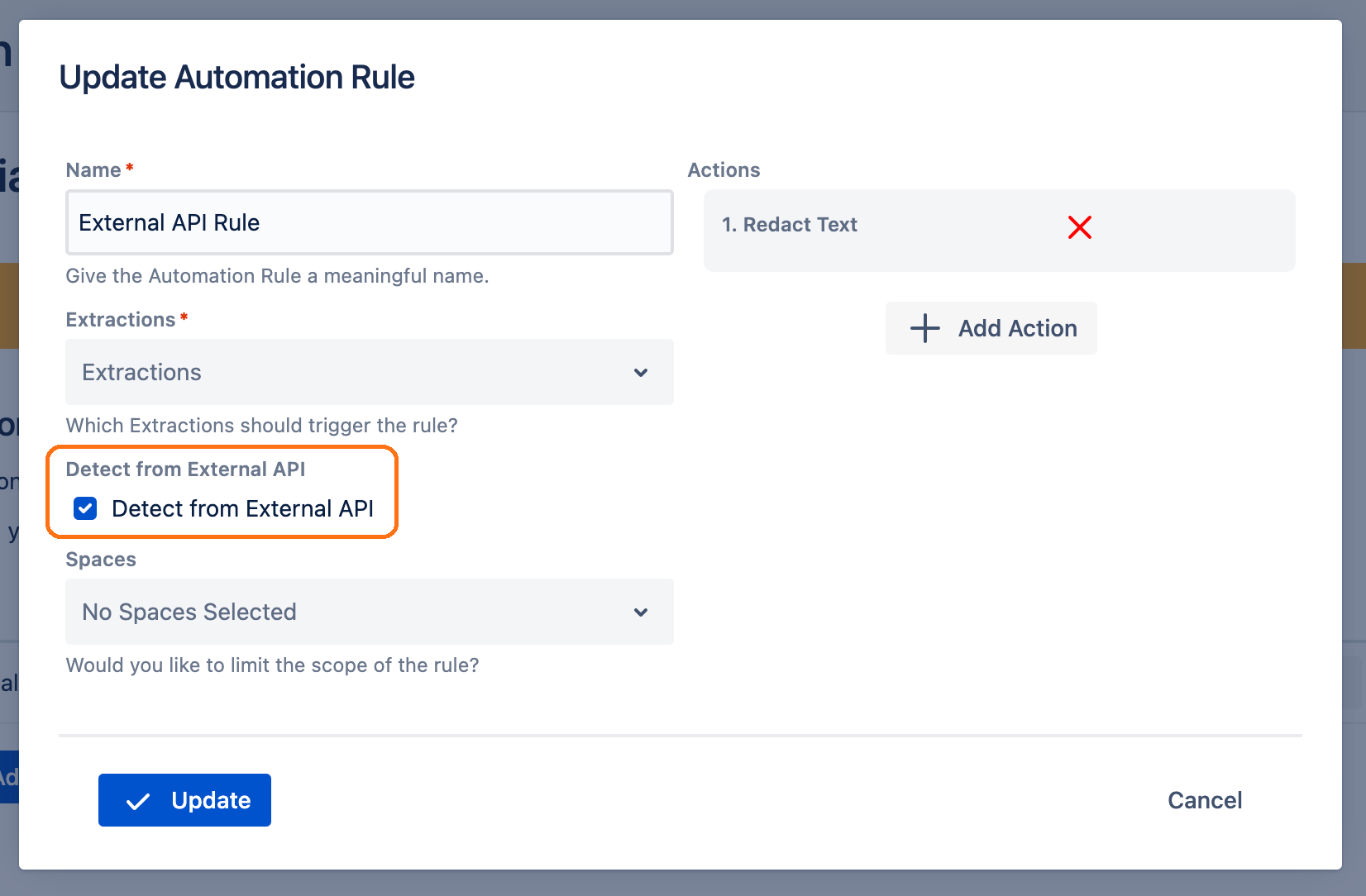
Need support? We’re here to help 🧡
If you have any questions or would like to speak with us about Compliance, please don’t hesitate to reach out to our Customer Support team.
%20v2.png)