Permissions
The Sensitive Data Detection Permissions (A) allow you to control which users or groups can access the sensitive data detected in Confluence.
As you can see in the image below, there are two types of permissions; (1) View and Search Permissions and (2) View Permissions within a Confluence page. Continue reading below to find out more about these two options.
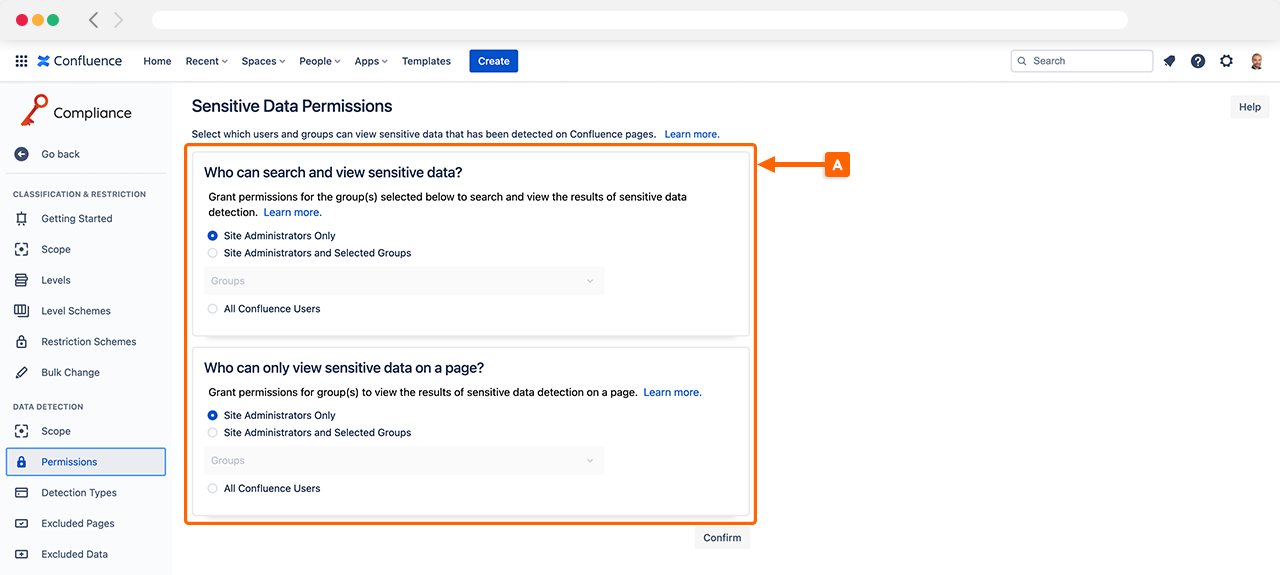
View and Search Permissions
This permission allows you to select the users and groups that can view and search the sensitive data displayed on the Sensitive Data Search in Compliance for Confluence. By default, this permission will be restricted to Confluence Site Administrators only.
If you wish to change the permission, follow the steps below:
Choose the permission option using the radio button shown below (B)
Note: if you choose Site Administrators and Selected Groups, click on the Groups field and type the name of the Confluence group. Select the group you want to grant permission.
Once you are happy with the selection, click Confirm
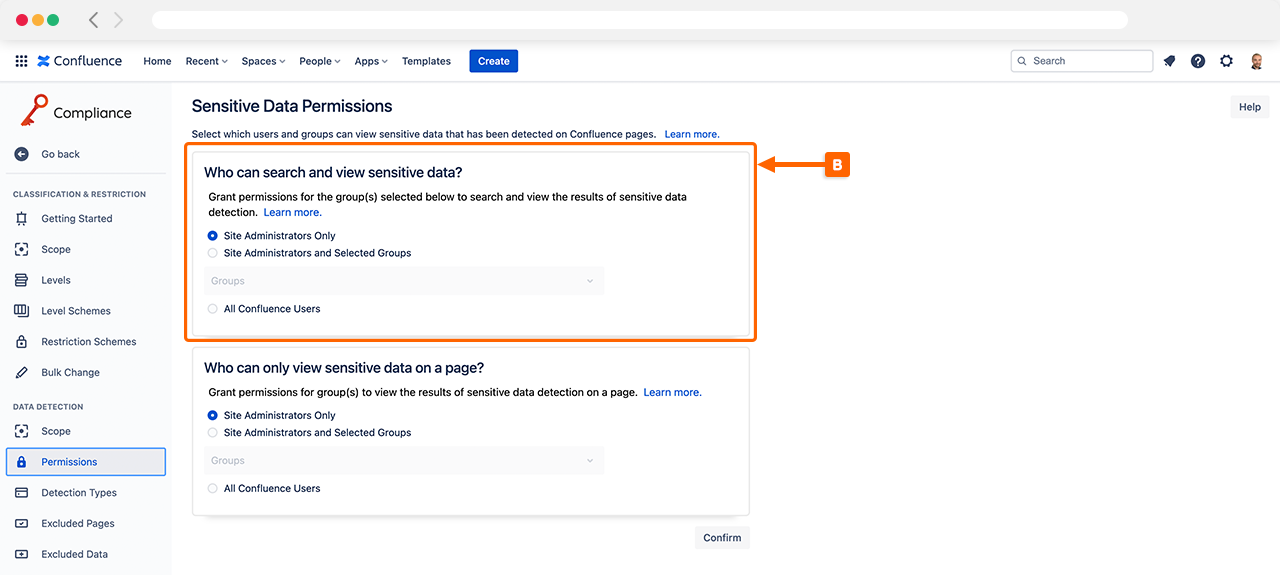
View Permissions
You can select users and groups that can view sensitive data detected on the page.
This permission allows you to select the users and groups that can view sensitive data detected on a Confluence page. By default, this permission will be restricted to Confluence Site Administrators only.
If you wish to change the permission, follow the steps below:
Choose the permission option using the radio button shown below (C)
Note: if you choose Site Administrators and Selected Groups, click on the Groups field and type the name of the Confluence group. Select the group you want to grant permission.
Once you are happy with the selection, click Confirm
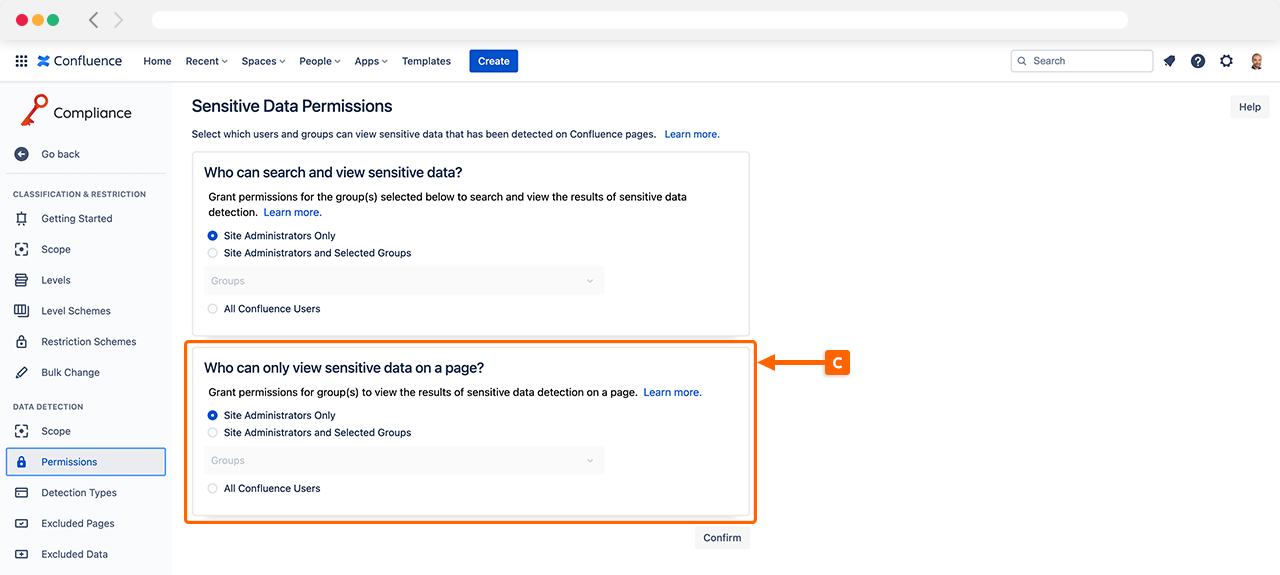
Admin Groups
Admin Group | Definition | Reference |
|---|---|---|
Site Administrators | ||
Confluence Admins | ||
Site Admins | ||
System Administrators |
Need support? We’re here to help 🧡
If you have any questions or would like to speak with us about Compliance, please don’t hesitate to reach out to our Customer Support team.
.svg)