FAQs
This section contains a list of the frequently asked questions we receive from Compliance for Confluence users.
Can classification levels be added to an exported page?
Yes, it is possible to add the classification level to pages that are exported as PDFs or print outs using a macro. However, the classification level will only appear on the first page of the document.
Start by editing the page and typing /compliance which will display the Compliance for Confluence Macro (shown below) that you must add to the page.
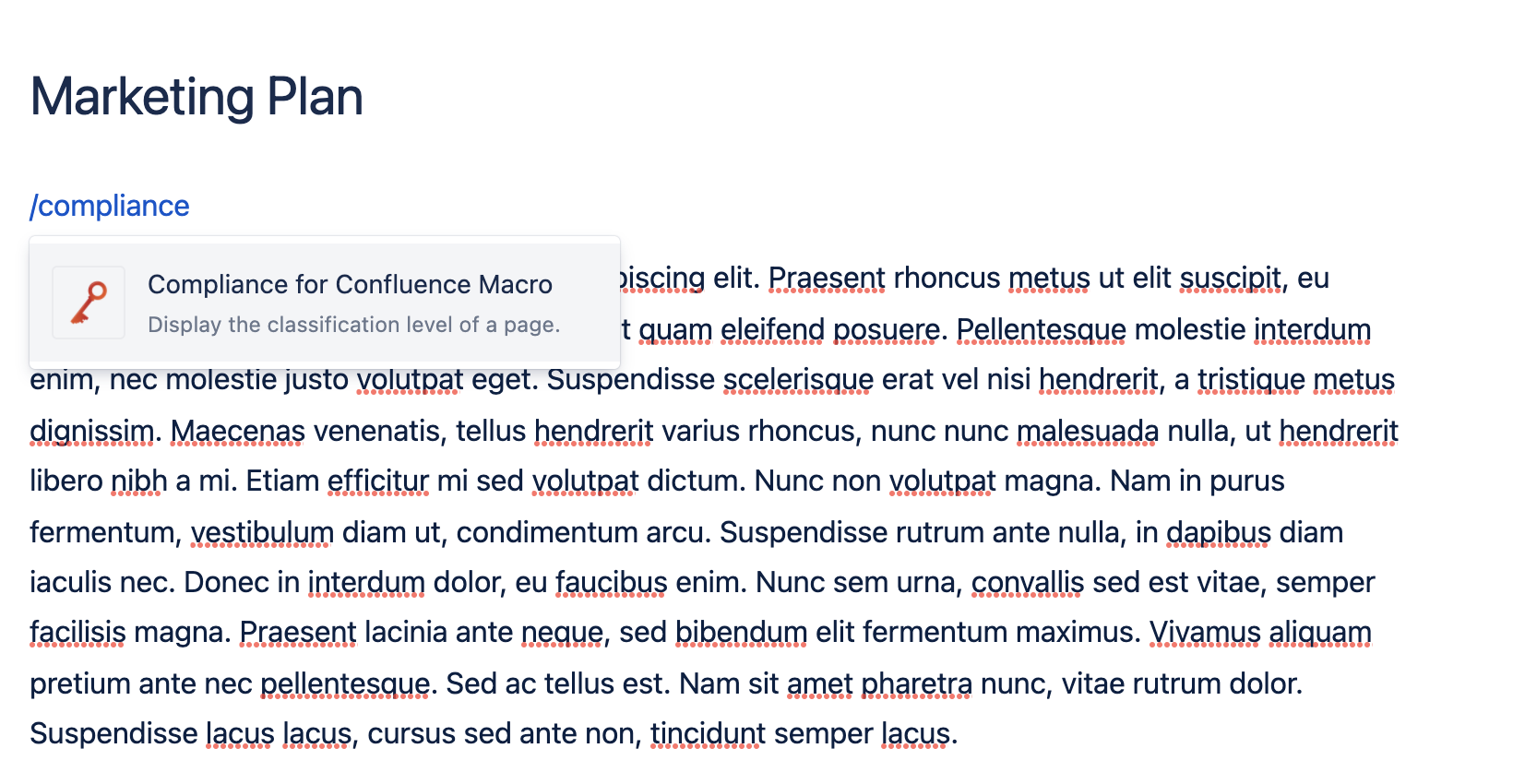
Once the macro has been added, you will see the classification level also appears in the main body of the page. This is now ready for exporting using the Confluence export feature.
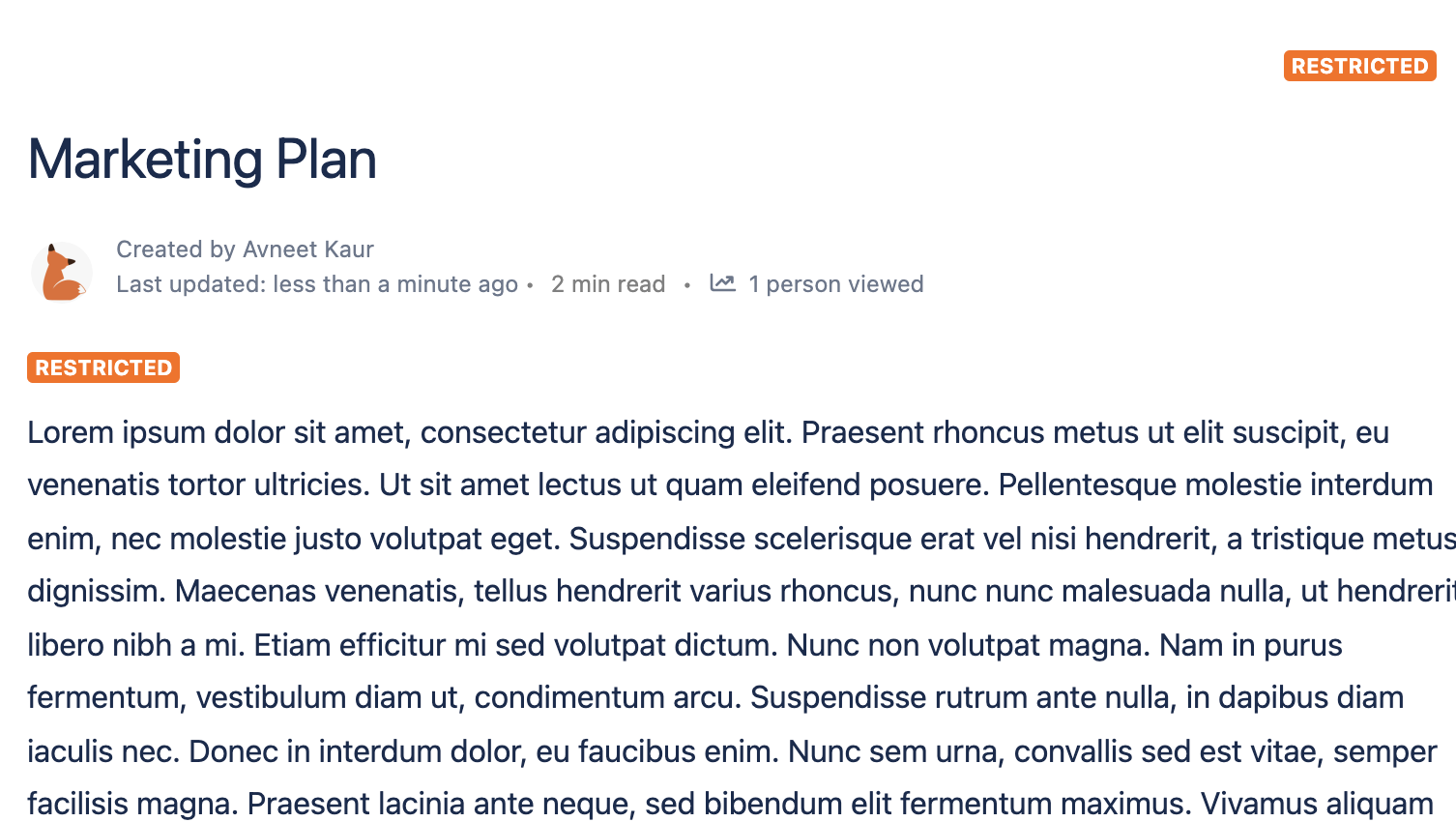
Exporting a page from Confluence
To export a page from Confluence, click the three dot ellipsis in the top right corner of your Confluence page and select Export

You can then choose whether to export the page as a PDF or Word document. In this example, we will export it as a PDF.
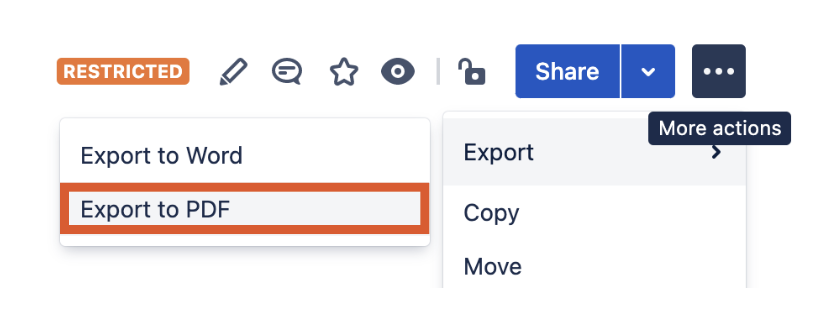
Once selected, the page will be converted to a PDF document which will take a few seconds. You will then have the option to Download PDF (shown below) and this will download the document with the classification level displayed.
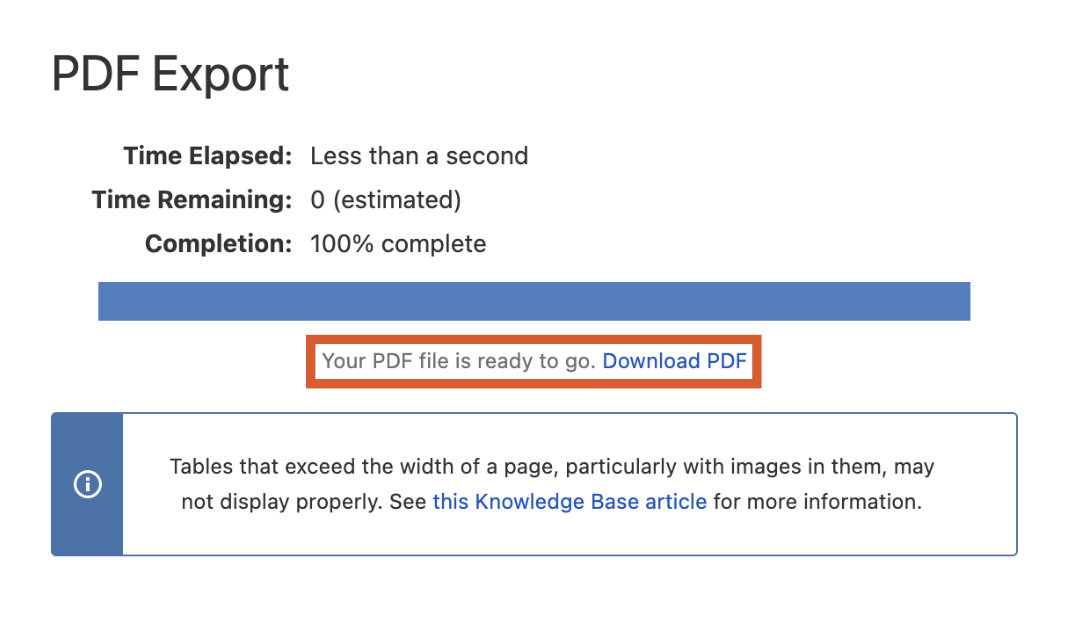
Can classification levels be added to blog posts in Confluence?
No. This feature is not available in Compliance for Confluence at the moment but please let us know if you would like to see it added.
Can classification levels be added to the Overview page in Confluence?
Yes, classification levels can be applied to Overview pages in spaces just like any other Confluence page.
Where is the data for Compliance for Confluence (Cloud) being hosted?
The classification level data for Compliance for Confluence is stored in our databases which reside in the European Union. For more information, please refer to our App Privacy Policy.
Need support? We’re here to help 🧡
If you have any questions about Compliance or would like to speak with us, please don’t hesitate to reach out to our Customer Support team.
%20v2.png)